Saving panel prefs and suite prefs files, Loading panel prefs and suite prefs files – Grass Valley Kayenne K-Frame v.7.0 User Manual
Page 65
Advertising
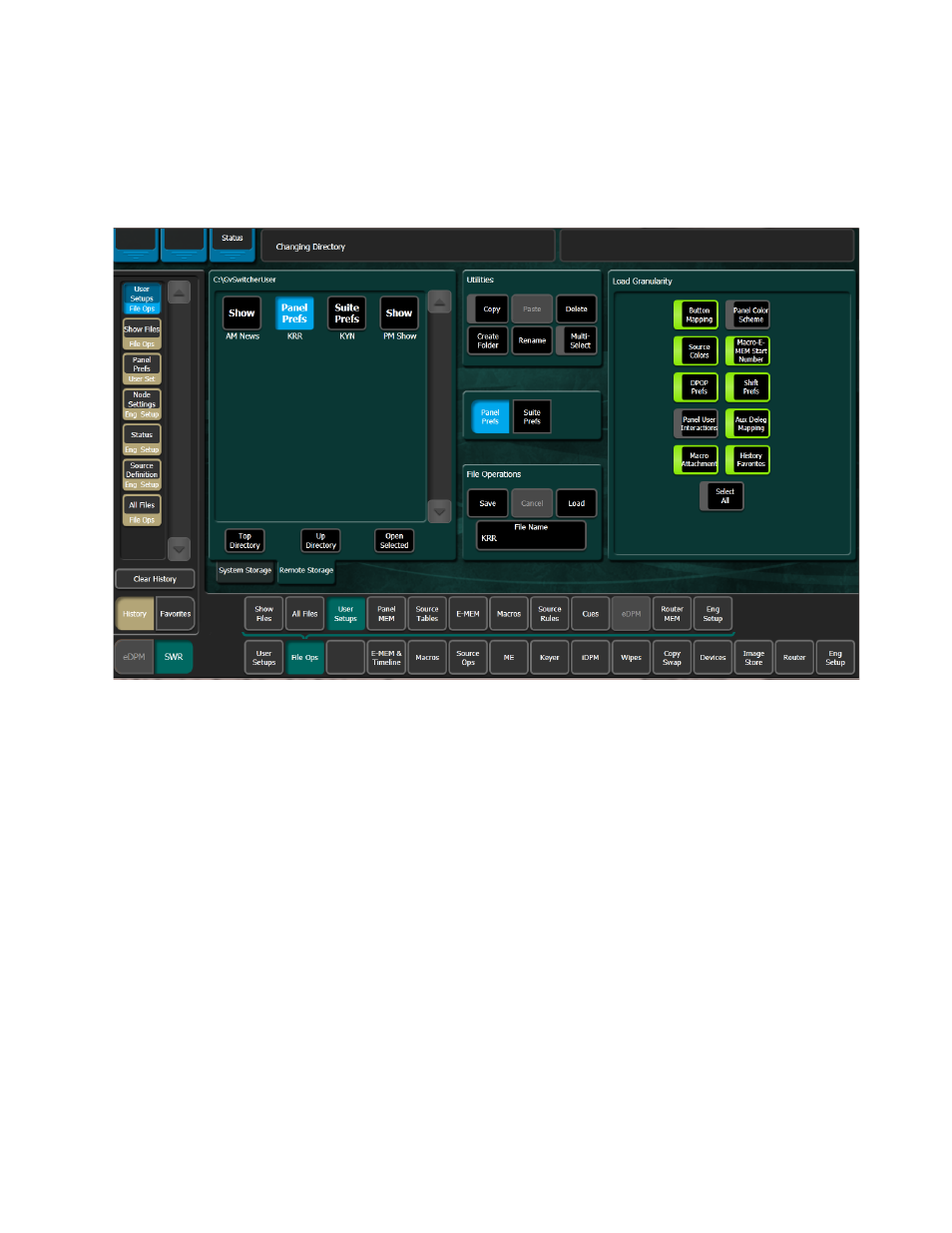
KAYENNE K-FRAME — User Manual
65
Saving Panel Prefs and Suite Prefs Files
Saving Panel Prefs and Suite Prefs Files
1.
Access the User Setups menu by touching,
File Ops, User Setups
.
Figure 32. User Setups Menu
2.
Touch the
Panel Prefs
or
Suite Prefs
button.
3.
Navigate to and touch the Show file you wish to update in the Directory
pane (left side of menu) and:
a.
Touch a file to select it, or
b.
Create a new file by touching the File Name button, typing a name,
and touching
Enter
.
4.
In the Load Granularity pane, touch to select/deselect file types, or
touch the
Select All
button.
5.
Touch the
Save
button in the File Operations pane.
Loading Panel Prefs and Suite Prefs Files
1.
Access the User Setups menu by touching,
File Ops, User Setups
Advertising
This manual is related to the following products: