Create a show file – Grass Valley Kayenne K-Frame v.7.0 User Manual
Page 59
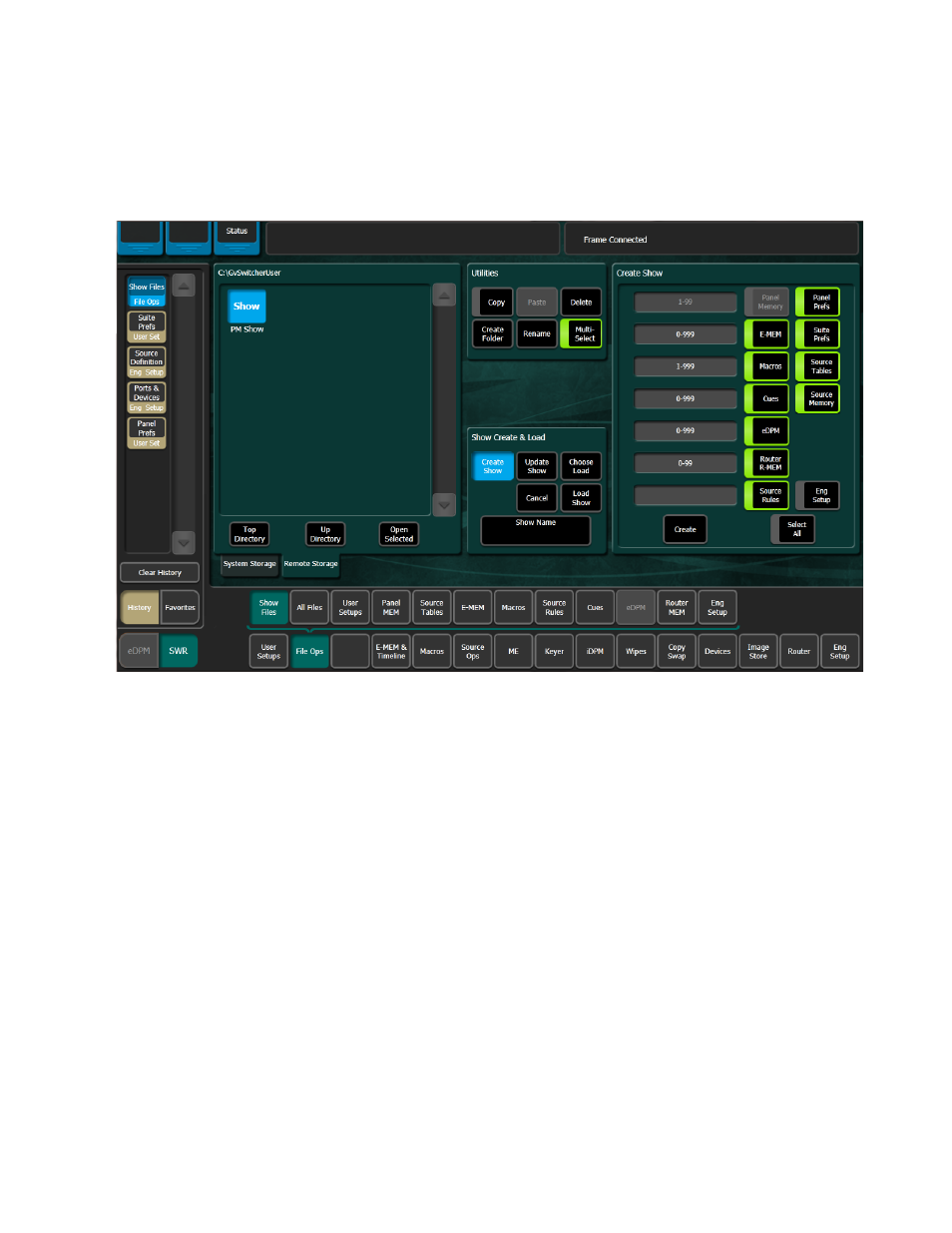
KAYENNE K-FRAME — User Manual
59
Show Files
Create a Show File
1.
Touch
File Ops
,
Show Files
Figure 27. Create Show File Operations
CAUTION The Eng Setup button is off by default as ports and server IPs are unique so
transferring Show files from one location to another (including suites)
requires planning to prevent interruption.
2.
Select the
Create Show
button in the Show Create & Load pane (bottom-
center).
3.
Touch the Show Name data pad, type a name for the Show file, and
touch
Enter
.
4.
In the Create Show pane, touch to select/deselect file types, or touch
the
Select All
button (e-DPM is an option, if not installed the button will
be inactive).
5.
Select the register data pad (left of each button) and enter a series or
range of registers to be included in the Show file (the default is all).
Note
A best practice is to set the E-MEM range from 0-999 each time there is an
update, this will ensure that new registers are included (the same practice can
be applied to other file types).