Grass Valley Kayenne K-Frame v.7.0 User Manual
Page 411
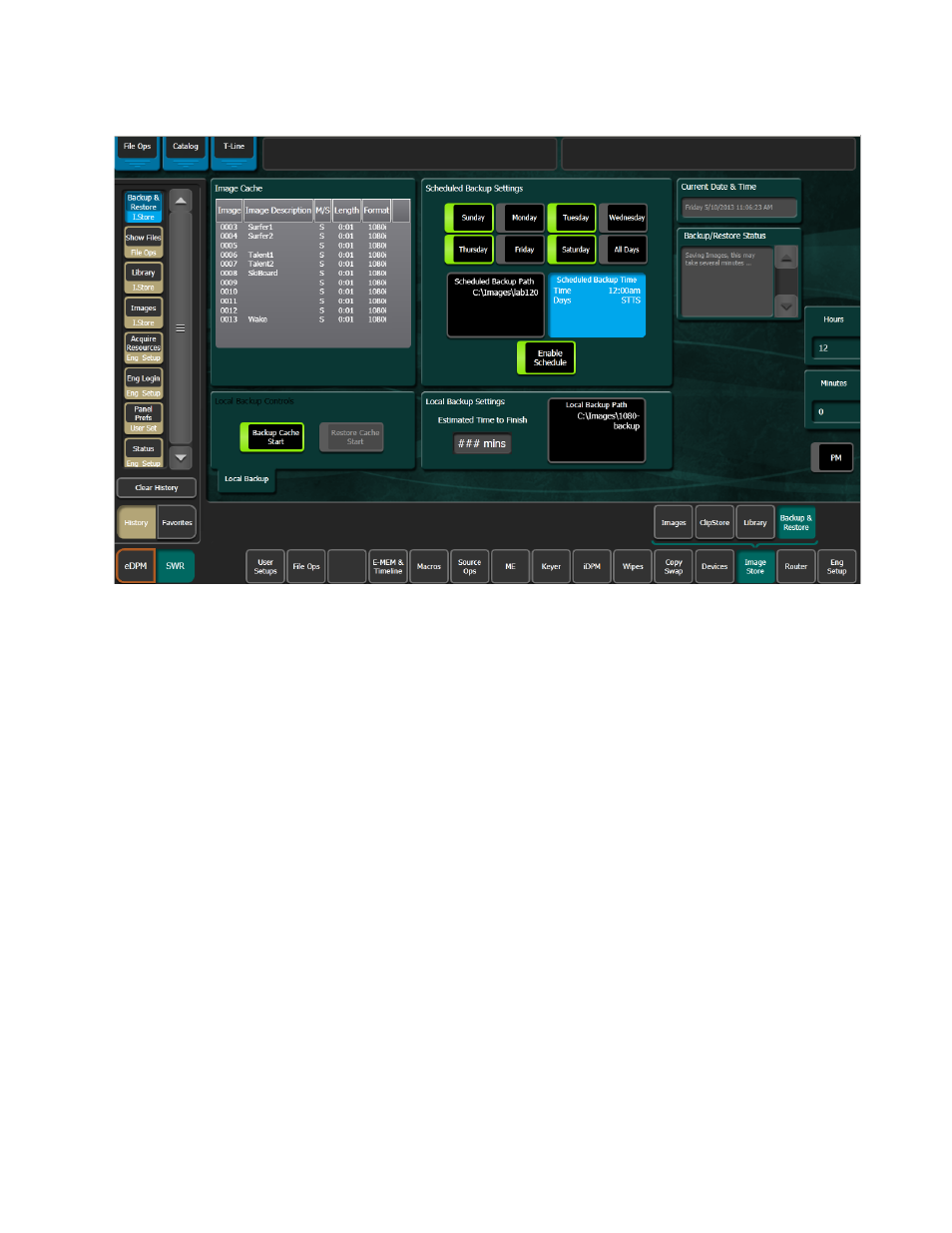
KAYENNE K-FRAME — User Manual
411
About Image Store Library
Figure 253. Backup & Restore menu, Backup Scheduling
1.
In the Scheduled Backup Setting pane, touch the day(s) you wish to
schedule the backup (also
All Days
button can be touched).
2.
Touch the Scheduled Backup Time data pad.
3.
Either by touching the
Hours
/
Minutes
data pads and entering values in
the pop-up keypads or using the soft knobs on the Menu Panel, enter a
time of day.
4.
The default is AM unless you touch the
PM
toggle button to turn it on
(highlights green, shows am/pm in the
Scheduled Backup Time
data pad
at the end of the time).
5.
Touch the
Scheduled Backup Path
data pad and touch to select a target
folder by navigating to an existing folder in the Navigation pane (left),
or by creating a new target folder:
a.
Navigate to the desired directory in the navigation pane.
b.
Touch the
Create Folder
button.
c.
Enter a folder name in the pop-up keyboard.
d.
Touch the
Accept
button.
6.
Touch to toggle on the
Enable Schedule
button (highlights green).