Editing effect durations of individual levels, E-mem modify all operations – Grass Valley Kayenne K-Frame v.7.0 User Manual
Page 295
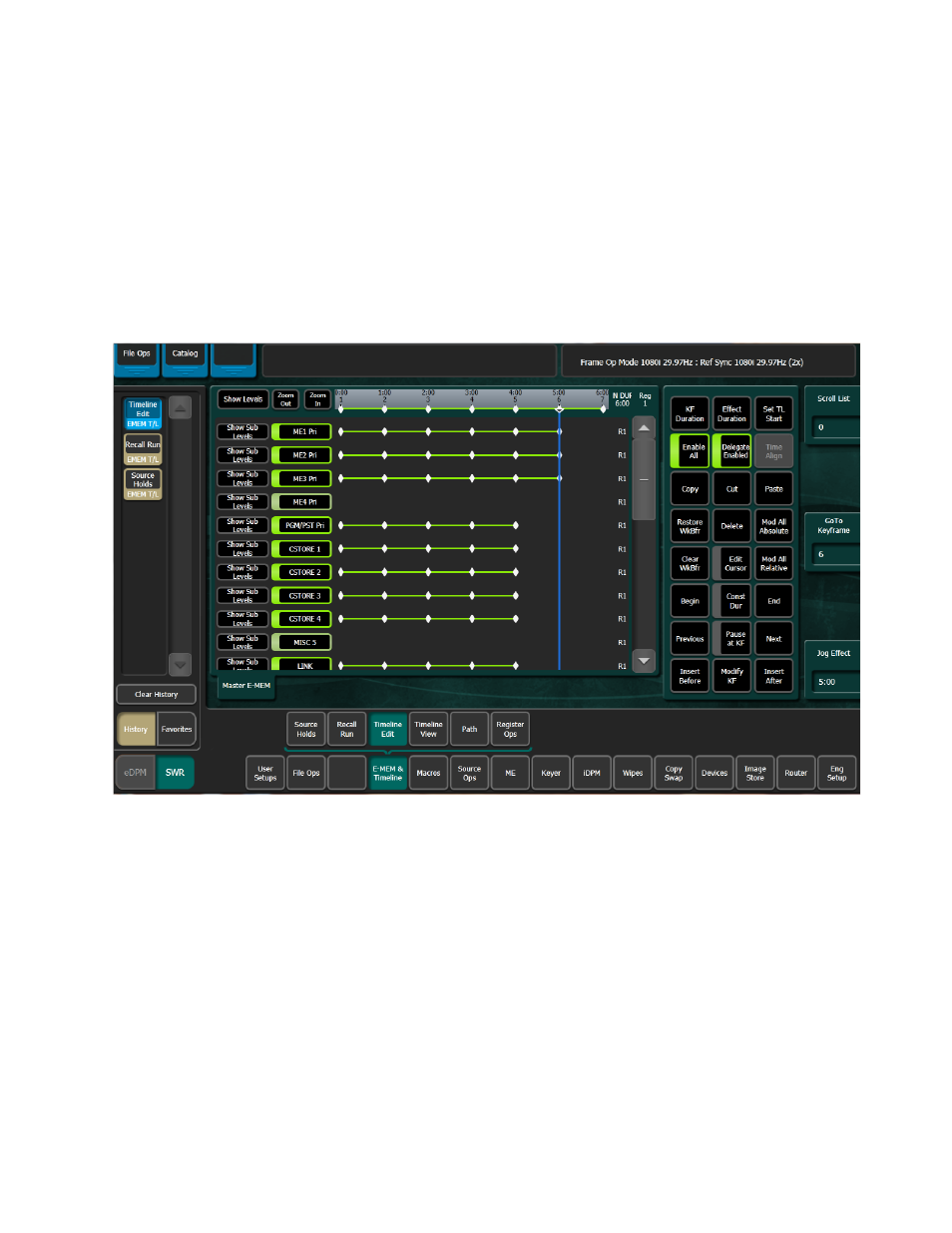
KAYENNE K-FRAME — User Manual
295
E-MEM Modify All Operations
Editing Effect Durations of Individual Levels
You can apply Forced Duration to individual levels by selecting only those
levels for modification. In the example shown in
the first three
levels have been set to a Forced Duration of 5 seconds and the other levels
remain at the Natural Duration of 4 seconds. The Natural and Forced Dura-
tion values are reported in the menu on the right-hand side of the screen.
The Natural Duration values are indicated with the letter “N” to the right
of the time display.
Figure 169. Timeline Edit Menu, Forced Duration of Individual Levels
E-MEM Modify All Operations
The Modify All function can be used to modify selected values of all the
keyframes in an effect that are on levels delegated for editing. Keyframes
on levels not delegated for editing are unaffected.
Modify All operations only affect parameters that have been modified in
the work buffer from the values of the current position of the time cursor.
Typically this position is the current keyframe, but it could be the interpo-
lated state on the path between keyframes. If the cursor is on the path, the
Modify All function will also add a keyframe to the effect at that location.