Access keyer menu and delegate keyer, Primary suppression – Grass Valley Kayenne K-Frame v.7.0 User Manual
Page 83
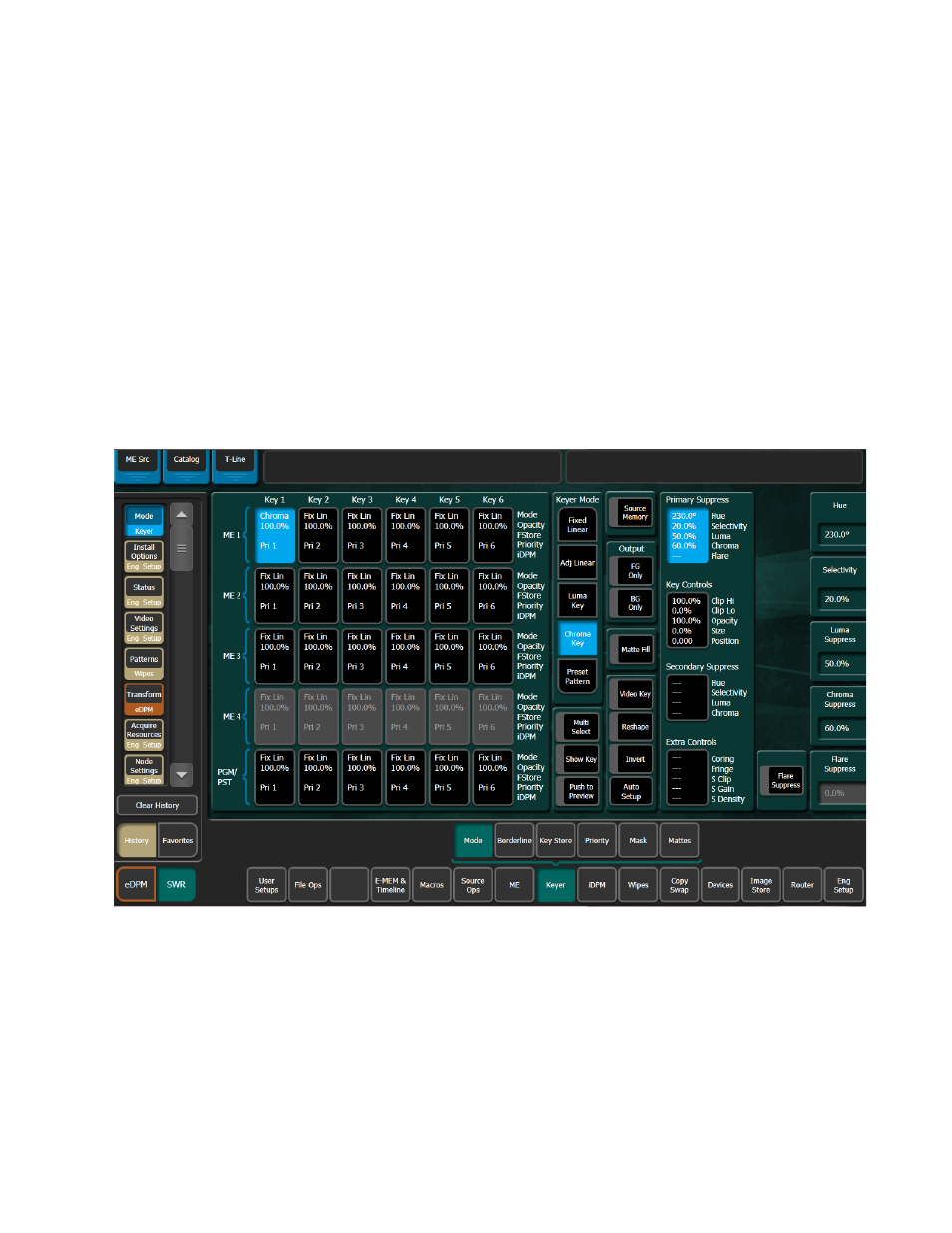
KAYENNE K-FRAME — User Manual
83
Chroma Key
Chroma key set up procedures follow a recommended order, as indicated
by the numbered steps displayed on the menu. However, requirements can
vary depending on each individual scene. You may need to go back to
earlier steps and readjust previous settings to optimize the key. Under-
standing what the chroma key controls do will help you decide what
adjustments are required for your individual situation.
Access Keyer Menu and Delegate Keyer
On the Menu Panel, touch
Keyer
,
Mode
. You can also double press the
Chr
button in the Multi-Function area to access this menu. Delegate the keyer
you wish to set up on the left side of the screen, then touch the
Chroma Key
Mode button (
Figure 42. Keyer Chroma Menu, Pri Suppress Controls
Primary Suppression
Primary suppression is the most critical chroma key parameter, and the
easiest to set. Auto Setup should take care of this, but manual adjustments
can be made if desired. If primary suppression is set wrong, however, it will
be impossible to achieve a good chroma key with the other controls.