Release/acquire image store memory for suites – Grass Valley Kayenne K-Frame v.7.0 User Manual
Page 376
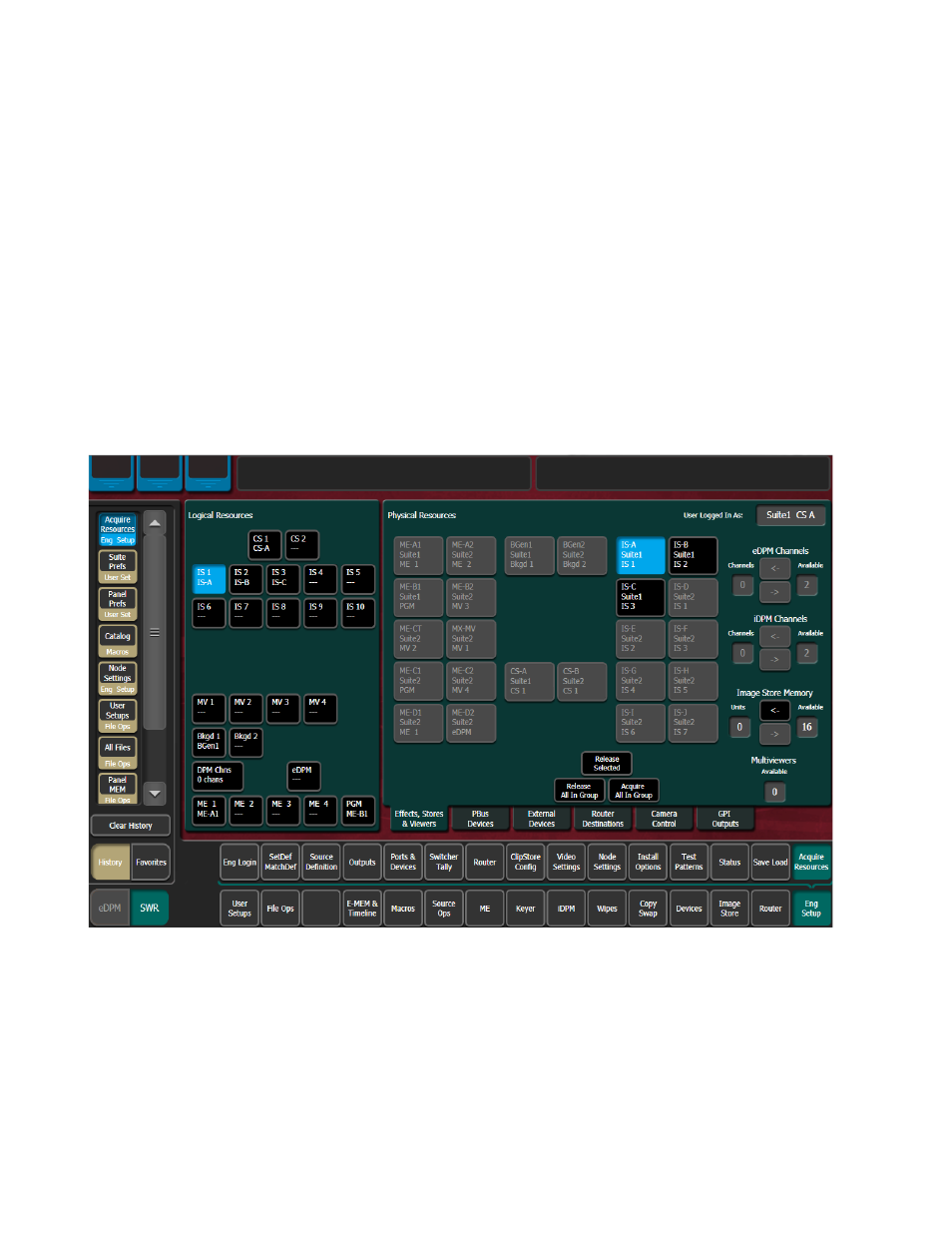
376
KAYENNE K-FRAME — User Manual
Section 8 — Advanced Operations
4.
With an Image Store channel selected, allocate some Image Store
memory to that suite (see below). This will reduce the memory
available in the other suite.
Release/Acquire Image Store Memory for Suites
Image Store memory must be allocated to any suite that will perform Image
Store operations.
In the Eng Setup, Acquire Resources menu, release and/or acquire avail-
able Image Store memory:
1.
Select an allocated Image Store Logical Resource in the Logical
Resources pane on the top left of the Acquire Resources menu.
Figure 224. Image Store Acquire Resources
2.
Release Units of Memory from the current suite by moving them from
Units
to
Available
using the
Right Arrow
button in the
Image Store Memory
acquisition group.