Multiple parameter path menus, Lighting path – Grass Valley 4300 Krystal Reference Manual v.3.1 User Manual
Page 104
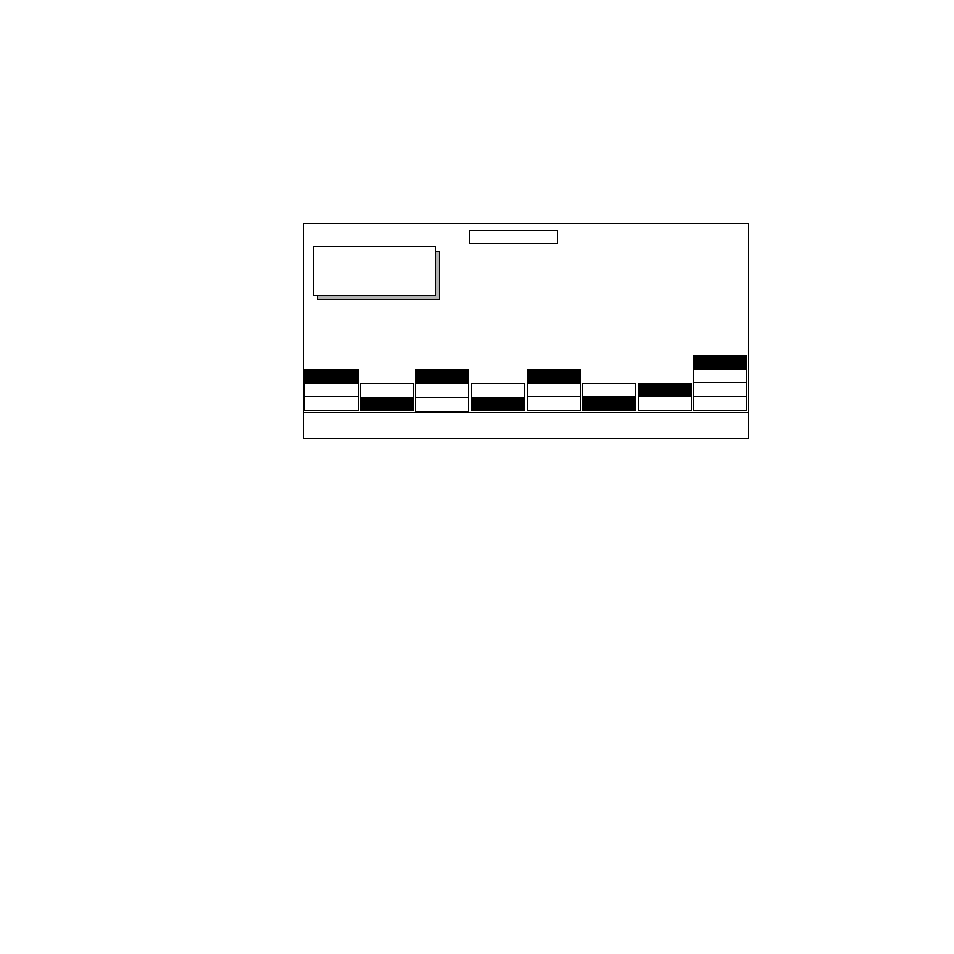
6-10
Krystal 4300 Reference
Section 6 — Run Control Menu
Multiple Parameter Path Menus
Some path menus allow you to select path controls for several related
parameters associated with that function. Generally you select the param-
eter whose path you wish to change on the left, and then make your adjust-
ments using soft buttons and stack selections on the right. An example of
one of these path menus is shown below.
Lighting Path menu functions:
LIGHTING MODE
— use to select the lighting mode path you wish to control.
In the above example the
HIGHLIGHT
mode is chosen.
ADJUST
— use to select whether you are setting path controls for
LIGHT 1
or
LIGHT 2
. Note that soft buttons and soft knobs will change to reflect the cur-
rently selected adjust mode.
LIGHT TYPE
— use to select
POINT
,
BAR
, or
PLANE
light for path control.
HOLD LIGHT 1/2
— When
ON
, this selection causes the light position to jump
from keyframe to keyframe without interpolation. Note that a “1” or a “2”
appears after this soft button depending on whether Light 1 or Light 2
adjust mode is selected.
LIGHTING PATH
Displayed:
Register:
Keyframe:
Cur.Time:
LIGHTING
MODE
ADJUST
LIGHT
TYPE
HOLD
LIGHT 2
PATH
TYPE
HOLD
APPEARNCE
APPEARANCE
PATH
LIGHT 2 BIAS
0.0000
LIGHT 2 CONTINUITY
LIGHT 2 TENSION
0.0000
S-LINEAR
HUE
DIRECTION
LONG
SHORT
CCW
ON
ON
PLANE
BAR
LIGHT 1
SHADE 1
SHADE 2
LINEAR
CW
OFF
CURVE
LINEAR
OFF
POINT
LIGHT 2
HIGHLIGHT
S-LINEAR