File operations, Macro, Run control – Grass Valley 4300 Krystal Reference Manual v.3.1 User Manual
Page 44: Picture, Picture frame menu, Key/stencil menu, View menu, Input/output menu
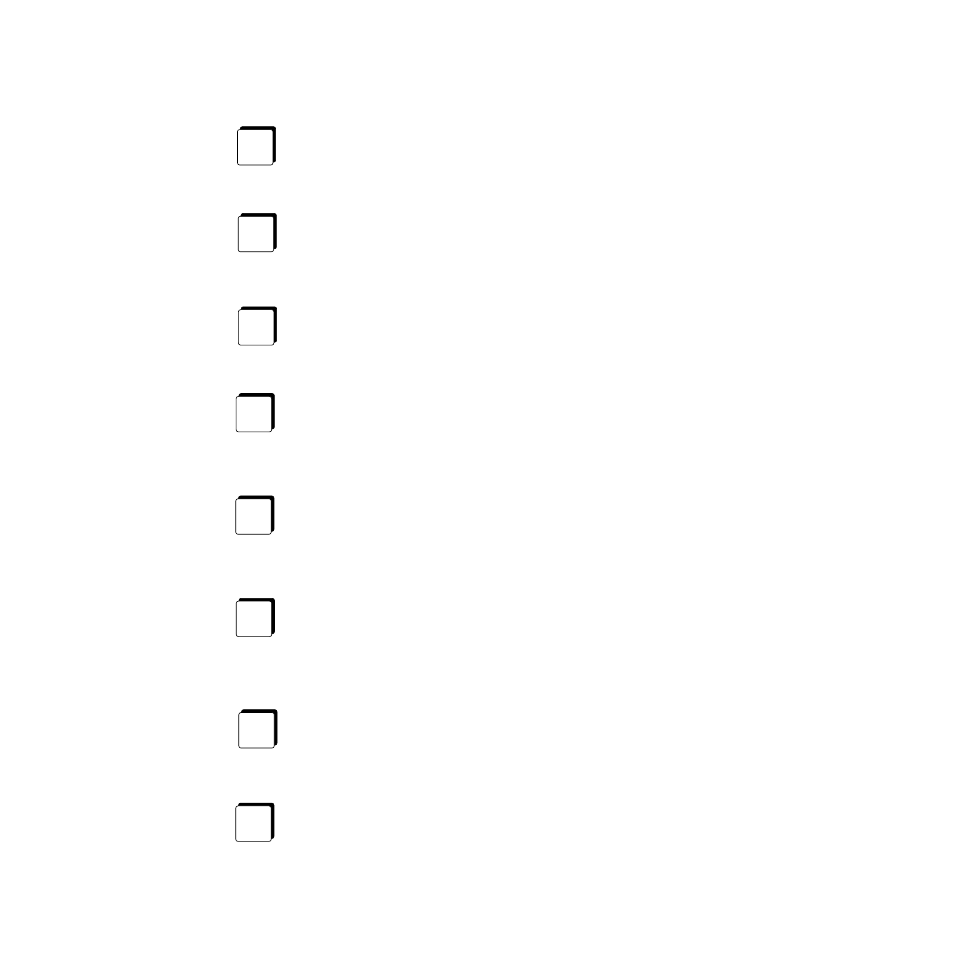
2-8
Krystal 4300 Reference
Section 2 — Controls
File Operations
Press
File Oper.
to access the menus used for effects and file storage and
retrieval operations, and channel and register operations.
Macro
Press
Macro
to access the menus used to define sequences of button pushes
that may then be recalled via a single button.
Run Control
Press
Run Control
to access the Run Control menu. The tools in this menu
assist you in establishing the behavior of an effect over time.
Picture
Press the
Picture
button to access the picture menus. Picture menu functions
operate on the source image (the picture’s surface), independent of the
position of the image or other channels.
Picture Frame Menu
Press
Picture Frame
to access the Picture Frame menus. Picture frame tools
manipulate the edges and “shape” applied to the picture, and may include
Kurl and Corner Pinning functions.
Key/Stencil Menu
Press
Key/Stencil
to access the Key/Stencil menus. These tools allow you to
control keying (inserting part of one picture into another to create a com-
posite picture), and stenciling or masking operations (selecting a portion of
a picture for special processing).
View Menu
Press
View
to access the menus used to control lighting and perspective
effects, and the Axis Lock feature.
Input/Output Menu
Press
Input/Output
to access the menus used to set the behavior of different
sources entering and leaving the Krystal system, including control of Back-
ground, Combiner, and other functions.
File
Oper.
Macro
Run
Control
Picture
Picture
Frame
Key/
Stencil
View
Input/
Output