Grass Valley 4300 Krystal Reference Manual v.3.1 User Manual
Page 59
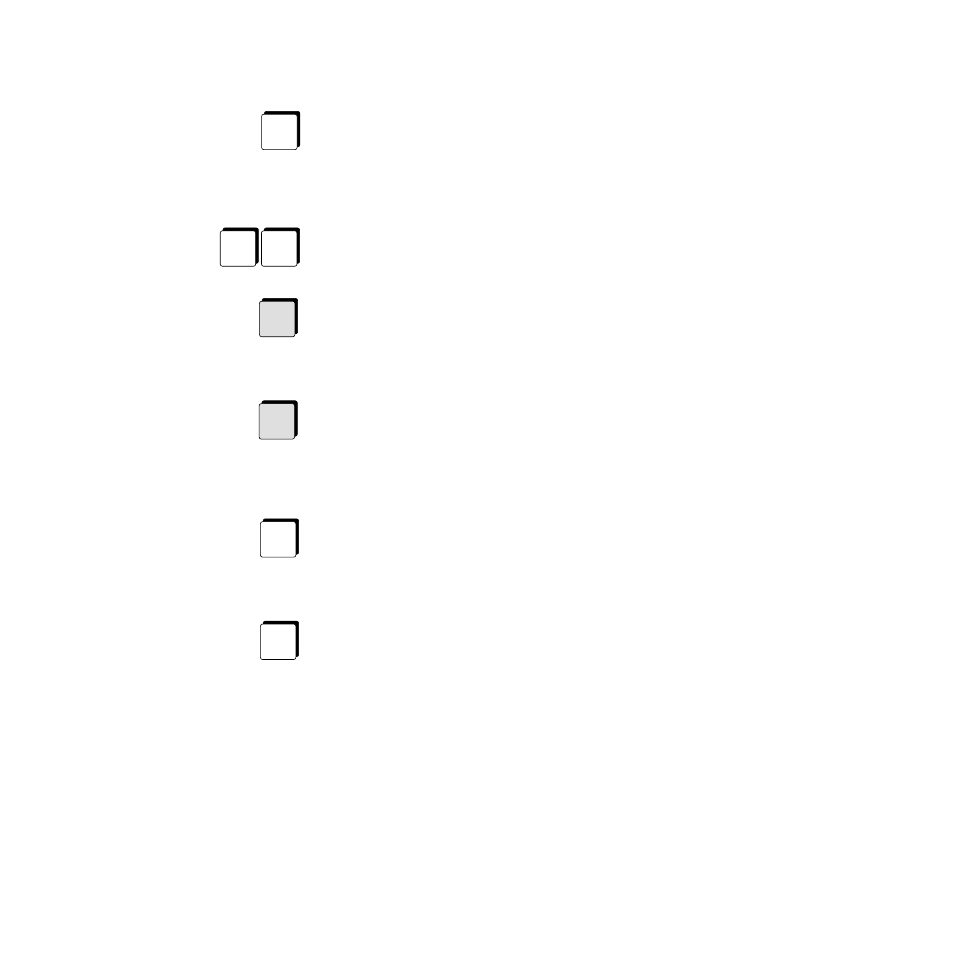
Krystal 4300 Reference
2-23
Transform Area
Press the
Center
button once to go to the nearest detent for the current trans-
formation parameter (X-axis, Size, etc.). For example, size detents occur
every 0.25 units. If you use the Joystick to scale the video image somewhere
nearer 0.25 than 0.5 in size, pressing
Center
once will snap the image back to
the 0.25 detent. Normally, all three of the parameter’s axis values are
affected by the detent; however, if an axis button (
X, Y
, or
Z
) is pressed and
held down before
Center
is pressed, the centering function will be limited to
the selected axis.
Press
Center
twice to set the current transformation parameter to its system
default, Again, holding down one or more axis buttons will restrict this
operation to the selected axes.
Pressing the
Source
button allows all transformations to be made relative to
a channel’s own axes. Each channel has its own Source reference (including
the Global and Camera channels).
Tally Information —
Source
is either off or high tally.
Source
and
Target
are
mutually exclusive—when one is high tally, the other is off.
Pressing the
Target
button allows all channel transformations to be made
relative to the channel’s assigned global. If a channel is not assigned to a
global, then transformations are made relative to the Camera reference
axis.
Tally Information —
Target
is either off or high tally.
Target
and
Source
are
mutually exclusive—when one is high tally, the other is off.
The
Locate 3D
button assigns the Joystick to control the movement of an
image along the X, Y, and Z axes of either the Target Reference or the Source
Reference of the delegated channel.
Tally Information — All transform function buttons are mutually exclu-
sive—turning one on turns another off.
The
Size/Locate
button assigns the Joystick to image positioning and sizing
moves. Joystick deflection along the X and Y axes locates the image in the
same way as the Locate 3D function. As with Locate 3D, position control is
different for Target and Source modes. Deflecting the Joystick along the Z-
Axis scales the picture about its center. The axis of rotation tracks the
picture proportionally.
Tally Information — All transform function buttons are mutually exclu-
sive—turning one on turns another off.
Center
Center
Center
Source
Target
Locate
3D
Size/
Locate