Keyer setup menu – Grass Valley 4300 Krystal Reference Manual v.3.1 User Manual
Page 196
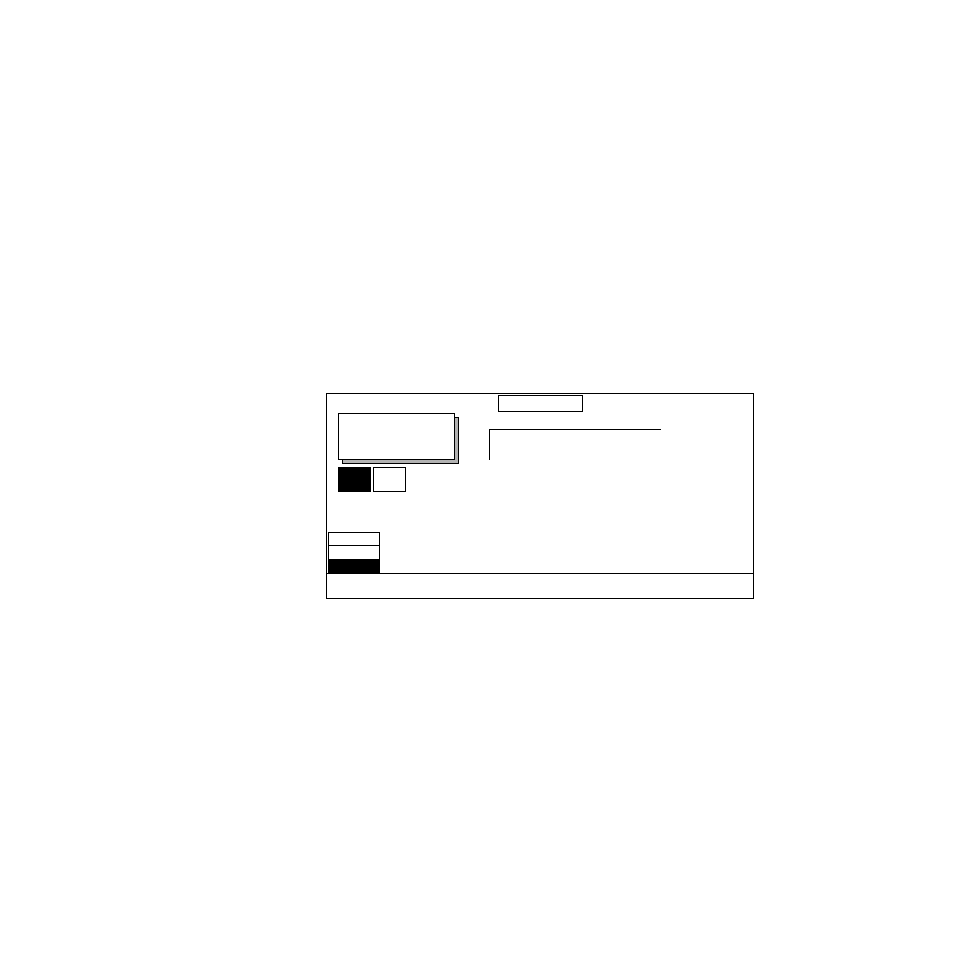
9-2
Krystal 4300 Reference
Section 9 — Key/Stencil Menu
DROP SHADOW >
— creates a drop shadow based on the shape of the key
signal, and is used to adjust the position and appearance of the drop
shadow.
EMBOSS >
— creates an “emboss” texturing effect in the keyed image over
background by placing a highlight on one edge of a key pattern and a
shadow on the other.
GLOW >
— provides access to the Defocus/Glow menus, from which you
can adjust glow parameters defined by the key signal.
Keyer Setup Menu
The Keyer Setup menu allows you to select and control the internal and
external key signals. Press the
KEYER SETUP
button from the
Key Stencil
top
menu to bring up the menu shown below:
Keyer Setup menu functions include:
KEYER MODE
— mode selections are:
EXTERNAL
selects the external key input as the key source.
SELF
selects the luminance values of the input video as the keyer source.
OFF
disables the Keyer mode.
Displayed:
Register:
Keyframe:
Cur.Time:
FRONT SIDE
Video: 1
Key:
1
Mask:
0
back side
Video: 1
Key:
1
Mask:
0
Near
Far
OFF
SELF
EXTERNAL
OFF
OFF
KEYER
MODE
KEYER SETUP