Timing, Near the end of this section on – Grass Valley 4300 Krystal Reference Manual v.3.1 User Manual
Page 144
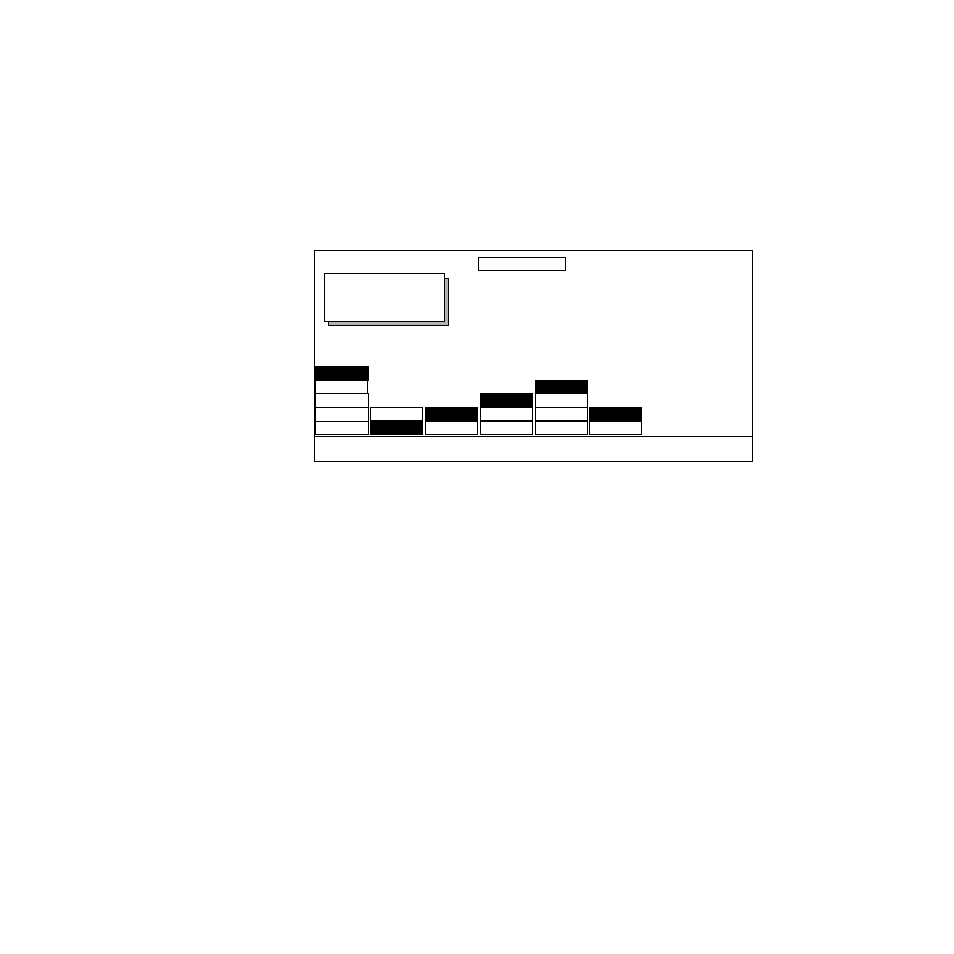
7-36
Krystal 4300 Reference
Section 7 — Picture Menu
Timing
The
TIMING
selection applies to all of the recursive modes and allows you to
select the timing, determining when the recursive effect is written to
memory and when and how it is read out of memory.
To access the Timing selections shown below, press the
RECURSIVE MODE
soft
button to select a recursive mode, and press the
MODIFY
soft button to select
TIMING
.
LOOP
—
ON
starts the recursive effect.
OFF
stops the recursive effect and
returns to live video.
START WRITE
— selects which field will be the first (of two) to be written into
memory when a freeze is initiated: the next odd field, the next even field,
or the next field of any type.
READ TIMING
— selects a method for reading the recursive effect out of
memory. Choices are listed below:
ADAPT
— displays both fields. Where motion is detected a field-based
freeze is used, and where motion is not detected a frame based freeze is
used.
REPEAT
— replays one field to synthesize the other. Image may contain
artifacts, such as stairsteps, on diagonal lines.
INTERP
— replays one field to synthesize the other, but removes artifacts
by averaging between adjacent lines.
FRAME
— shows both stored fields. Motion between the two fields
appears as jitter.
DISPLAY
— selects which of the two stored fields will be displayed: Odd or
Even.
OUTPUT RECURSIVE
Displayed:
Register:
Keyframe:
Cur.Time:
RECURSIVE
MODE
MODIFY
LOOP
START
WRITE
READ
TIMING
DISPLAY
FIELD
EVEN
ODD
FRAME
INTERP
REPEAT
ADAPT
EVEN
ODD
ANY FIELD
OFF
ON
TIMING
APPEARNCE
OFF
TRAILS
MONTAGE
MTN DECAY
FREEZE