Defocus/boundary replicate – Grass Valley 4300 Krystal Reference Manual v.3.1 User Manual
Page 123
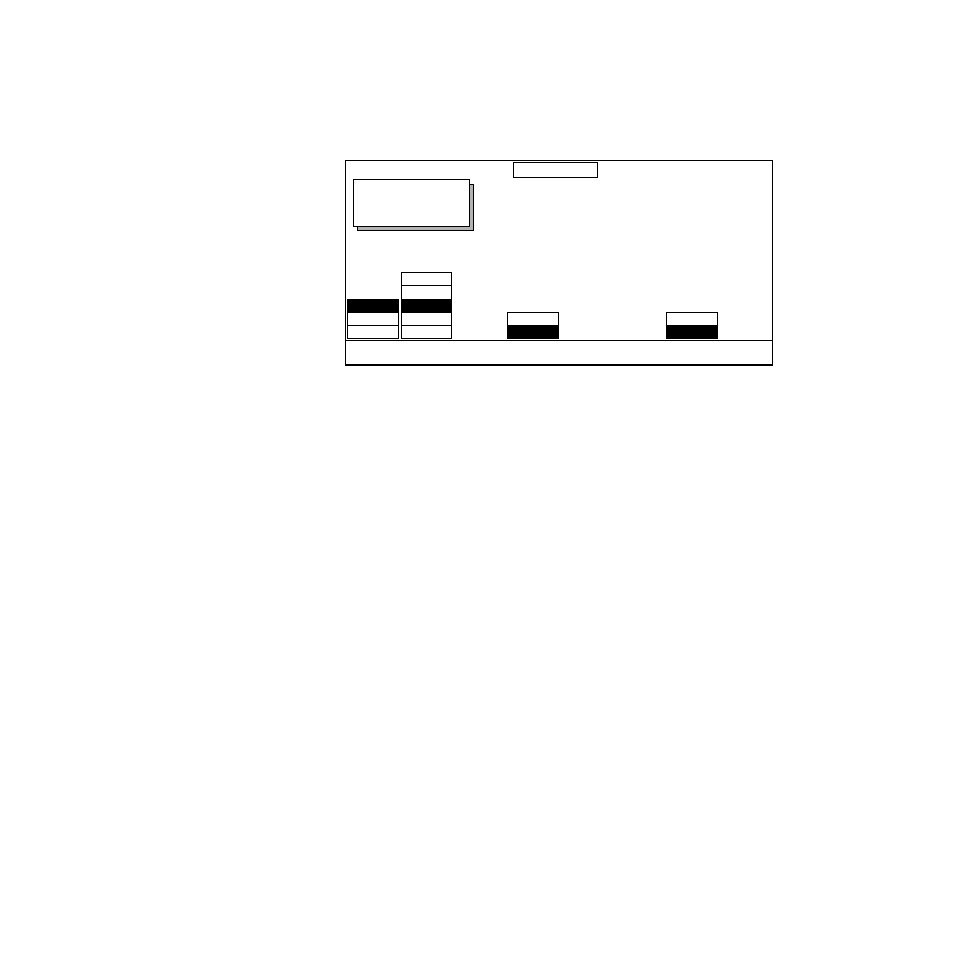
Krystal 4300 Reference
7-15
Defocus/Glow Menu
Defocus/Boundary Replicate
When
BNDRY REP
is selected with the
MODIFY
soft button a screen similar to
the following appears.
This menu controls properties of defocus near image boundaries. Defocus
operates by averaging adjacent pixels, but pixels near the edge (boundary)
of an image or key lack some adjacent pixels. You can specify whether
matte or edge pixels will be used in place of the missing pixels to calculate
defocus near boundaries.
EDGE INSERT
— Selects which pixels will be used for defocus calculations
near boundaries.
PIXEL REP
— Edge pixels will be used.
MATTE
— Matte will be used.
When
MATTE
is selected, the following soft knobs appear:
SATURATION
— controls matte saturation. Range is 0 to 100.
BRIGHTNESS —
controls matte brightness. Range is 0 to 100.
HUE
— controls Hue of Black or White color. When Hue Rotate is
ON
,
Hue Rotate Speed can be controlled by the labeled soft knob. Adjust-
ment range is 0 to 360 degrees.
KEY MATTE — Adjusts the opacity of the replicated matte pixels used for the
defocus calculations. Range is 0 to 100, with zero fully transparent and 100 fully
opaque.
When
MATTE
is selected, the following soft button appears:
HUE ROTATE
— this soft button turns the constant rotation function
ON
or
OFF.
OFF
GLOW
DEFOCUS
MASK
KEY ADJUST
BNDRY REP
NAM
APPEARNCE
MATTE
OFF
PIXEL REP
ON
DEFOCUS
MODE
MODIFY
EDGE
INSERT
HUE
ROTATE
BRIGHTNESS
100.0000
SATURATION
0.0000
HUE
0.0000
KEY MATTE
100.0000
Displayed:
Register:
Keyframe:
Cur.Time:
DEFOCUS/GLOW