Adjusting the analog audio input trim – Grass Valley M-Series iVDR User Manual v.2.0.10 User Manual
Page 112
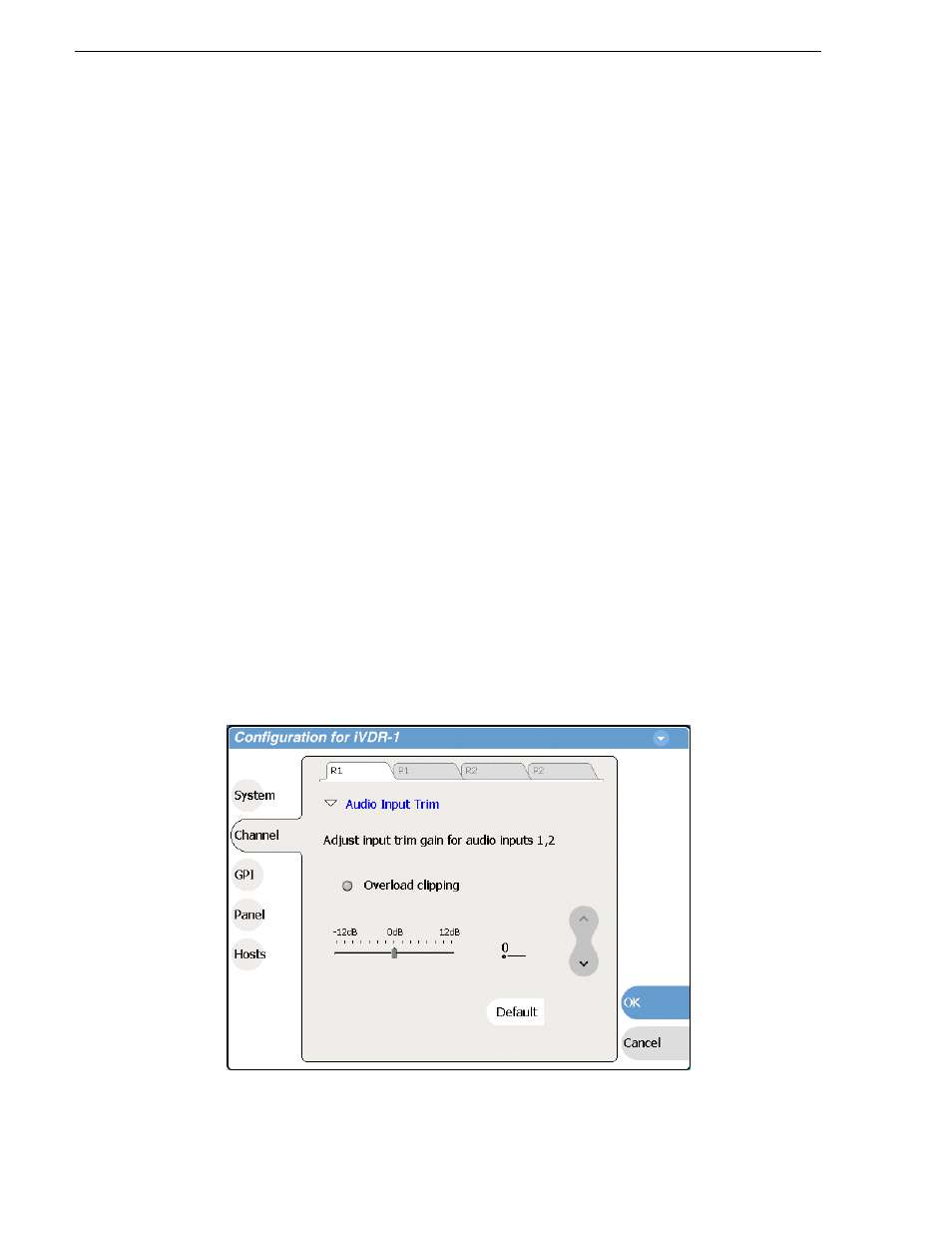
112
M-Series User Manual
20 April 2005
Chapter 4 Modifying Configuration
5. Make selections as follows:
• Analog — records the analog audio connected to the record channel’s analog
audio input.
• AES — records the AES/EBU digital audio connected to the record channel’s
AES/EBU audio input.
• SDI Embedded — records the embedded audio signal on the Record channel’s
SDI input. When you select SDI Embedded, you must also select an embedded
audio group, 1 through 4, as shown in the diagram.
A warning message is displayed when no signal is detected for the audio input you
select.
NOTE: Audio is output simultaneously on all audio outputs. When using embedded
audio, you must ensure that the correct embedded audio group is selected for each
play channel SDI output.
See “Configuring SDI output embedded audio” on
6. Select
OK
to save and apply all changes at once.
Adjusting the analog audio input trim
Each record channel features a trim control for the analog audio inputs. The slider
control trims the audio input levels of channel 1/2 simultaneously prior to sampling.
Use this control to adjust the audio input when working with analog audio signals that
are too low or high.
To adjust the analog audio input trim for the record channel:
1. Select
System
and choose
Configuration
, select
Channel
, select the
R1
or
R2
tab.
2. Open the
Audio Input Trim
link, if needed, then locate the analog audio trim control.
3. Use the slider control to adjust the audio input trim.