Before using playlist, Terms used in playlist, Working with clips currently being recorded – Grass Valley M-Series iVDR User Manual v.2.0.10 User Manual
Page 185: Working with programs, Monitoring the play channel
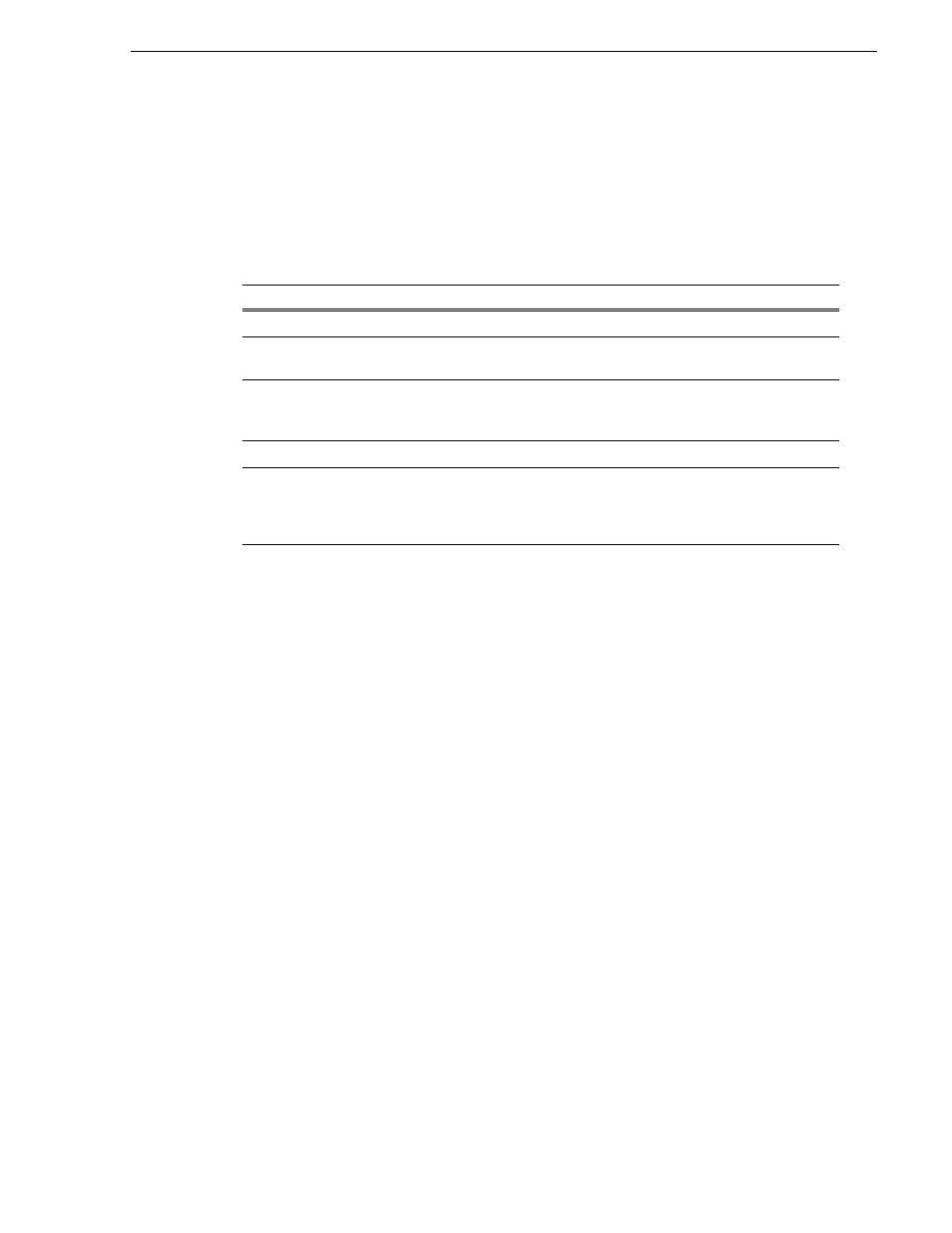
20 April 2005
M-Series User Manual
185
Before using Playlist
Before using Playlist
Read the following sections before using Playlist.
Terms used in Playlist
The following terms are used in the Playlist application.
Working with clips currently being recorded
Clips that are currently recording behave as other clips do in a list except for the
following restriction:
• The event-out timecode is set to the last recorded frame at the time the clip is
inserted in List view, or created in Event view. You can move the event-out
timecode as needed while the clip is still recording or after record is stopped.
Working with programs
A program is a clip generated from a playlist using the
Save As Program
feature in the
Playlist application. A program includes all the media in the playlist, but does not
include any event that breaks the flow of playout such as a pauses between events.
You can insert programs into other playlists as an event, or load and play them using
the standard Player application. You can also send a program to a GXF file or a video
network stream.
Monitoring the play channel
When the Playlist channel is active, the channel monitor in the Monitor pane shows
the video output of the current list. When another channel is active, the Playlist's
channel monitor shows the thumbnail from the current play event. Each time a new
event is played, a new thumbnail is displayed.
The Monitor pane also displays status information for the current list showing name
and countdown timecode of the event, section, or list. When the Monitor pane is in
full screen mode, channel information is superimposed over the moving video or
thumbnail image. See
“Displaying channel information in full screen mode” on
Term
Definition
List
A list is a sequence of events.
Event
Events are the components that make up a list. Events are created by adding a clip
or program to sections in a list.
Section
All events in a list belong to a section. A list has at least one section. Sections have
properties that include repeat and pause. A list can have up to 100 sections. Each
section can have up to 1000 events.
Source Clip
This is the clip inserted in a list to create a play event.
Program
Playlists can be saved as a program. Programs generated in Playlist include all the
media and transitions in the playlist, but nothing that breaks the flow of playout,
such as, a pause at the end of an event. Programs are also created from the
continuous record mode.