Grass Valley M-Series iVDR User Manual v.2.0.10 User Manual
Page 7
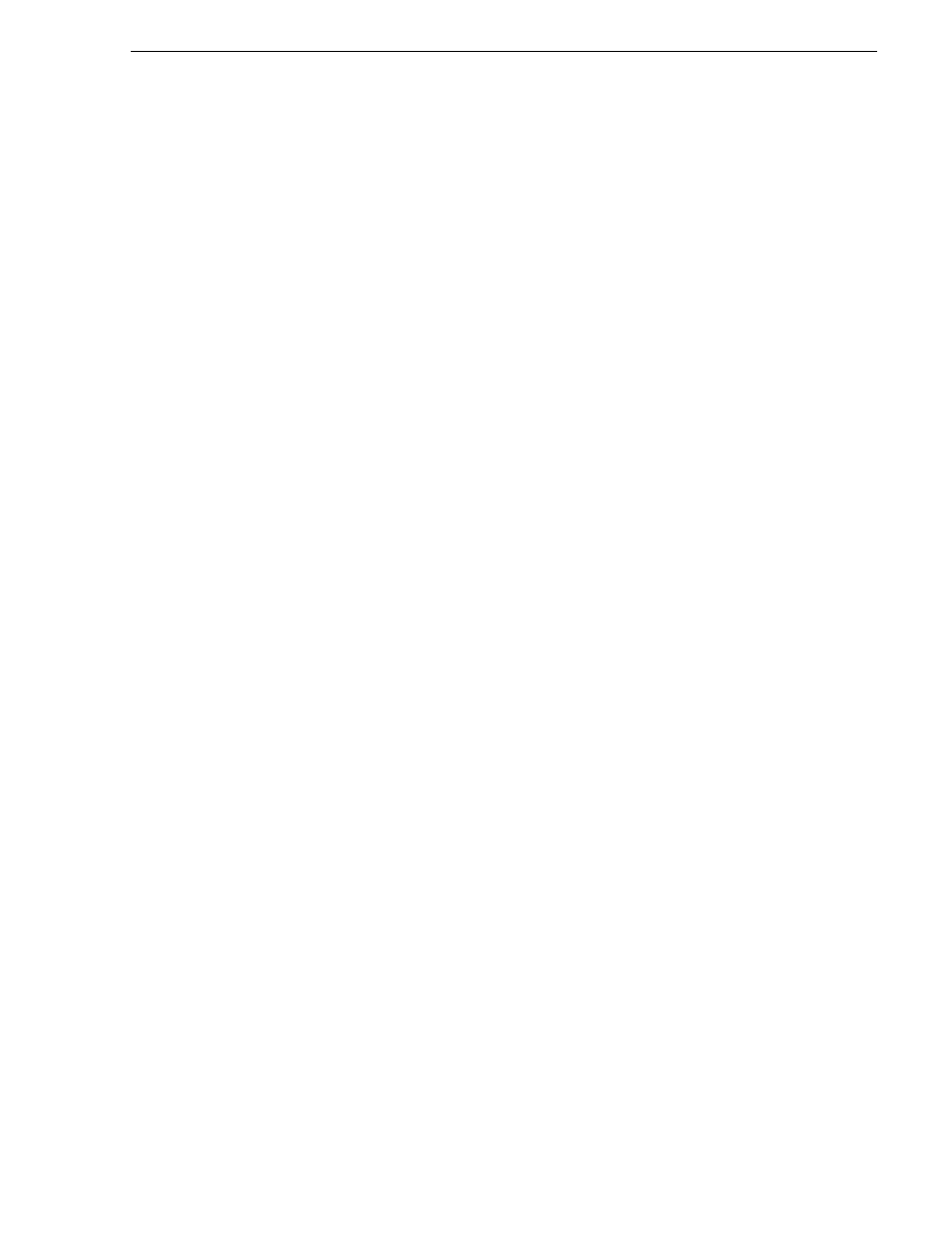
20 April 2005
M-Series User Manual
7
Renaming sections ............................................................................................. 213
Selecting the section end properties .................................................................. 213
Adding pause at the end of all section events .................................................... 214
Removing pause at the end of all section events ............................................... 215
Renaming a playlist ............................................................................................ 216
Selecting the playlist timecode ........................................................................... 216
Changing the list thumbnail image ..................................................................... 217
Locating a list in the Clips pane.......................................................................... 218
Managing Media Using Clips Pane
Viewing the Clips pane ....................................................................................... 220
Terms used in the Clips pane............................................................................. 222
About the Current Bin drop-down list.................................................................. 223
About the Clips pane context menu.................................................................... 224
About the asset context menu ............................................................................ 226
Modifying the asset list view.................................................................................... 227
Selecting Split or Full screen mode ......................................................................... 229
Working with bins .................................................................................................... 230
Changing current bin using ‘Look in’ drop-down list. .......................................... 230
Changing current bin .......................................................................................... 230
Creating a new bin.............................................................................................. 231
Deleting a bin...................................................................................................... 232
Renaming a bin .................................................................................................. 233
Renaming an asset............................................................................................. 234
Selecting multiple assets .................................................................................... 234
Moving an asset to another bin .......................................................................... 235
Copying an asset................................................................................................ 236
Deleting an asset ................................................................................................ 239
Erasing a clip’s unused media............................................................................ 239
Locking an asset................................................................................................. 241
Sorting assets in the Asset List .......................................................................... 243
Using Basic search............................................................................................. 244
Viewing recent search results............................................................................. 247
Using Advanced Search ..................................................................................... 247
Finding linked assets .......................................................................................... 250
Adding and modifying asset metadata ............................................................... 253
Clearing metadata .............................................................................................. 255
Deleting asset metadata..................................................................................... 257
Importing media from a file ................................................................................. 258
Importing assets from another iVDR or Profile XP system................................. 260
Sending media to a file ....................................................................................... 262
Sending assets to another machine ................................................................... 265