Connecting gpi, Chapter 1 installing the m-series ivdr – Grass Valley M-Series iVDR User Manual v.2.0.10 User Manual
Page 54
Advertising
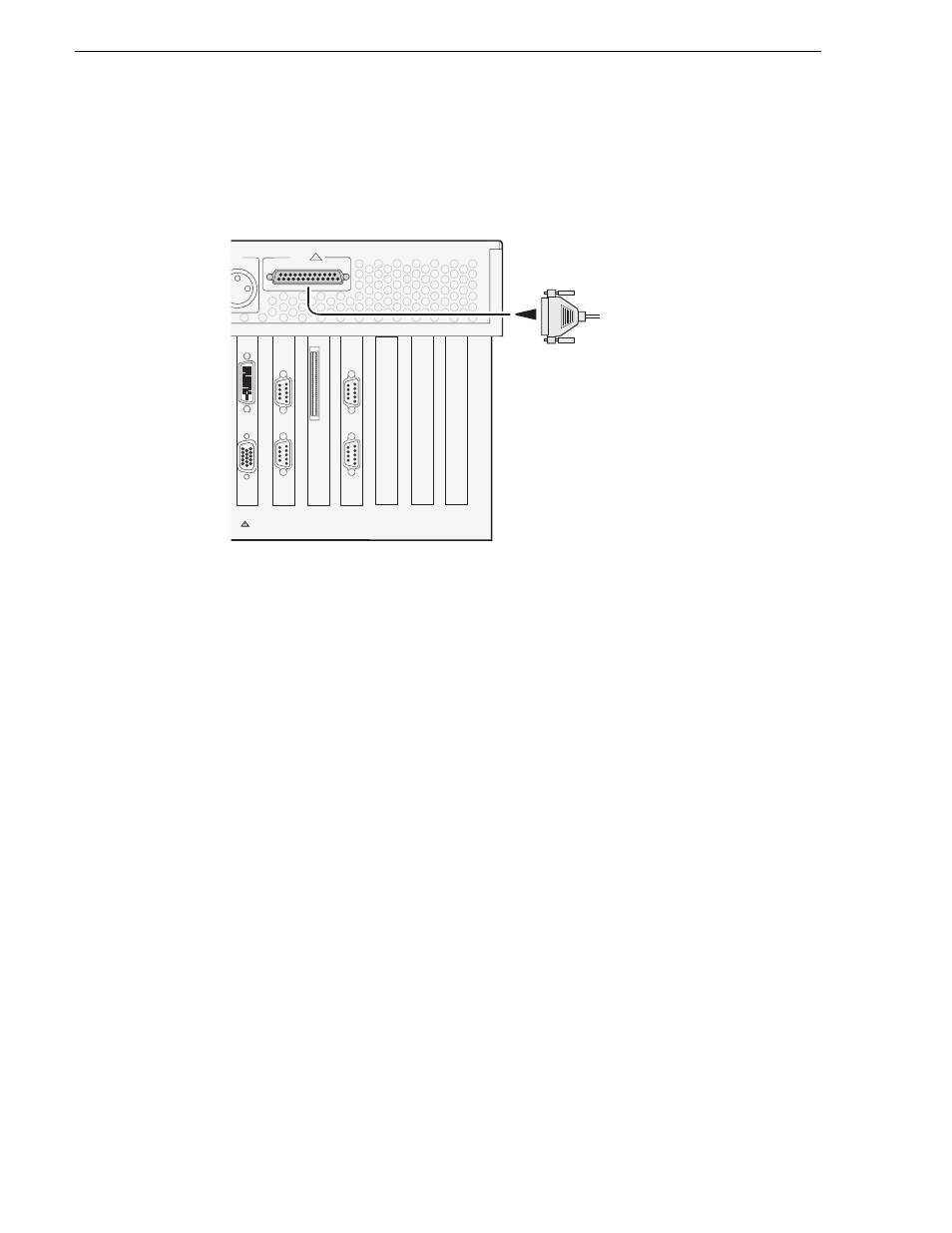
54
M-Series User Manual
20 April 2005
Chapter 1 Installing the M-Series iVDR
Connecting GPI
The iVDR provides 12 GPI inputs, and 12 GPI outputs on a single DB-25 rear panel
connector.
Also see the following related sections of this manual:
•
“GPI I/O connector pinouts” on page 316
•
“GPI I/O specifications” on page 305
•
“Configuring GPI inputs/outputs” on page 121
•
“Using GPI output triggers in playlists” on page 200
T
R
GPIO
Out
!
PORT 3
PORT 4
RS422
PORT 1
PORT 2
RS422
SCSI
VGA
FRONT
PANEL
GPI in/out
Advertising
This manual is related to the following products: