Loading a clip from player, See “loading – Grass Valley M-Series iVDR User Manual v.2.0.10 User Manual
Page 166
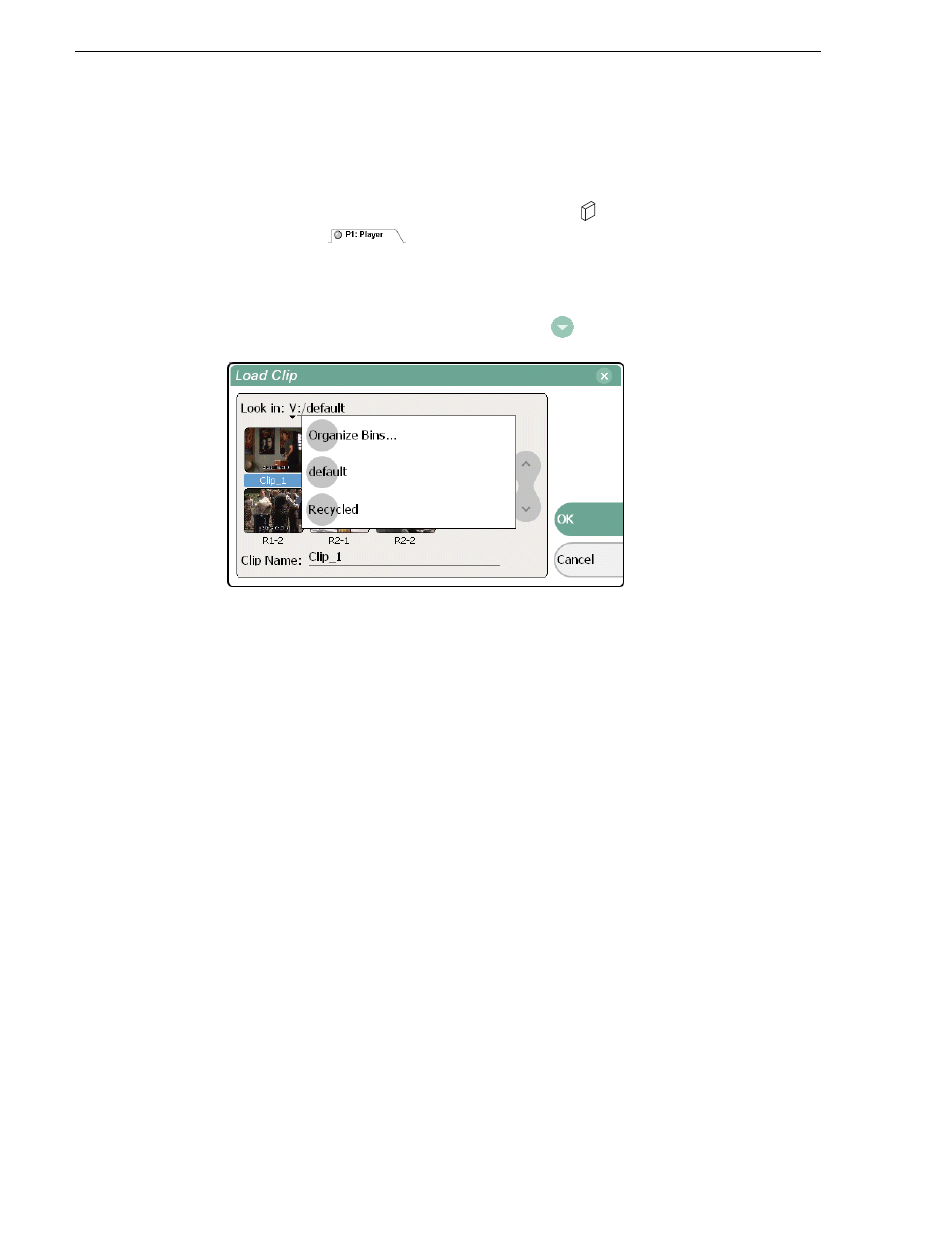
166
M-Series User Manual
20 April 2005
Chapter 7 Playing and Editing
Loading a clip from Player
This procedure allows you to load a clip without hiding the Monitor pane.
1. Select a play channel using the front panel button
, or the play channel tab in the
Tools pane
.
2. In the Play view, open the Load Clip dialog using one of the following:
• Select the
Load
button in Play view.
• Select the Play view context menu button
, then choose
Load
.
3. If needed, use the
Look in
drop-down list to browse to the desired bin.
4. Select a clip in the Load Clip dialog, then select
OK
.
The clip is loaded in player.
NOTE: The first frame of video is cued on the channel output if play channel is
configured for PB mode. If E to E mode is selected, the corresponding record
channel input is displayed until playout is started. Refer to
.
Related topics:
•
•
“Using Cue points for playback” on page 170
P1