Displaying colorbars – Grass Valley M-Series iVDR User Manual v.2.0.10 User Manual
Page 117
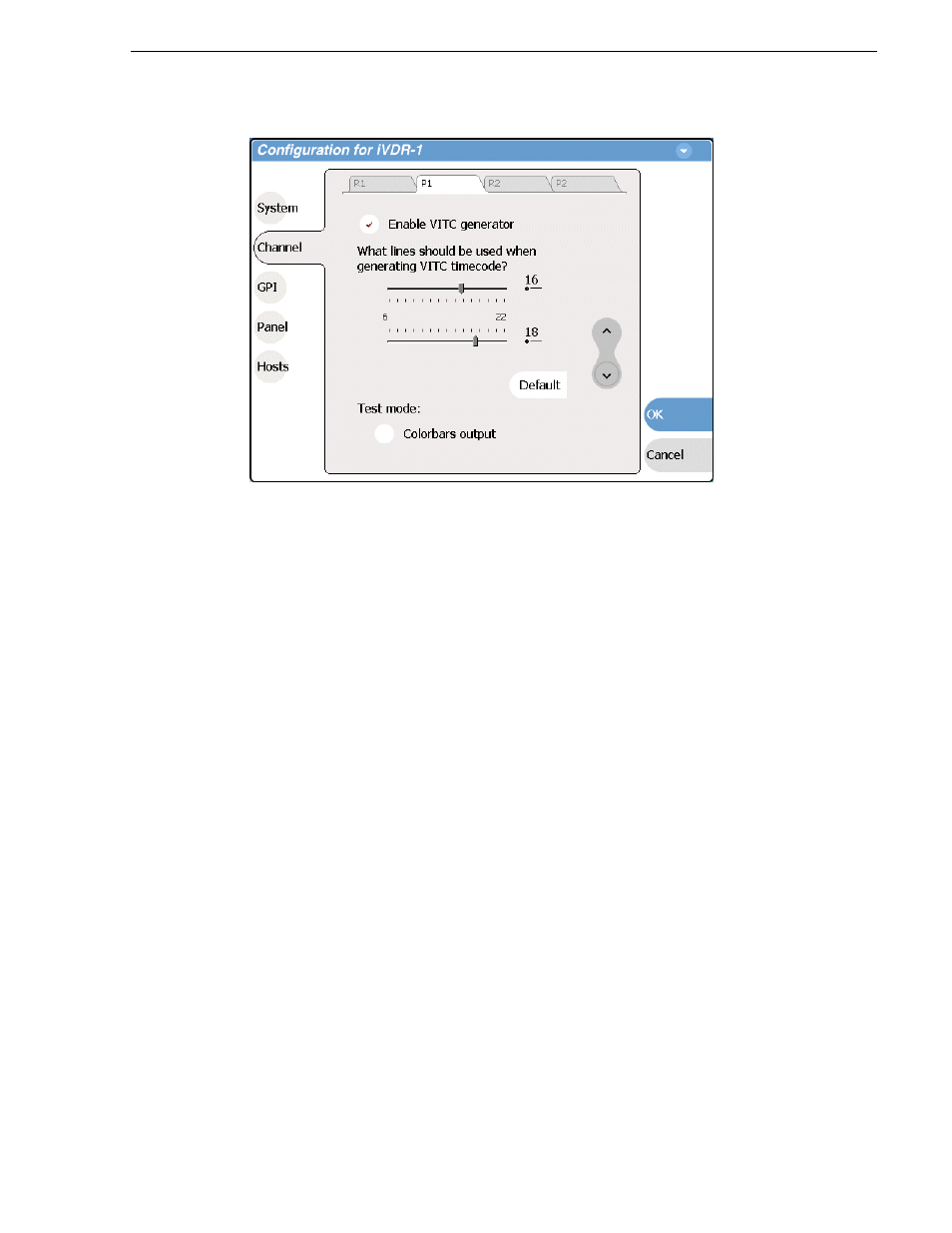
20 April 2005
M-Series User Manual
117
Adjusting video output
Use the scroll button if necessary to locate the question.
3. Enable the VITC generator.
4. Select the lines for VITC timecode or select
Default
to return the settings to their
factory default values.
Changes to VITC generator settings take effect immediately without closing the
Configuration dialog box.
5. Select
OK
to close and save changes.
Displaying colorbars
You can temporarily display 75% colorbar signal as a test as follows:
1. Make sure the channel is not already in use.
2. Select
System
and choose
Configuration
, select
Channel
, select the
P1
or
P2
tab, and
open the
Video Output
link. Close other links or use the scroll button if necessary
to locate the link.
3. Locate the Test Mode setting.