Grass Valley M-Series iVDR User Manual v.2.0.10 User Manual
Page 245
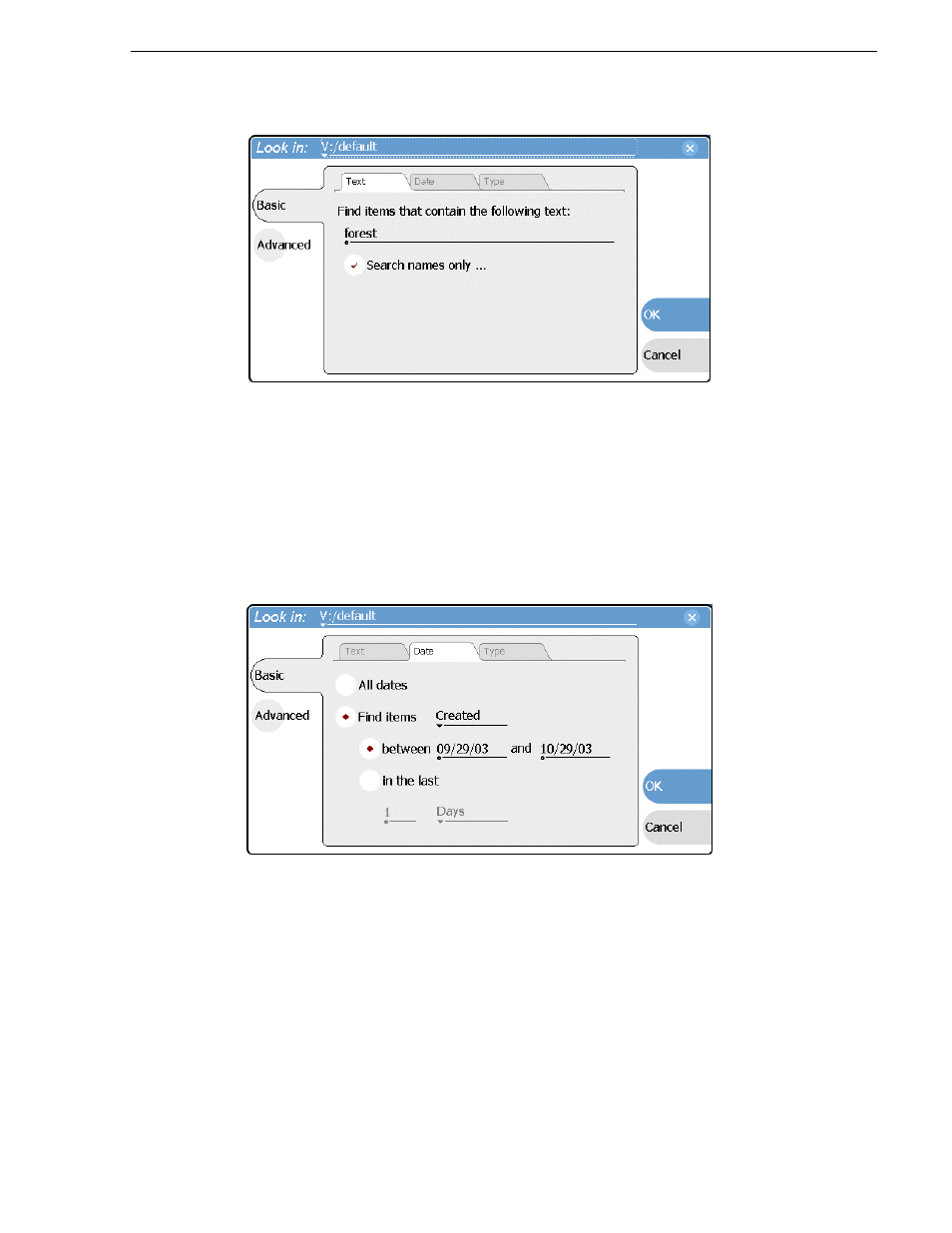
20 April 2005
M-Series User Manual
245
Using Basic search
Search by date – If you are searching for assets created or modified within a
specific date or time range, use the
Date
tab. By default, the
All Dates
box is
selected. To specify date criteria, select the
Find items
option to enable the controls
under it. Use the drop-down list to choose
Created
or
Modified
, then do one of the
following.
• Select the
between
option, and then specify a date range. Click the edit control
to display a calendar for easy input.
• Select the
in the last
option, and then use the drop-down lists to specify a time
within a recent number of minutes, hours, days, or months.
Search by Type
– In the
Type
tab, select the type of assets— clips, programs or lists
to be searched. Search results will only include the selected types.