Grass Valley M-Series iVDR User Manual v.2.0.10 User Manual
Page 246
Advertising
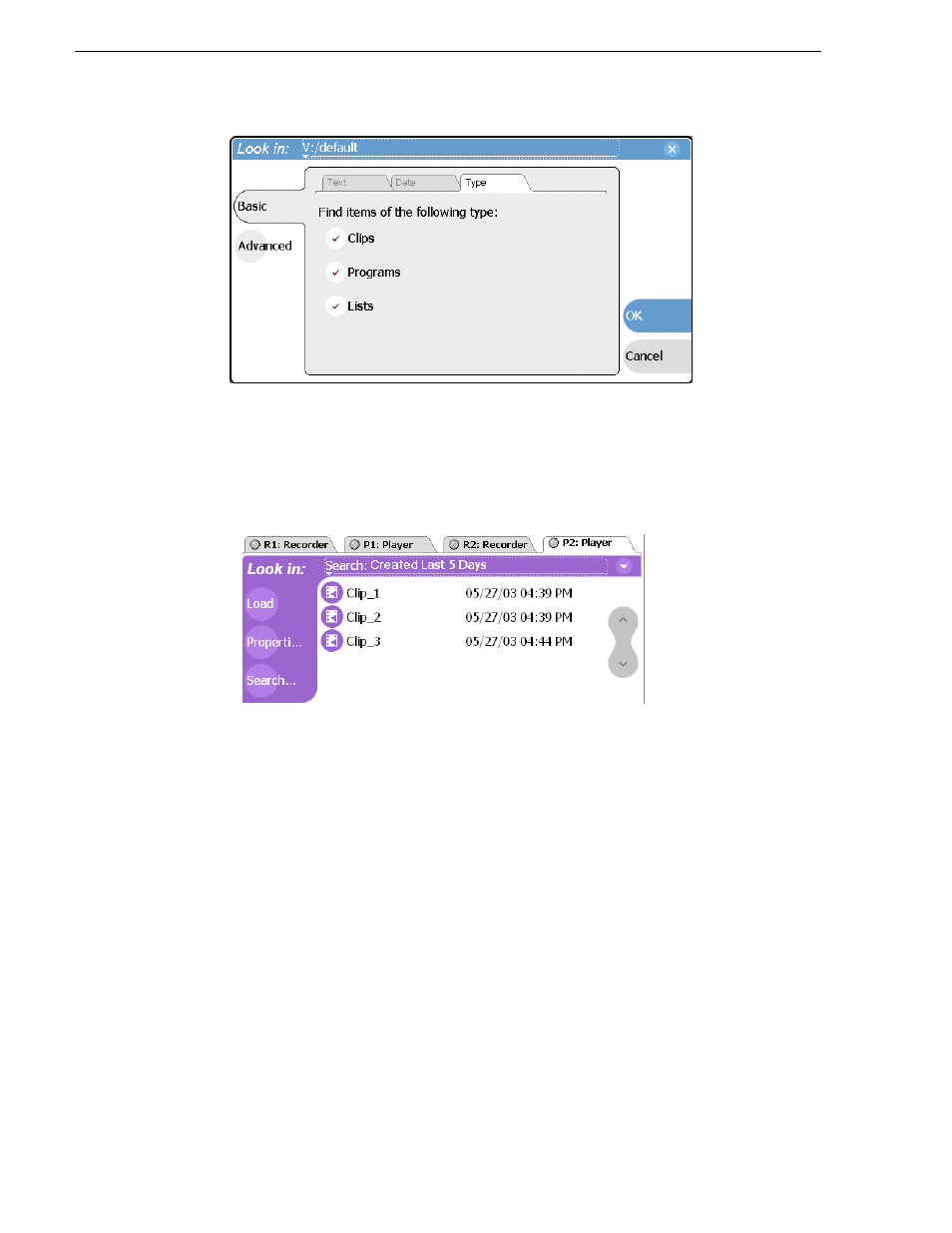
246
M-Series User Manual
20 April 2005
Chapter 9 Managing Media Using Clips Pane
4. Once you have selected the search criteria, select
Ok
to start the search.
The search results are displayed in the Asset List. The text in the Current Bin
control is replaced with a brief summary of the search. For example, Search: movie
- indicates all the clips, programs and lists with names like movie1, movie2, or
Search: Created Last 5 Days for assets created in the last 5 days.
Advertising
This manual is related to the following products: