Grass Valley M-Series iVDR User Manual v.2.0.10 User Manual
Page 228
Advertising
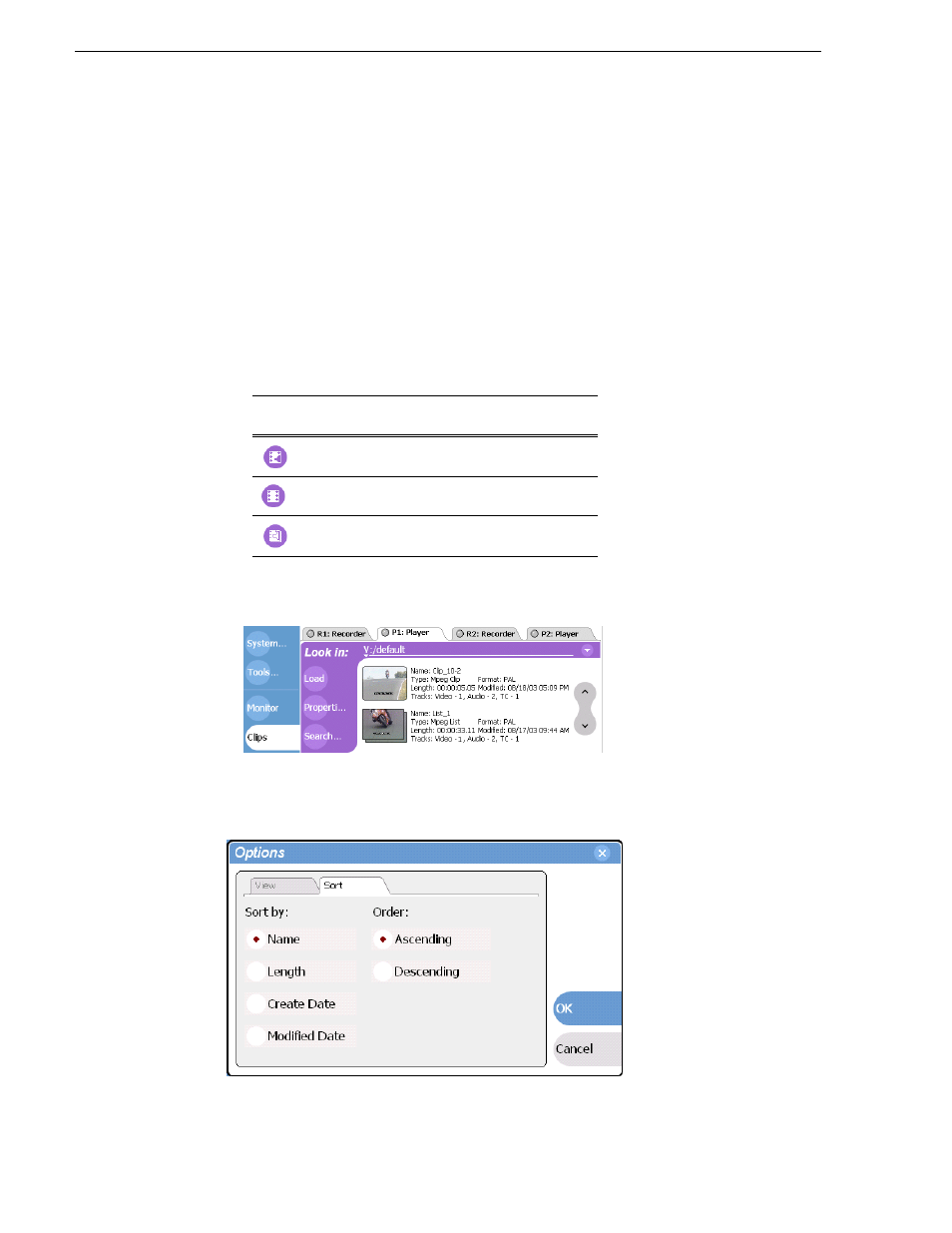
228
M-Series User Manual
20 April 2005
Chapter 9 Managing Media Using Clips Pane
choice. To select an asset attribute, select the
Show
drop-down list in the View
Options dialog box, then select one of the following attributes.
Attribute display options:
• Create Date
• Modified Date
• Length
• Type (MPEG or DV25)
• Location (full path)
The following table describes symbols shown in Text view.
Details view
Details view displays assets with both a thumbnail and a detailed text description.
3. Select the Sort tab, then choose how you want assets sorted.
Asset Symbols used
in the Text View
Asset Type
Clips with audio and video
Video only clip
Playlist
Advertising
This manual is related to the following products: