Grass Valley Maestro Master Control v.2.4.0 User Manual
Page 223
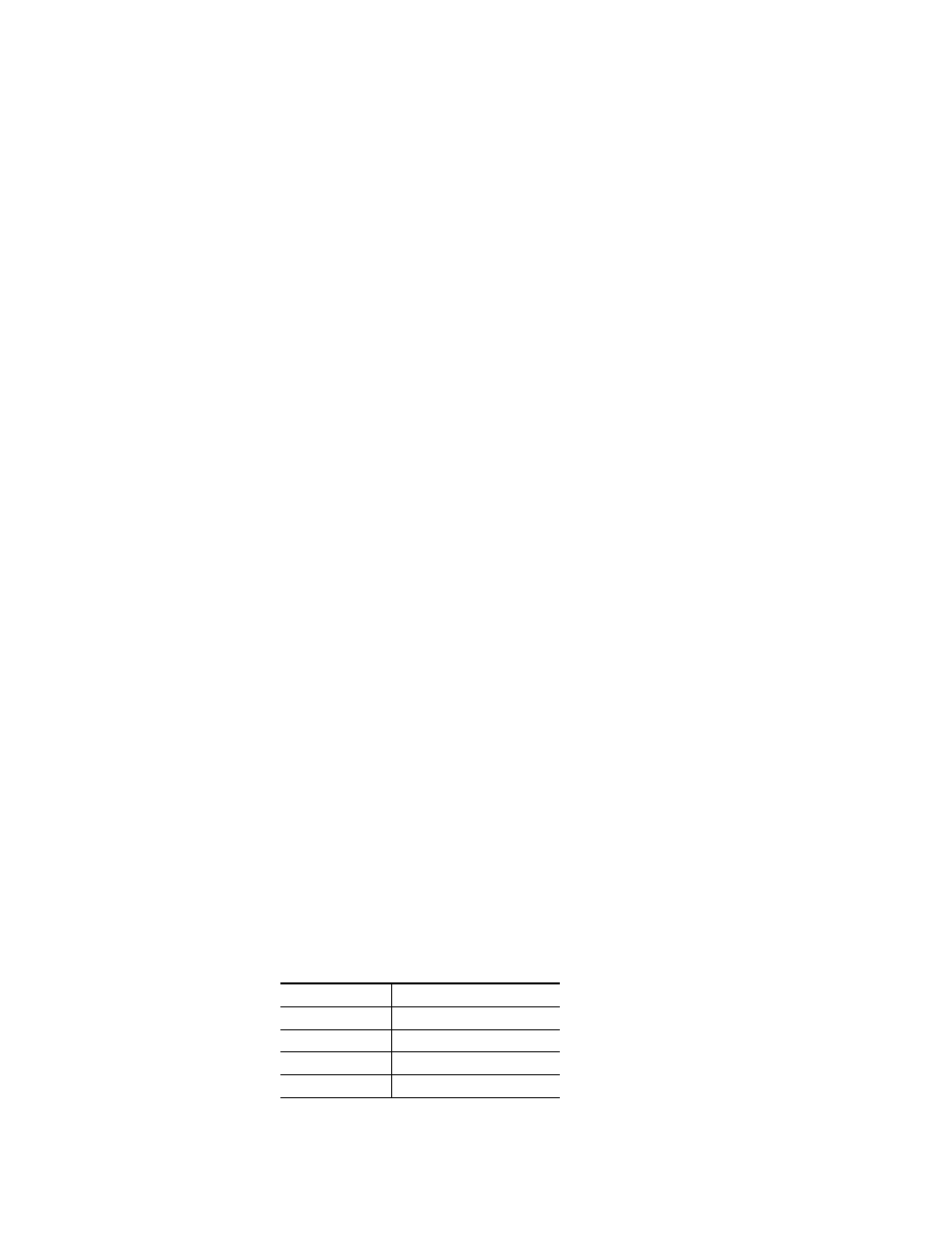
219
MAESTRO User Manual
Section 2 — Basic Maestro Operation
are currently supported, and the home screen will change depending upon
which type of audio group is selected. These groups are discussed in detail
below.
Mono Groups (Fully Supported)
A mono audio group is a single channel of audio.
Stereo Groups (Fully Supported)
A stereo audio group is a pair of audio channels handled as a stereo pair.
All audio functions defined in the home screen and drill-down screens are
fully supported.
Maestro has the ability to automatically detect Dolby E or other non-audio
signals in the Maestro Processor. When a Dolby E signal is presented to the
Processor, the signal is handled as a stereo pair, but with gain, mixing and
other processing functions disabled. All audio data must be passed
through the Processor with no alteration for a Dolby E signal to not be dam-
aged. This means that no transition will be performed but a cut transition
will be forced during the video vertical interval.
Dolby E Pass-Through Groups (Partially Supported)
A Dolby E pass-through group is a pair of audio channels that are handled
as a stereo pair, but with gain, mixing and other processing functions dis-
abled. All audio data must be passed through the Maestro processor with
no alteration for a Dolby E signal to not be damaged. In a Dolby E group
that is set to be in Force Pass-through mode, all controls are permanently
inhibited.
Note
If you choose to implement a full-time Dolby E pass-through audio group, we
recommend that you define it as a Stereo Audio group type and then enable
the “Force Pass-through” option in the Audio Output tables for the left and
right audio channels. This mode will inhibit the audio controls, but will alert
the operator that a Dolby E signal is present by turning the audio group button
RED. Groups defined as Dolby E pass-through do not status correctly.
Dolby 5.1 Surround Groups (Partially Supported)
A Dolby 5.1 surround audio group is defined as three pairs of audio chan-
nels arranged in the following format:
Table 6.
Channel
Name
1
Left front
2
Right front
3
Center
4
LFE (Low Frequency Effects)