Audio input, Figure 31 – Grass Valley Maestro Master Control v.2.4.0 User Manual
Page 78
Advertising
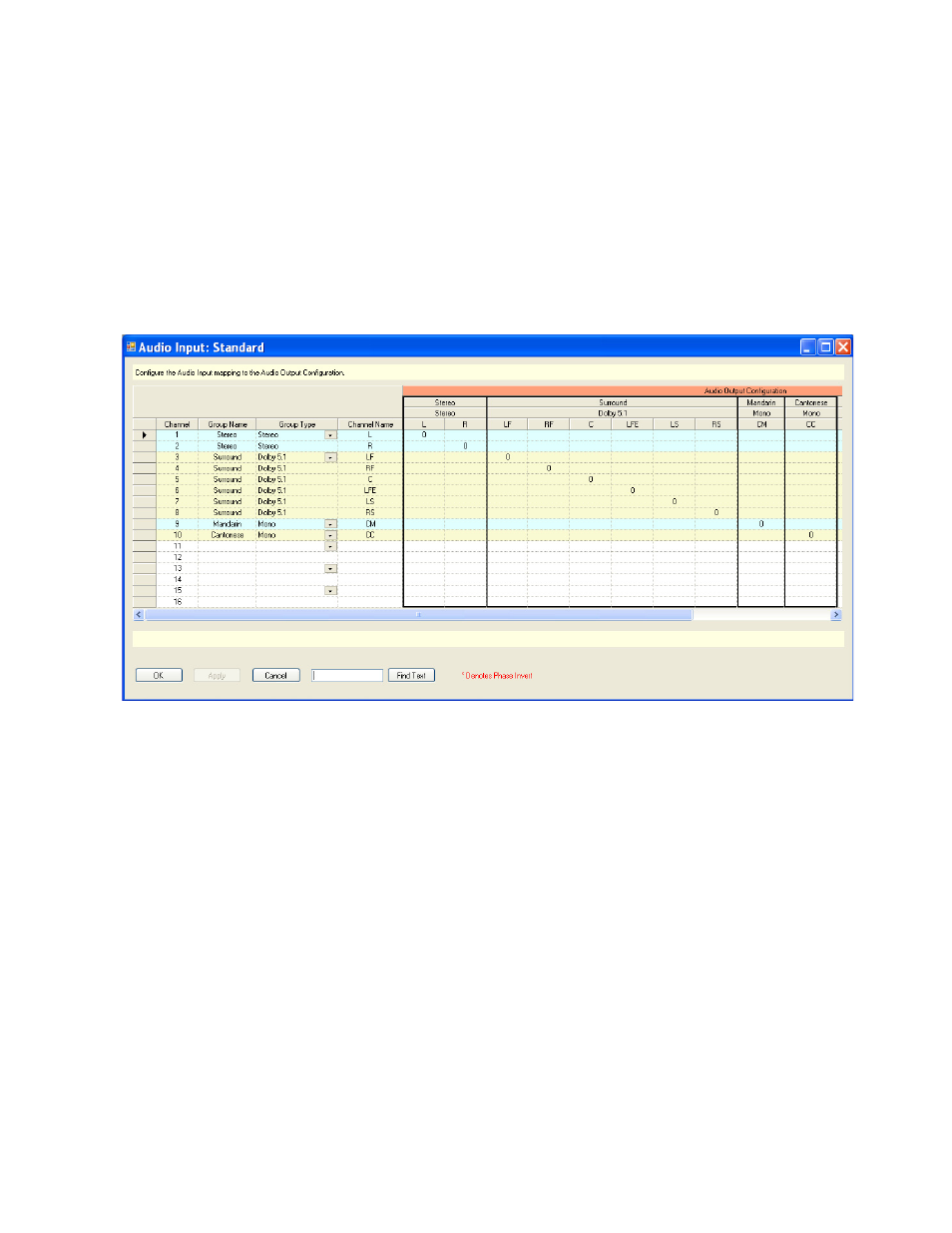
MAESTRO User Manual
74
3rd Step: Audio Sets
Audio Input
When this configuration item is selected, the editor will open a set manage-
ment window. The previously-defined Audio Input sets appear in the
Dependencies block.
When the Audio Input table is first opened, create a name for the set, then
select “New.” (Audio Input sets are assigned to inputs using the Input
table,
Figure 31. Audio Set - Audio Input Table (Example)
Channel
Assign a channel for each input. The numbers refer to the 16 audio channels
handled by the Maestro Processor.
Group Name
Create a name for the first audio input group, for example, “Main Stereo.”
These names should resemble the group names previously created for the
output table.
Advertising
This manual is related to the following products: