Audio monitor source tally, Maestro user manual 230 audio controls, Figure 142. monitor point contribution to program – Grass Valley Maestro Master Control v.2.4.0 User Manual
Page 234
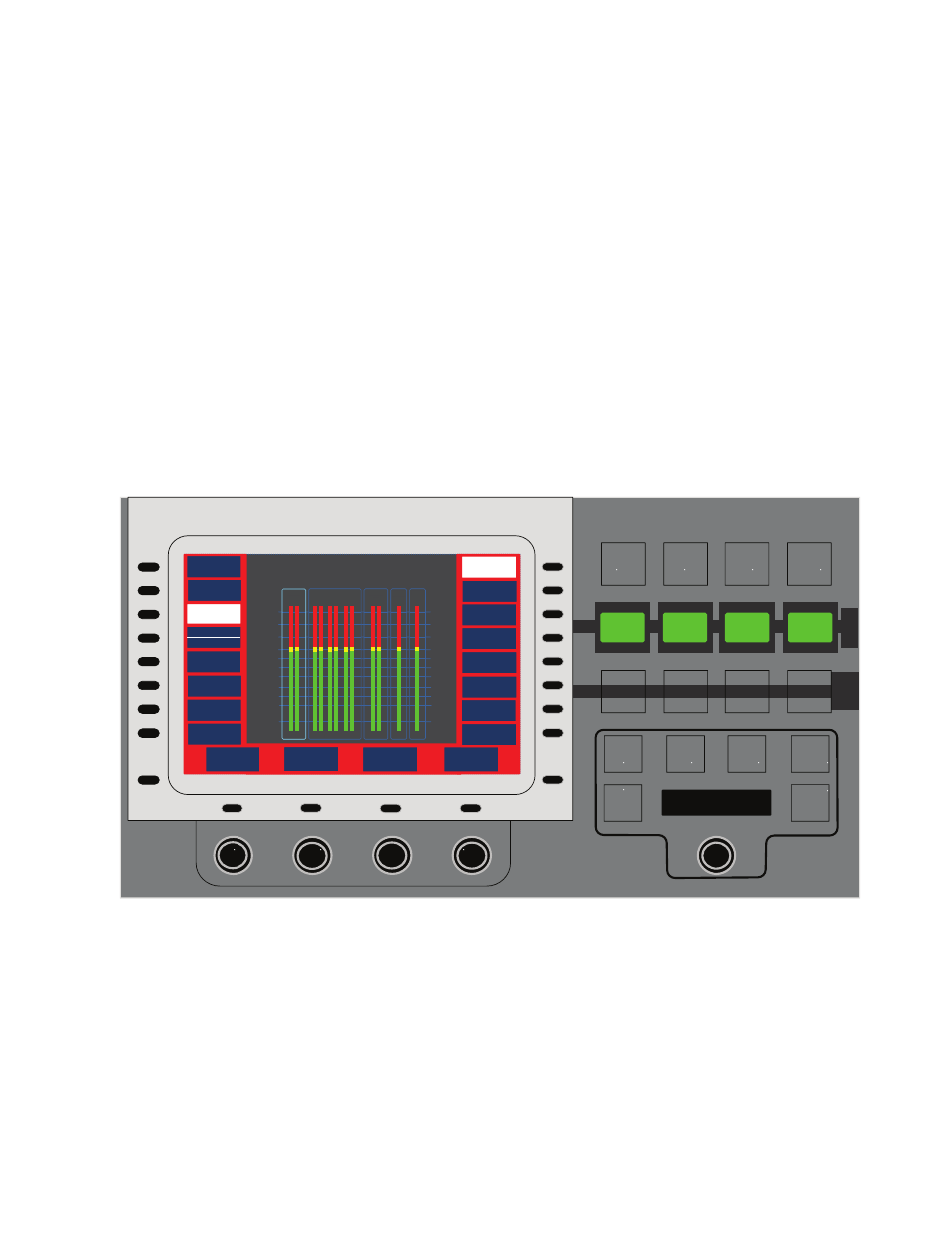
MAESTRO User Manual
230
Audio Controls
Audio Monitor Source Tally
In the Audio Control panel screen, the “U” - shaped area around the left
and right edges and bottom of the screen in which the soft buttons appear
is called the “button area.” In many Audio Control screens, this button area
now has a background color that indicates whether or not the source cur-
rently active on the selected audio monitor point is contributing to Program
content, Preset content or neither.
•
If the active monitor point source is contributing to Program content,
the button area background will be colored red as shown in
•
If the active monitor point source is contributing to Preset content, the
button area background will be colored yellow as shown in
•
If the active monitor point source is contributing to neither Program nor
Preset content, the button area background will be colored blue as
shown in
Figure 142. Monitor Point Contribution to Program
Notice that the selected monitor point is the AUX bus. In the example
shown in
, the active source on the AUX bus is currently contrib-
uting to the Program content (for example, as part of an on-air DVE effect).
On the Source Control panel, the button for that source on the AUX bus
would also be tallied with red illumination.
Monitor
Mix To
Clean
Feed
Mix To
Clean
Feed
Mix To
Clean
Feed
Mix To
Clean
Feed
5.1
Lt-Rt
Stereo
Mono
Reset
Dim
- 3 4 . 1
d B
ALM
Options
Aux / Main Stereo
< Source Name >
Home
AUDIO CONTROL
ID
1
ID
2
EMRG
BCST
Amin
2
P
S
T
P
G
M
L R
Ø
Ø
Main
D Str
Dolby 5.1
Span Fren
Ø
Lf Rf C Lfe Ls Rs
Lt Rt
M
M
L R
Ø
Main
Lf Rf C Lfe Ls Rs
Dolby 5.1
Ø
Lt Rt
Ø
D Str
M
Span
M
Fren
+3
+2
+1
0 VU
-1
-2
-3
-5
-7
-10
-20
Clean Feed
Off-Air
Program
Preset
Mix 4
Mix 3
Mix 2
Mix 1
Aux
Phase
Normal
Balance
< 1.6 dB
Level
+2.3 dB
Main Stereo
Dolby 5.1
Surround
Dolby + 2
Spanish
French
Dolby-E
Group
Channel
Mapping