Grass Valley Maestro Master Control Installation v.2.4.0 User Manual
Page 342
Advertising
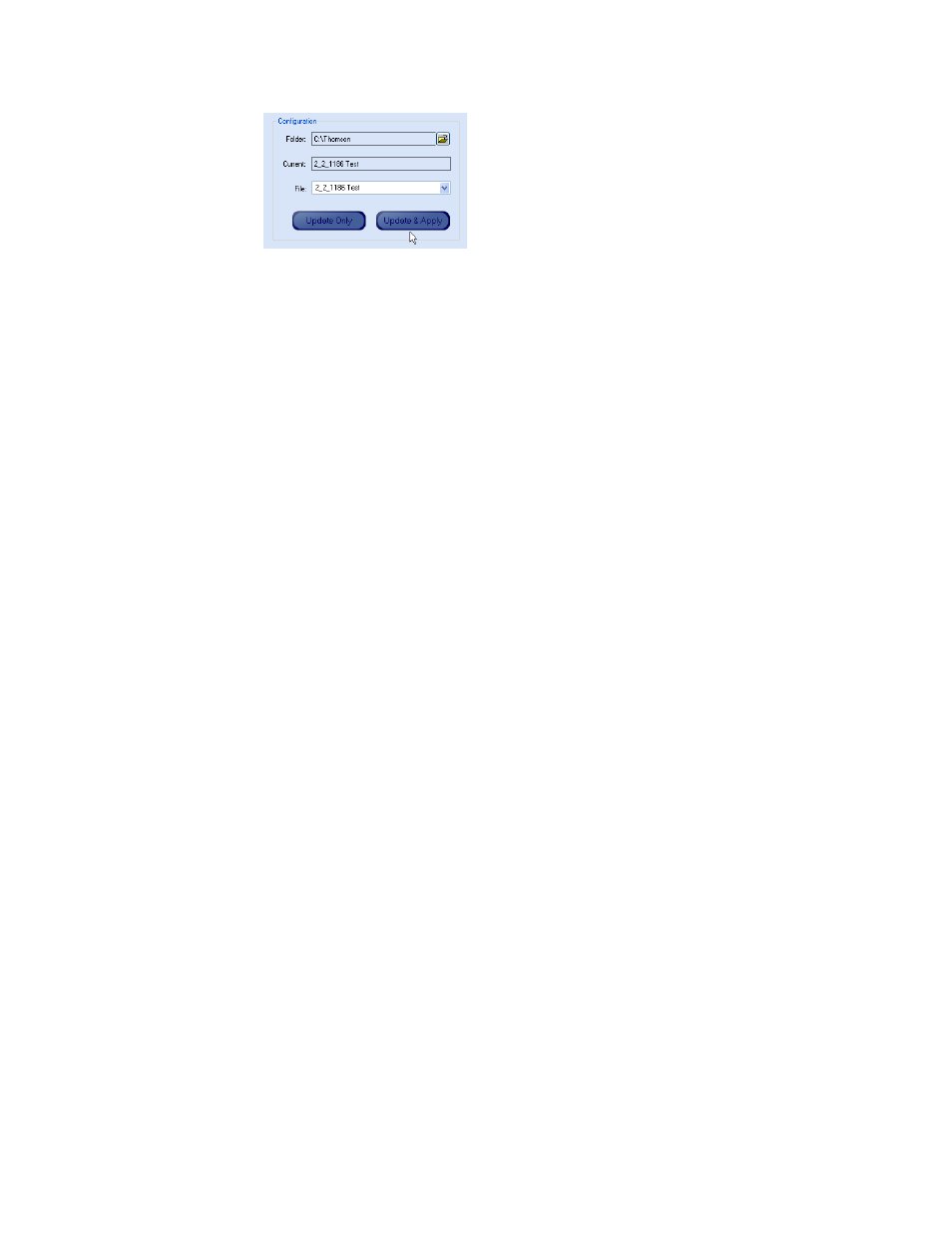
342
MAESTRO — Installation and Service Manual
Section 9 — Channel Branding Hardware Installation
Figure 241. The Software Application Section - Click Update & Apply
4.
Click the
Update & Apply
button (
). The update process will
then begin.
The maestro content will now be redeployed to the hard disks.
Advertising
This manual is related to the following products: