Viewing mono signals crosspoint, Figure 10-6, Managing inputs and outputs – Grass Valley UniConfi NVISION Series v.1.3 User Manual
Page 105
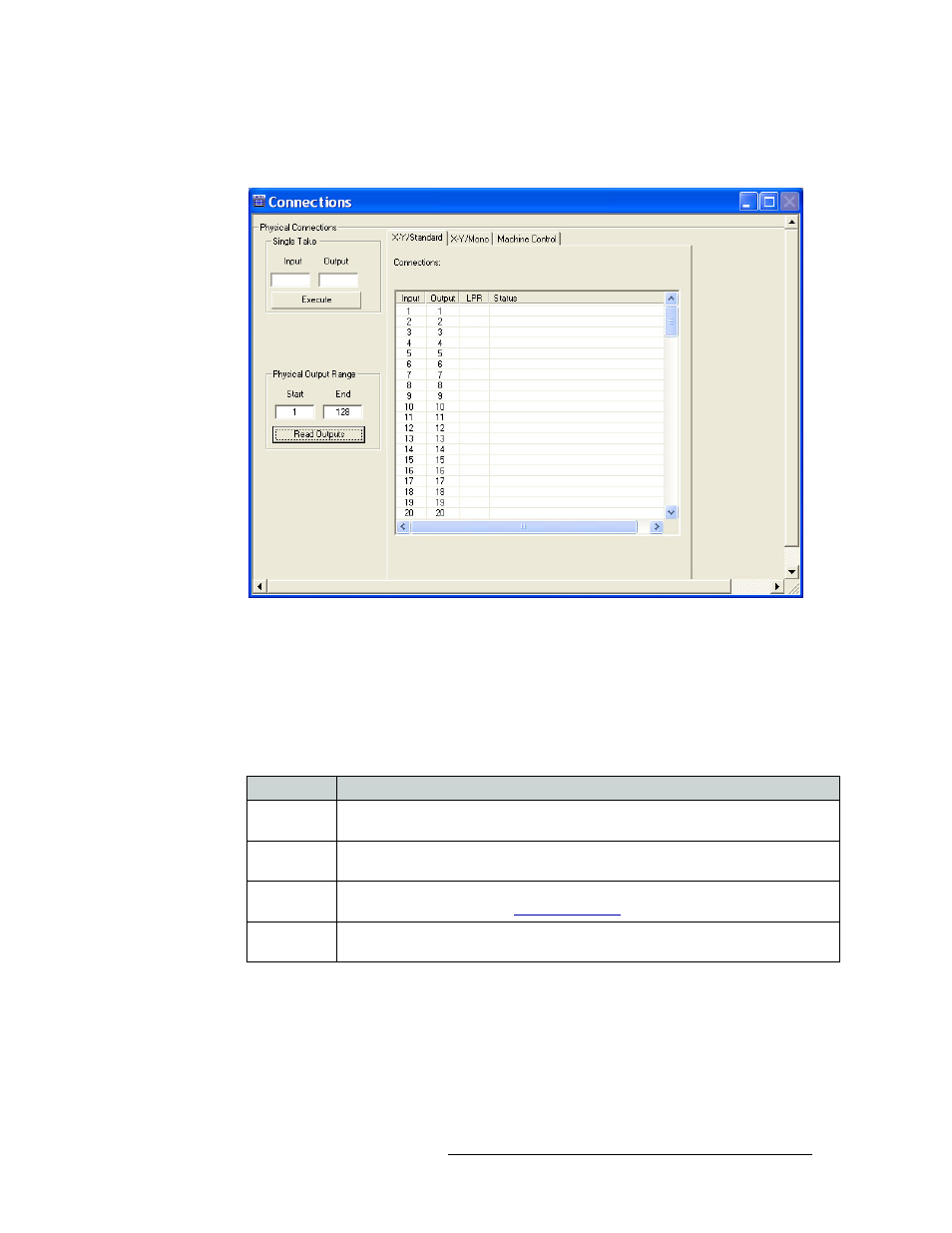
UniConfig Configuration Application • User’s Guide
93
10. Managing Inputs and Outputs
Viewing Signal Inputs and Outputs
4 If not already in front, select the ‘X-Y/Standard’ tab, as shown in Figure 10-6. Each input is
listed with its corresponding output.
Figure 10-6. Example of Connections Window with Standard Tab in Front
The ‘Connections’ window displays all crosspoints in a router as one large set whereas the
‘Configuration’ window displays each partition separately.
5 In the ‘Physical Output Range’ section, enter a ‘Start’ and ‘End’ number in the fields provided
and click
Read Outputs
. The corresponding inputs and outputs display on the tab, as shown in
Figure 10-6. The current router switching configuration displays.
The following lists each column and the information it presents:
6 Repeat steps 2–5 for each control card being viewed.
Viewing Mono Signals Crosspoint
A stereo audio signal is comprised of a left channel and a right channel. When separate, each chan-
nel is referred to a mono signal. Each channel, or mono signal, can then routed separately within a
router and recombined with other channels for distribution as a new stereo signal.
Column
Description
Input
The number assigned to the signal for internal routing reference purposes. The number
usually refers to the physical port through which the signal is received.
Output
The number assigned to the signal for internal routing reference purposes. The number
usually refers to the physical port through which the signal is distributed.
LPR
Indicates if the configuration has been locked/protected. Locks are set using the router
control system. To unlock, see
Status
The status that displays depends on the current signal type selected. Status information is
acquired from the control card and displays any status or error states.