Viewing current communication settings, Viewing serial settings for uniconfig, 4 click cancel to close the dialog box – Grass Valley UniConfi NVISION Series v.1.3 User Manual
Page 44: Viewing serial settings for the router, Setting up communication
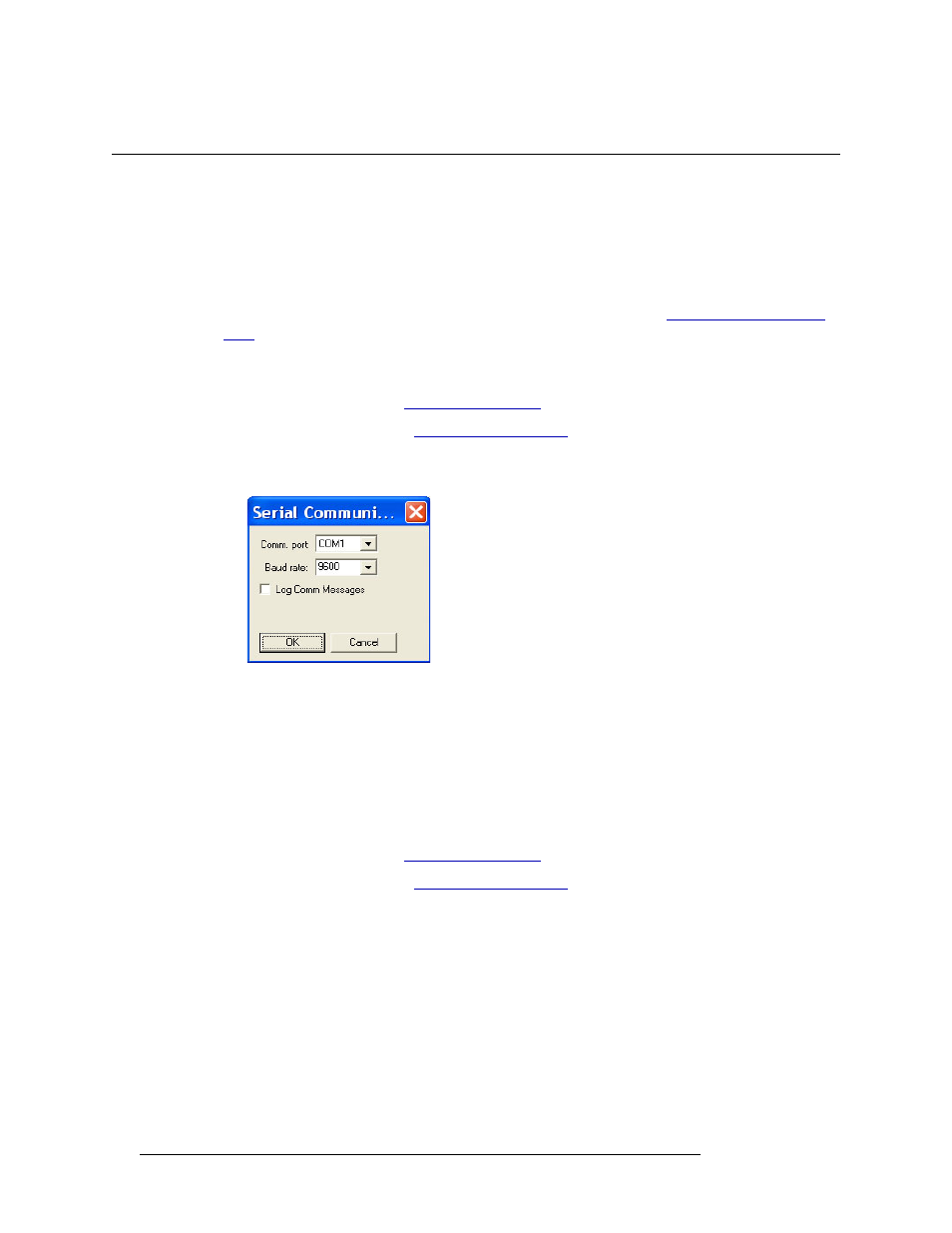
32
Rev 1.3 • 14 Dec 09
6. Setting Up Communication
Viewing Current Communication Settings
Viewing Current Communication Settings
Settings for Ethernet or serial communication ports can be viewed at any time.
Viewing Serial Settings for UniConfig
Serial communication settings display in a separate ‘Serial Communication’ dialog box. You can
choose to have UniConfig retain the most current settings entered. See
How to View Current UniConfig Serial Communication Settings
1 Launch UniConfig. (See
2 Select a control card. (See
3 Again from the menu bar, select ‘Communication > Setup’. The ‘Serial Communications’ dia-
log box appears displaying current ‘Comm port’ and ‘Baud rate’ settings:
Figure 6-8. Serial Communication Dialog Box
4 Click
Cancel
to close the dialog box.
Viewing Serial Settings for the Router
Serial communication settings for the router display in the ‘Router Serial Configuration’ window.
How to view current router serial communication settings
1 Launch UniConfig. (See
2 Select a control card. (See