Nv8500 monitor configuration and operation – Grass Valley UniConfi NVISION Series v.1.3 User Manual
Page 144
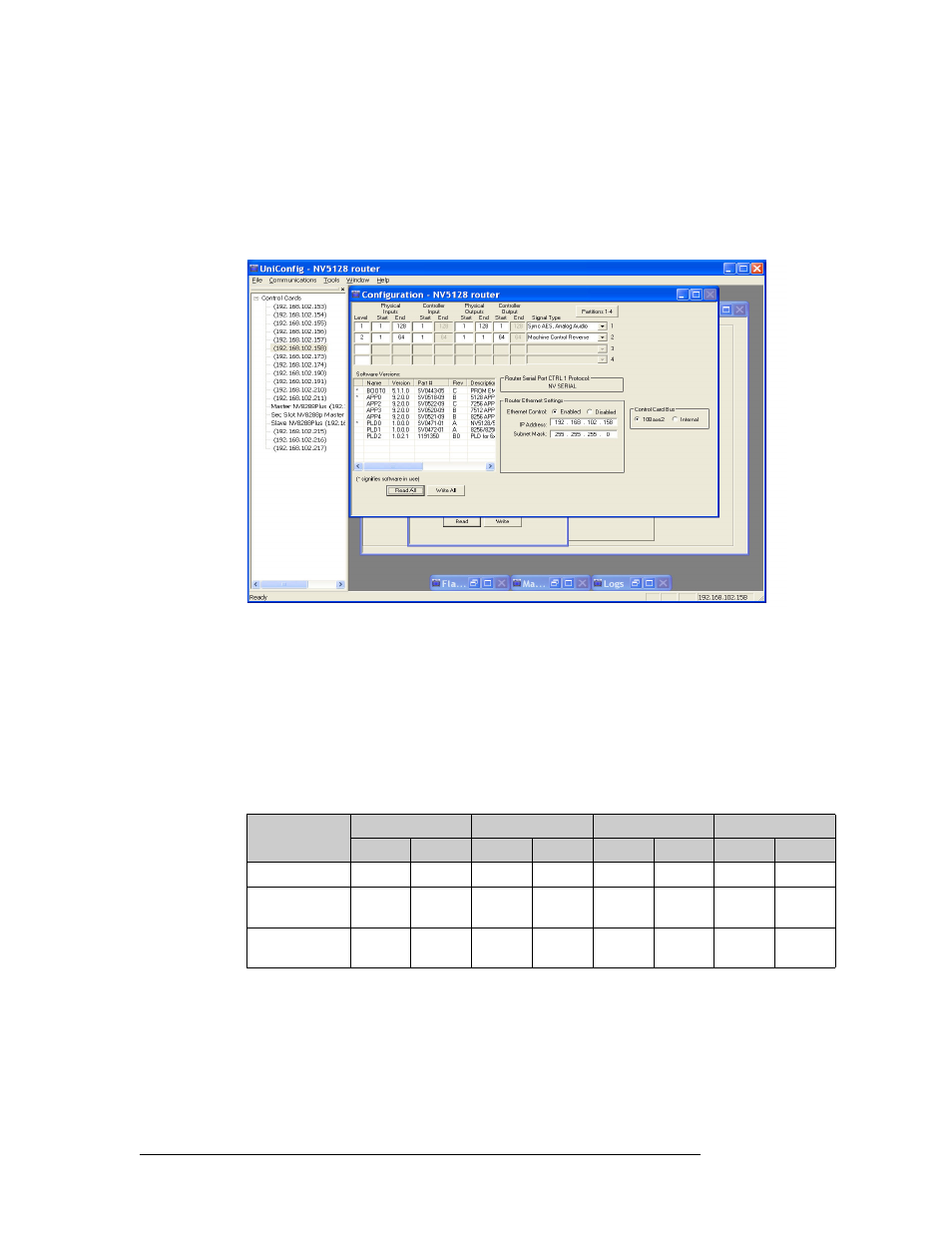
132
Rev 1.3 • 14 Dec 09
13. NV8500 Monitor Configuration and Operation
UniConfig Settings
c From the ‘Comm port’ drop-down list, select the port associated with the control card you
want to select.
d From the ‘Baud rate’ drop-down list select 38400.
e Click
OK
.
3 From the menu bar, select ‘Windows > Configuration’. The ‘Configuration’ window appears:
Figure 13-2. Example of a Configuration Window for NV8576-Plus
4 Click
Read All
. The ‘Configuration’ window populates with the current router configuration and
Ethernet settings. If no prior configuration is stored, many of the fields are blank
5 In the ‘Level’ column enter a unique number between 1 and 240. This value identifies a partic-
ular partition in the router and should match what has been configured in the controller being
used.
This number must be unique to enable the controller to differentiate sets of crosspoints.
6 Enter values for inputs and outputs for the level in the following fields.
For version 13.0.3.xx, enter the following values: :
Router
Physical Inputs
Controller Inputs
Physical Outputs
Controller Outputs
Start
End
Start
End
Start
End
Start
End
NV8144
1
144
1
144
1
2
1
2
NV8280/
NV8280-Plus
1
576
1
576
1
2
1
2
NV8576/
NV8576-Plus
1
1152
1
1152
1
2
1
2