Managing partitions and signal types – Grass Valley UniConfi NVISION Series v.1.3 User Manual
Page 82
Advertising
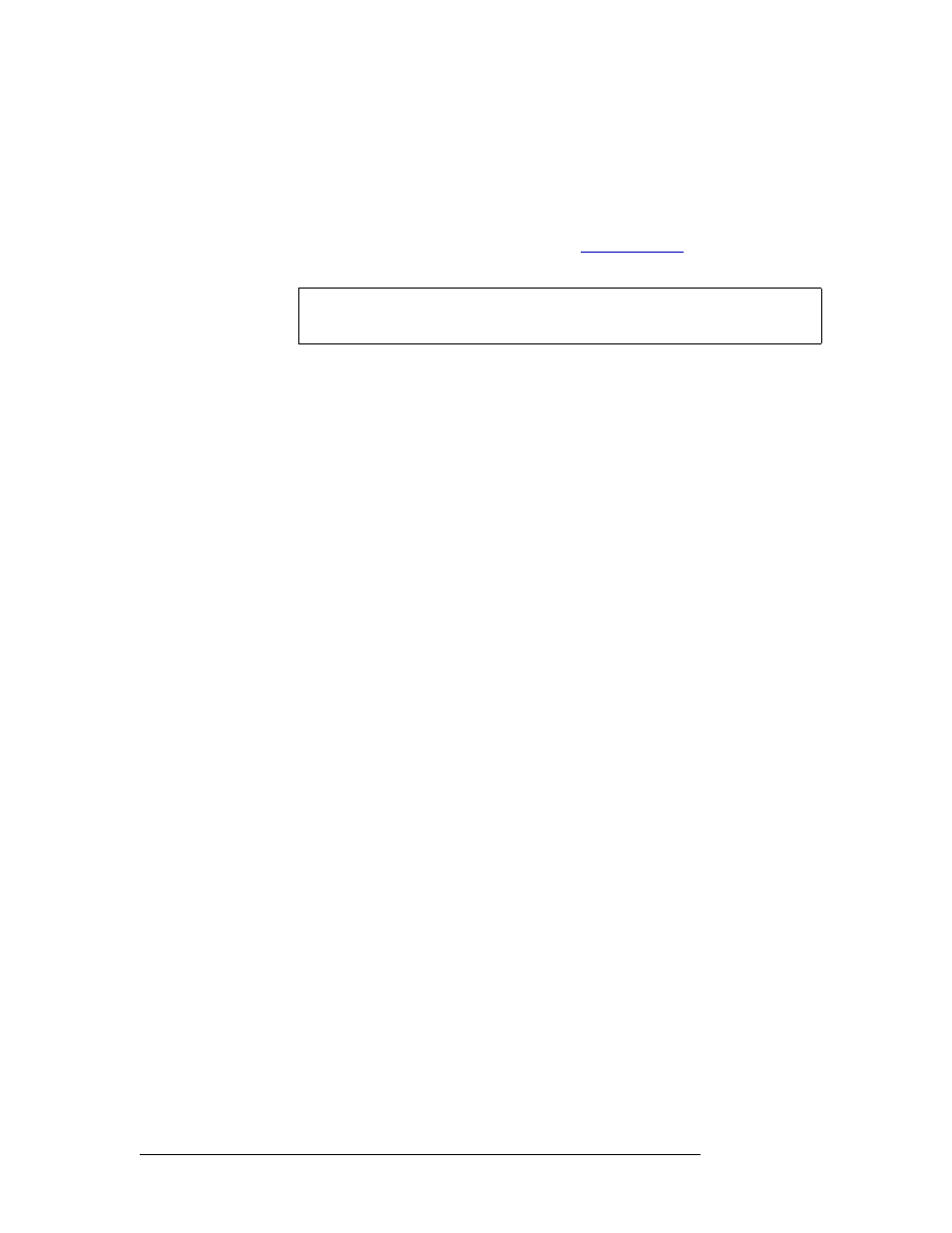
70
Rev 1.1 • 14 Dec 09
8. Managing Partitions and Signal Types
Setting Up Mono Signal Switching
When creating two partitions to allow channel swapping, remember the following:
• Create two partitions on the control card, one for left and one for right, that overlap.
• When entering connection data into the control system, create entries for each device on both
partitions, as shown in Figure 8-9.
For instructions on managing mono signal partitions, see
on page 49. For details
on which settings to use for the router control system, see your control system User’s Guide.
Note
This mode is not recommended for use with the Miranda NV9000 router control
system.
Advertising