Managing control cards on a network – Grass Valley UniConfi NVISION Series v.1.3 User Manual
Page 58
Advertising
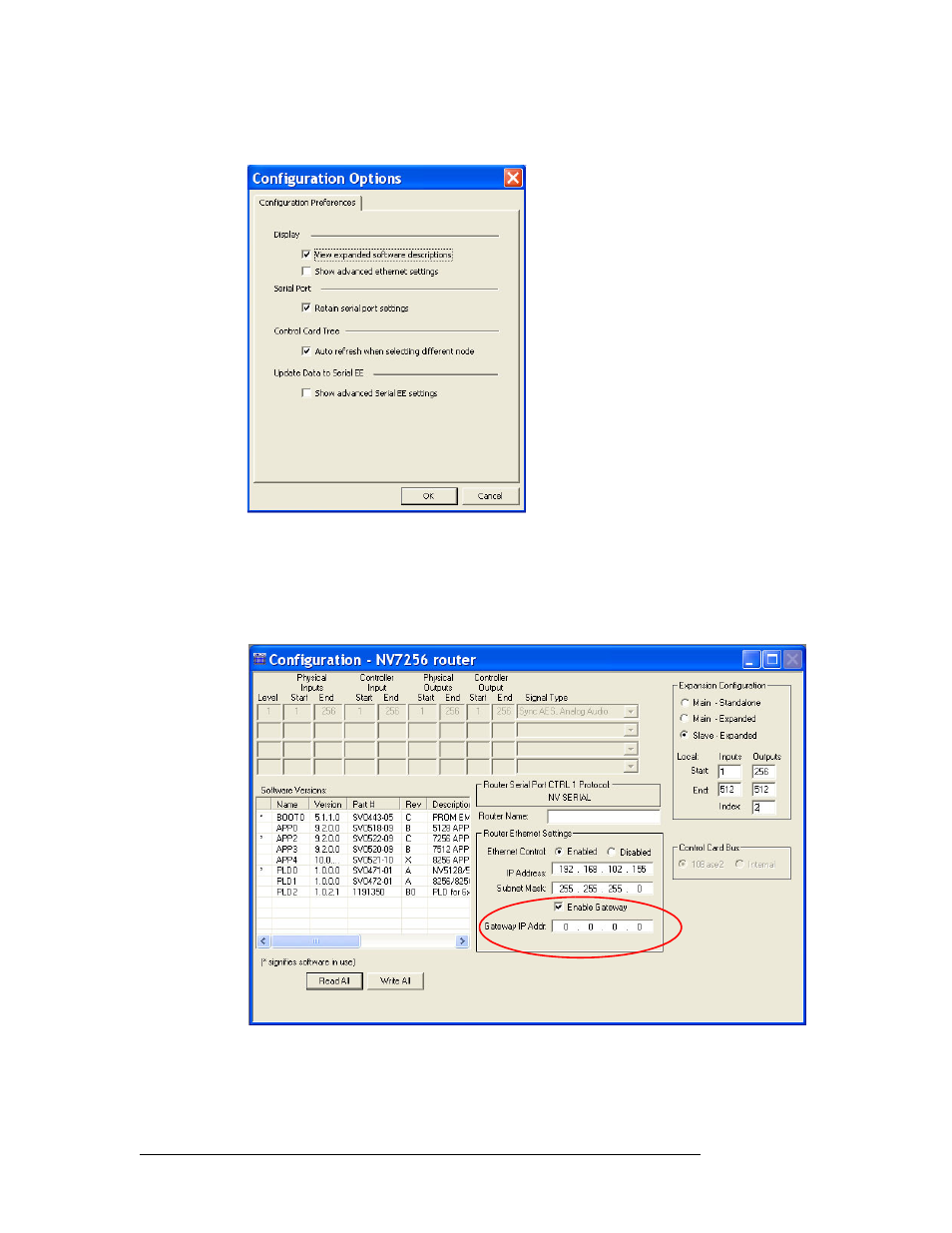
46
Rev 1.3 • 14 Dec 09
7. Managing Control Cards on a Network
Setting Up a Gateway
5 From the menu bar, select ‘Tools > Options’. The ‘Configuration Options’ dialog box appears:
Figure 7-3. Configuration Options Dialog Box
6 Check the ‘Show advanced Ethernet settings’ check box. By default this box is not checked.
7 Click
OK
to save changes and close the dialog box.
Expanded settings appear in the ‘Router Ethernet Settings’ section on the ‘Configuration’ win-
dow:
Figure 7-4. Example of Configuration Window with Expanded Ethernet Settings Displaying
8 (Optional) Enter a ‘Router Name’ in the field provided. This is used to identify the control card
by name instead of IP address.
Advertising