18 multi-function input terminals (term. s1-s7), Multi-function input terminals (term. s1-s7) -22 – Yaskawa V7 Drives User Manual
Page 74
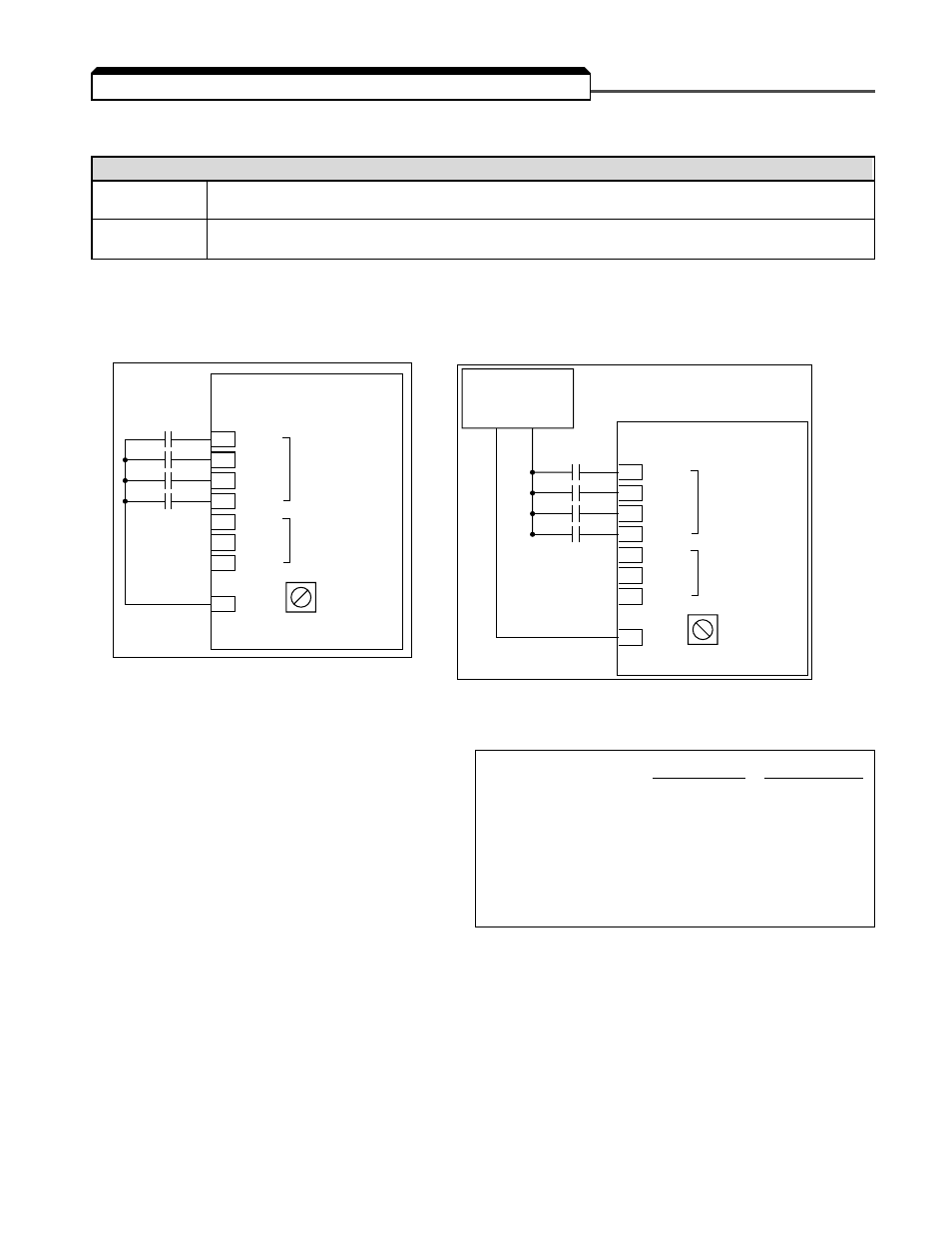
5-22
The multi-function input terminals can be activated in one of two ways:
The multi-function inputs are configured using rotary switch SW1, which is located above the upper
row of control circuit terminals and can be set with a small screwdriver.
NOTE: All power must be removed from the Drive before SW1 can be set.
(1)
Customer supplied component
n050 : Terminal S1 Function
Factory settings:
2-Wire control
3-Wire control
n051 : Terminal S2 Function
n050
1
1
n052 : Terminal S3 Function
n051
2
2
n053 : Terminal S4 Function
n052
3
0
n054 : Terminal S5 Function
n053
5
5
n055 : Terminal S6 Function
n054
6
6
n056 : Terminal S7 Function
n055
7
7
n056 : Terminal S7 Function
n056
10
10
These seven parameters select the input signal function for terminals S1 thru S7, and can be inde-
pendently set.
Parameter settings are checked whenever the enter key is pressed. A parameter set failure (Err) will
occur if any of the following conditions are detected:
•
Two parameters contain the same value (n050 thru n056).
•
Both the Accel/Decel Hold (data 16) and the Up/Down (data 34) functions have been selected.
Table 5-2 lists the possible data setting values and their descriptions for these parameters.
S1
External
Contacts
External wiring for PNP inputs
n050
+24VDC
Power Supply
(1)
(–)
(+)
S2
n051
S3
n052
S4
n053
S5
n054
S6
n055
S7
SC
n056
SW1 set
to PNP
Drive
Multi-function
Input
Terminals
Multi-function
DeviceNet
Input
S1
External
Contacts
External wiring for NPN inputs
n050
S2
n051
S3
n052
S4
n053
S5
n054
S6
n055
S7
SC
n056
SW1 set
to NPN
Drive
Multi-function
Input
Terminals
Multi-function
DeviceNet
Input
5.18 MULTI-FUNCTION INPUT TERMINALS (Term. S1-S7)
Type of input
Description
NPN
A contact closure must be made between a multi-function terminal (S1 to S7) and SC in order
(Factory Setting)
to activate that input.
PNP
A DC voltage (+24v, 8mA max. current) must be present on a multi-function input terminal (S1 to S7)
in order to activate that input. NOTE: The minus (-) side of the 24 VDC supply must be connected to SC.