22 slip compensation, Slip compensation -33 – Yaskawa V7 Drives User Manual
Page 86
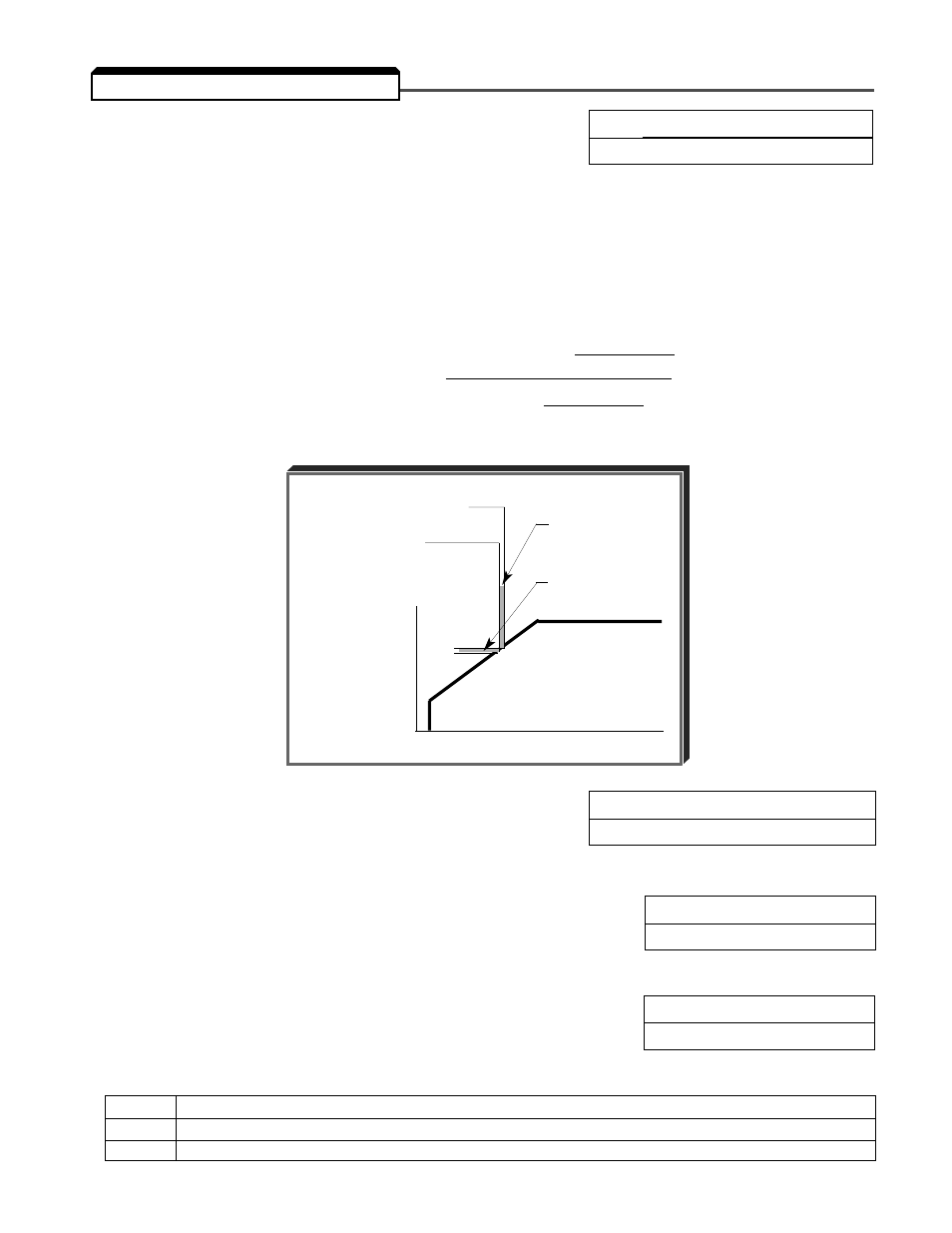
5-34
n111 : Slip Compensation Gain
Factory setting: See Table A3-1
Range: 0.0 to 2.5
Slip compensation is used to increase motor speed to account for slip; the drive accomplishes this by
automatically boosting output frequency, with a corresponding boost in output voltage.
The slip compensation gain (
n111) determines how much compensation frequency is added. If using
the Drive in Open Loop Vector, typically no adjustment is necessary. The equation below illustrates
how the compensation frequency is generated.
NOTE: A slip compensation gain setting of 0.0 disables slip compensation.
(n110 * n036)
Compensation Frequency =
Output Current –
100
* n106 * n111
n036 – (n110 * n036)
100
Slip Compensation Equation
5.22 SLIP COMPENSATION
V
f
46.35 Hz actual output
1.35 H
frequency boost
corresponding
voltage boost
45 Hz command
n110 : Motor No-Load Current
Factory setting: See Table A3-1
Range: 0 to 99%
Motor no-load current (
n110 ) is set as a percentage of motor full-load current (n036 ). It is used as
shown in the slip compensation equation.
n112 : Slip Compensation Primary Delay
Factory setting:
2.0 sec.
Time Constant
Range: 0.0 to 25.5 sec.
Parameter
n112 can be increased to improve stability or decreased to improve response to load
changes.
n113 : Slip Compensation Selection
Factory setting:
0
During Regen
Range: 0 or 1.
Parameter
n113 determines whether the slip compensation gain will be enabled or disabled during
regeneration.
Setting
Description
0
Disabled - No slip compensation will be added when regenerating
1
Enabled - Slip compensation will be added when regenerating