KACO blueplanet 6400xi User Manual
Page 7
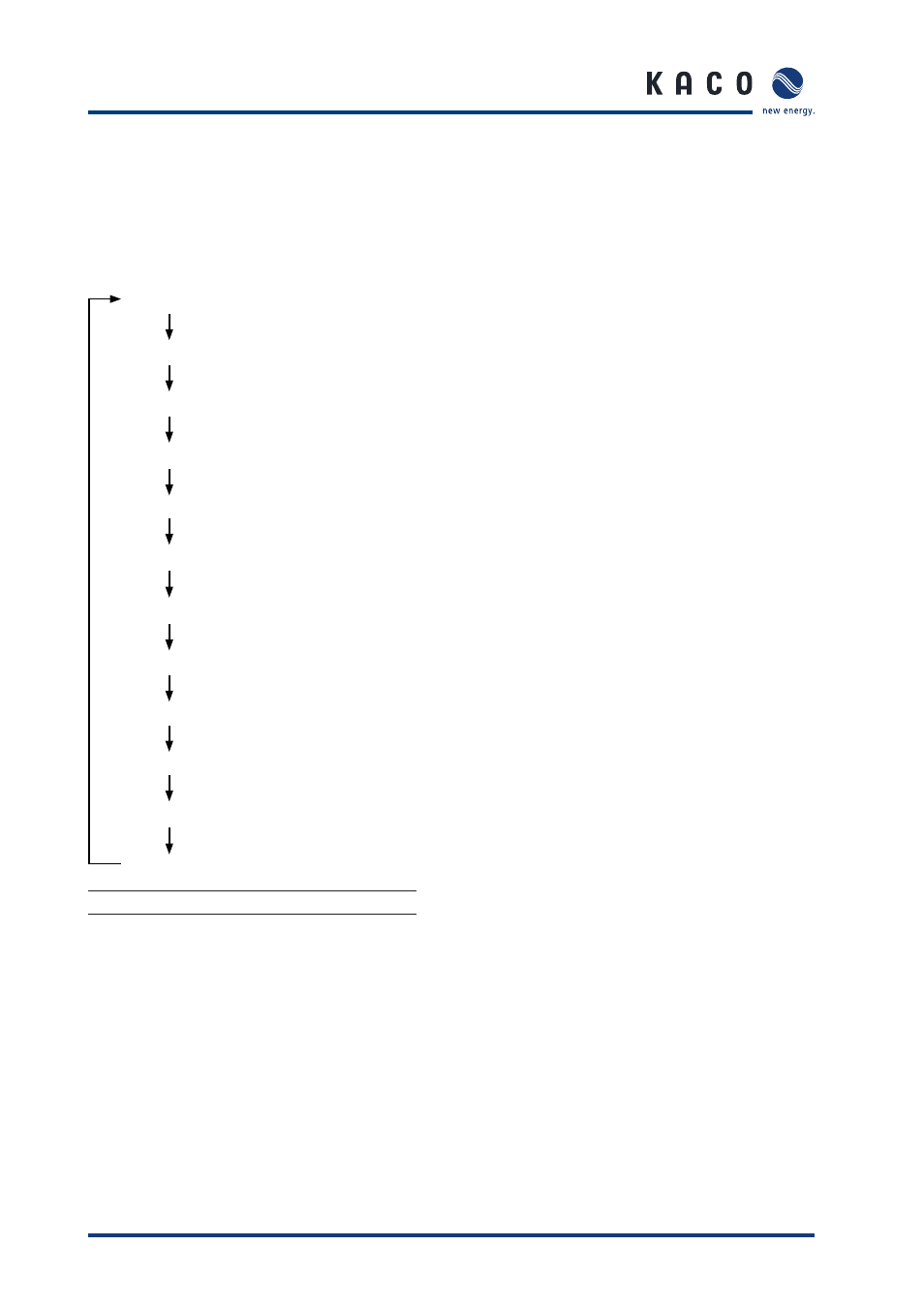
Page 8
blueplanet Operating and Installation Instructions 6400xi - 7600xi
4.4 Level 1 menu – Display mode
The display menu is shown once the blueplanet inverter starts
up. Measured values and all of the counters are displayed
here. Key “1” is used to navigate through the individual menu
items.
Display of inverter type
Generator voltage and current
Grid voltage, current and power
Daily peak capacity
Temperature inside unit
Counter
yield
Yield
today
Total
yield
(Total) economy of CO
2
Counter oper. hours
Operating hours today
Total operating hours
Figure 4.4: Display mode menu
Explanation of the individual menu items:
Display of inverter type
Inverter type - blueplanet 6400xi/7600xi display
Generator voltage and current
The current voltage and current of the PV solar generator that
is connected to the inverter.
Grid voltage, current and power
The current line voltage, line current, and the power that is
currently being fed into the power grid.
Daily peak capacity
The respective day’s peak power that was fed into the grid for
a short time.
Temperature inside unit
Displays the current heat sink temperature. If the unit becomes
too hot, the unit will reduct power output or switch off.
Counter yield
This counter totals all yields until it is reset. The customer can
confi gure the time periods for this counter, e.g. as a monthly
counter. The counter can be cleared in confi guration mode
“Clear yield”.
Yield today
The power that has been fed into the grid during the current
day. This value resets to zero each morning.
Total yield
The power that has been fed into the grid since installation
of the inverter. The initial value can be set in confi guration
mode.
(Total) economy of CO
2
Shows the CO
2
savings of this PV installation compared to the
German electricity mix. The CO
2
savings are calculated from the
total yield counter and can also be cleared with this counter.
Counter oper. hours
This counter totals all yields until it is reset again. The customer
can confi gure the time periods for this counter, e.g. as a
monthly counter. It can be cleared in confi guration mode “Clear
yield”.
Operating hours today
Today’s hours of operation. As soon as the inverter is in stand-
by mode (i.e. when LED (1) lights up), the running time is added
up.
Total operating hours
The hours of operation since installation of the inverter. As
soon as the inverter is in stand-by mode (i.e. when LED (1)
lights up), the running time is added up.
S e c t i o n 4 ·
O p e r a t i o n