Generator, The cross-modulation switch – LinPlug CrX4 User Manual
Page 12
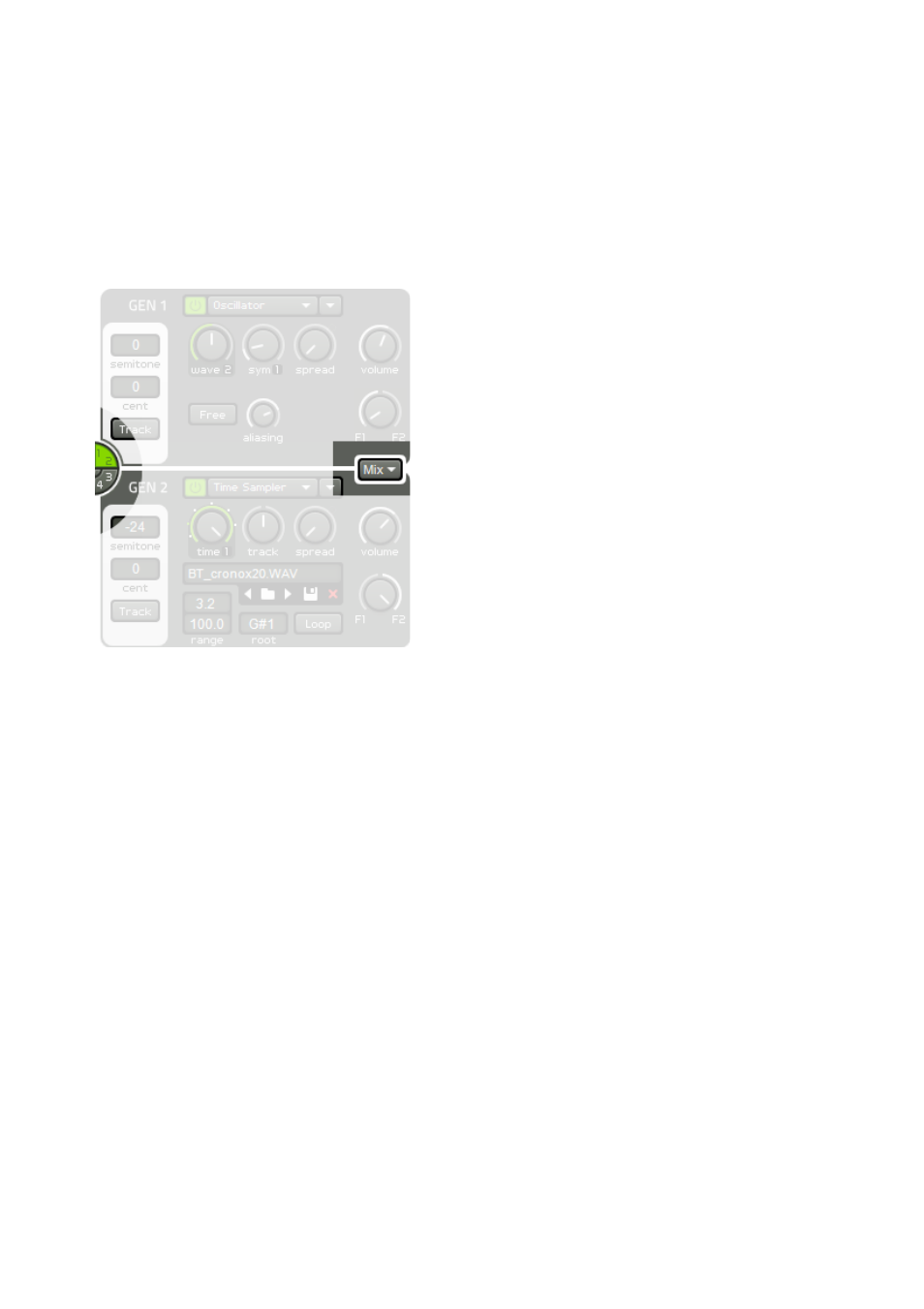
Generator
The Generator section is located on the upper left of the instrument’s Main
There are two controls, which affect both the upper and lower Generator
simultaneously: The Generator Switch and the Cross-Modulation Switch.
The Generator Switch
The half-round switch on the very left
between the upper and lower part of
the Generator section allows to switch
between the most used Generators 1
and 2 and the less often used
Generators 3 and 4. The large light
indicates which Generators are edited,
while the smaller light indicates when at
least one of the currently not visible
Generators are used. This is giving you
a hint that there is more making up the
sound than is currently visible in the
Generators section.
The Cross-Modulation Switch
The Mix, AM and FM button determine the output destination of Generators
1 and 3 respectively. While we explain it here for Generator 1, the same
applies for Generator 3. When the Mix button is selected the output of
Generators 1 is mixed with the other generators output.
The AM (Amplitude Modulation) setting enables the amplitude of Generator
2 to be modulated by Generator 1. This type of modulation can be used to
produce rich and complex waveforms.
The FM (Frequency Modulation) setting allows the frequency of Generator
2 to be modulated by Generator 1. This type of modulation is great for
producing metallic, bell-like tones.
In case of AM or FM, the Generator 1 is operating in mono, so if a stereo
sample is used in the Loop Sampler Generator as modulation source, then
only the left channel is used.
CrX4 User Manual
12