Features – LinPlug CrX4 User Manual
Page 7
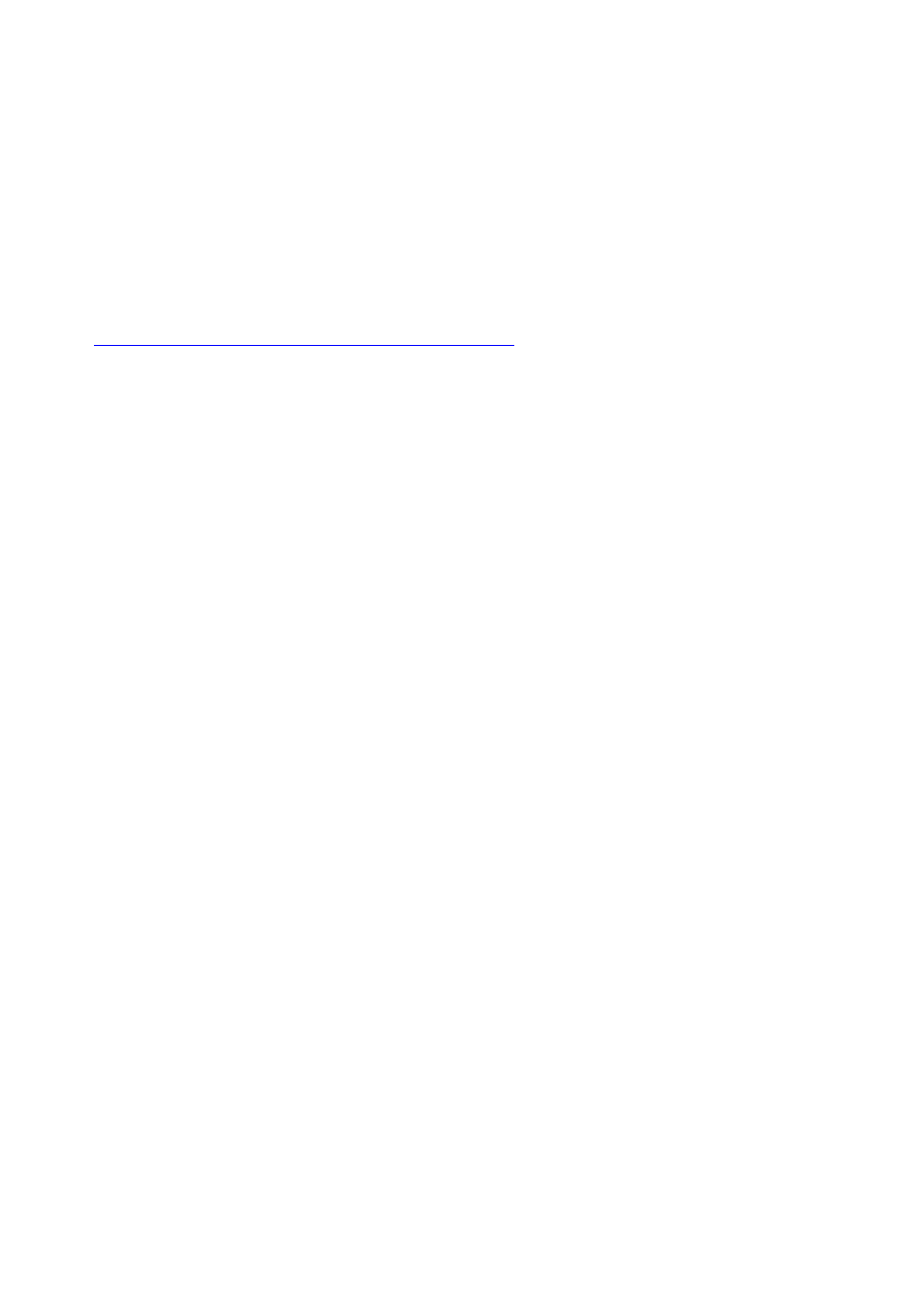
Common to Mac and PC
The first time the LinPlug CrX4 is started a Serial Number edit box will be
visible on the Setup page. It reads "Enter Serial here" in red letters.
Copy/Paste the serial number you have received into this edit box. If the
serial number has not been entered or it has been entered incorrectly, the
LinPlug CrX4 will remain in demo mode.
If you have any questions regarding the installation of LinPlug CrX4 please
contact our support team at:
Features
§
4 Generator modules with 5 types of Generators: Time Sampler,
Wavetable Sampler and Loop Sampler as well as an Oscillator
and Noise Oscillator.
§
Generator FM and AM options.
§
Time Sampler Generator with real-time control, separate time-
stretching and pitch-shifting.
§
Wavetable Sampler, a unique Generator that offers wavetable-like
operation using any sample.
§
Loop Sampler Generator with individually modulatable loop points
and start point.
§
Classic Oscillator with many waveforms for analog-style
synthesis.
§
Noise Oscillator with many filter options
§
2 analog-style multimode stereo filters with modulatable cutoff
frequency, resonance, filter type and envelope depth.
§
Several envelopes for controlling Amplitude and Filter Cutoff as
well as an assignable Modulation Envelope.
§
4 independent LFOs with various waveforms, tempo-sync
capabilities and one-shot-mode.
§
LFOs have adjustable delay, attack, symmetry and phase setting
§
10 slot Modulation Matrix with 23 sources and more than 50
destinations
§
Fully recognizes Velocity, Aftertouch, Pitch bend , Mod-Wheel and
various other MIDI controllers
§
A sophisticated effects section containing 12 effects including
CrX4 User Manual
7