Options – LinPlug CrX4 User Manual
Page 58
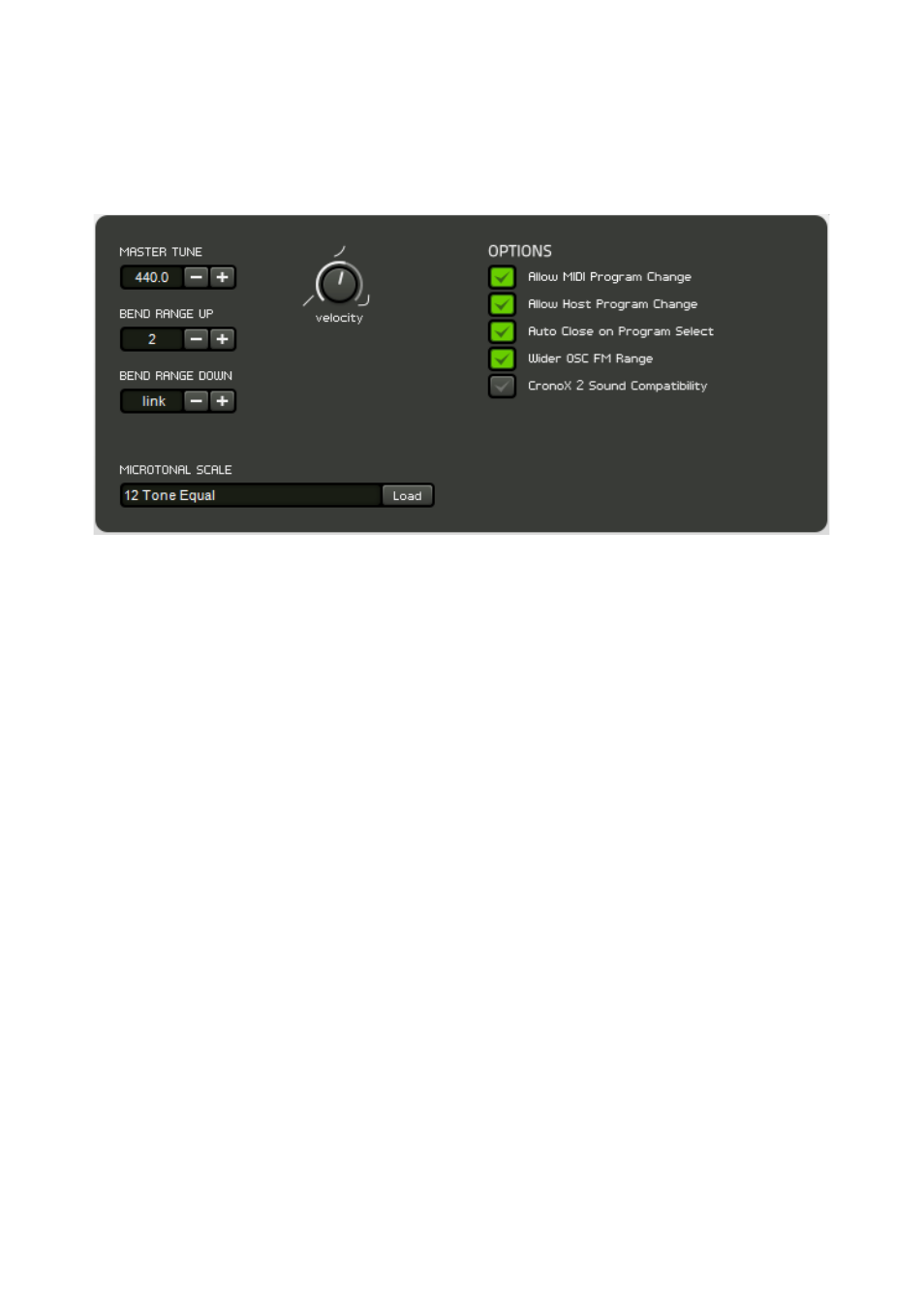
Options
The Options are located in the upper right of the Settings panel
Master Tune is used to set the overall tuning of the CrX4 if no microtuning
file is loaded. Tuning can be set from 415 Hz to 466 Hz.
Bend Range Up is used to set the CrX4's response to pitch bend messages
in the upwards direction. Bend Range can be set from 0 to 24 semitones.
Bend Range Down is used to set the CrX4's response to pitch bend
messages in the downwards direction. Bend Range can be set from 0 to 24
semitones. Note that if the “link” setting is chosen, the Bend Range for
downwards bending is the same as for upwards bending.
The Velocity Curve dial is located on the right of the MasterTune control.
This control allows one of ten different velocity responses to be set. These
range from linear through to an extreme exponential velocity response.
The Microtonal Scale control enables the CrX4 to be tuned to tunings other
than Equal Temperament. See Appendix D for a complete description of
how to use TUN files to set the CrX4’s scale tuning.
The “Allow MIDI Program Change” option can be used to suppress CrX4 to
respond to program change messages received as MIDI data from the host
software (your DAW software). The default setting is On.
CrX4 User Manual
58