Logitek Electronic Systems Mosaic User Manual
Page 18
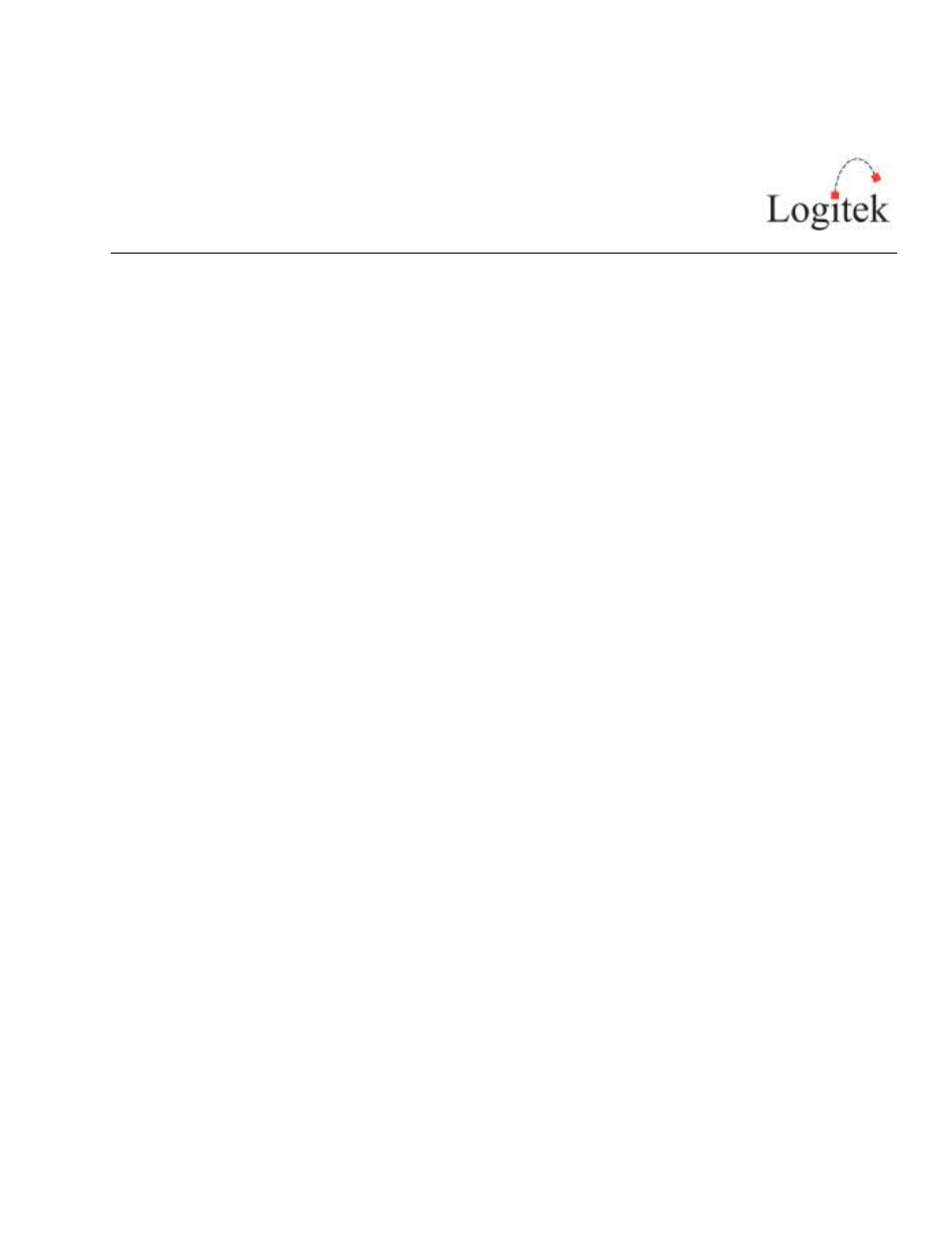
Logitek Mosaic Reference Manual
Page 18
On the left frame, connect the appropriate faders to jacks 1-4, 5-8, 9-12, 13-16. The W-SOFT port
may be used for the Wide Softkey panel. The Mixer A1 In port is used to connect M2-NSOFT
narrow softkey panels. The device number for this panel would be device 2d on port 1 (55 on port
2). The Mixer A3 In port is used to connect a second M2-NSOFT narrow softkey panel (device 2f
port 1, 57 port 2). The meter bridge port is used to connect the external meter bridge.
On the right frame, connect the appropriate faders to jacks 9-12, 13-16, 17-20, and 21-24. The
WSOFT port is for the M2-WSOFT module. The monitor is for the M2-MON module. The meter
bridge port is for the external bridge.
Note that some fader ports, the wide soft port, and the meter bridge port appear on both tray cards.
These ports share the same addresses. Use the port closest to where the module is installed. The
ports are duplicated for the purpose of split frame configurations. Two duplicate expansion jacks are
on the right hand card; use the jack that is most convenient to connect either the two tray cards
within one frame or the two tray cards between split frames.
The following diagram shows the different card configurations.