About the mosaic – Logitek Electronic Systems Mosaic User Manual
Page 8
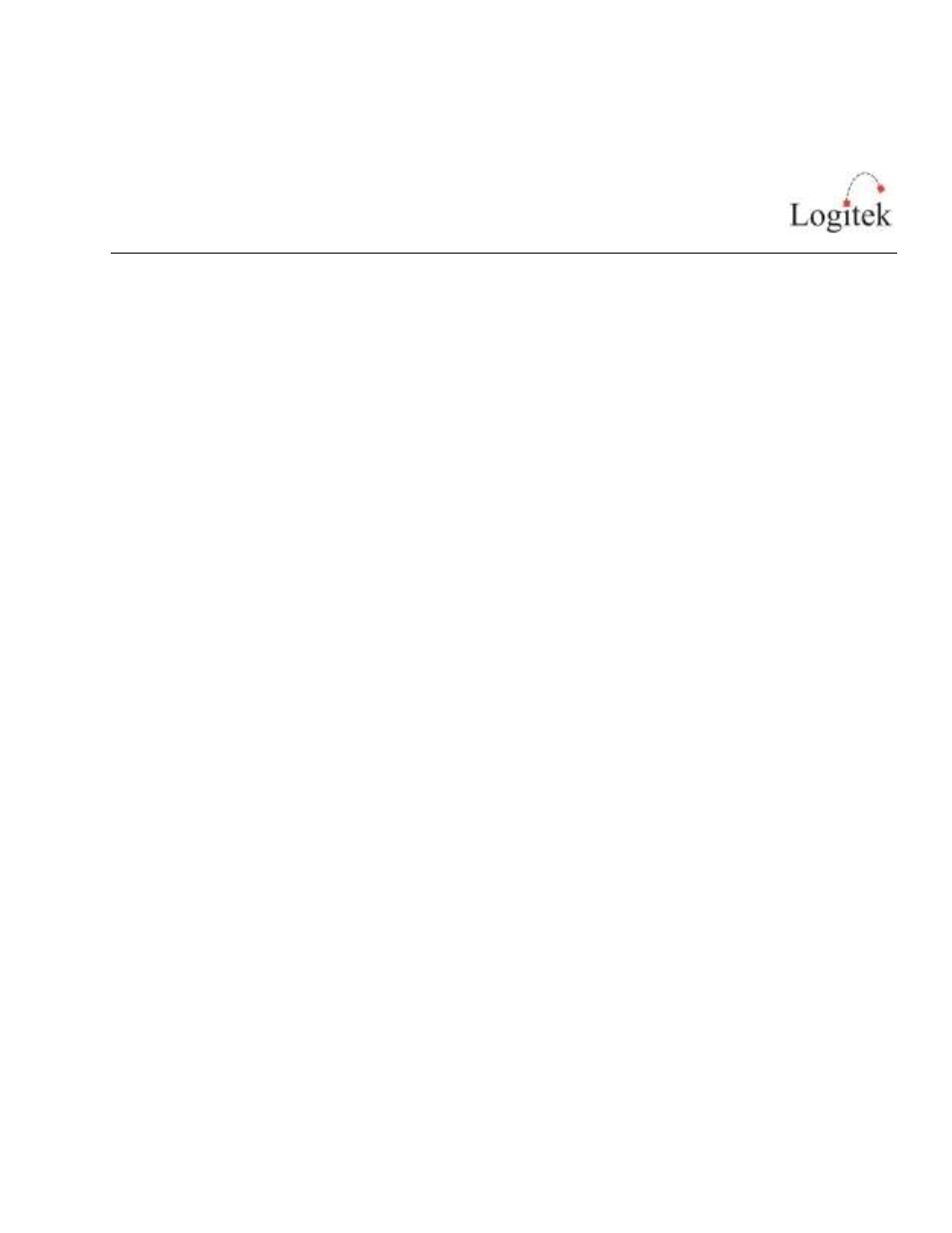
Logitek Mosaic Reference Manual
Page 8
This text represents a command, script block example,
instruction to be typed, or directory path.
TIP:
A useful tip from our knowledge base!
About the Mosaic
The Mosaic control surface from Logitek Electronic Systems brings you the flexibility of a router
based audio console system with the look, feel and easy handling that novice operators will
understand, and experienced console operators will appreciate.
The Mosaic offers full access to the sources available on Logitek’s JetStream routers, along with
simple bus selection and intuitive monitor controls. The Mosaic is compatible with the Logitek
Audio Engine provided that the engine has an AE-C6 card with version 3.77 or higher.
The Mosaic surface can be configured from 4 to 24 faders in 4 fader increments. There is also a
Monitor Module containing the monitoring functions and optional softkey and selector modules
may be added for additional flexibility. The module types include:
M2-FADER
4 Fader Module
M2-MONITOR
Monitor Control Module
M2-NSOFT
Narrow Softkey Button Module
M2-WSOFT
Wide Softkey Button Module
In addition, the CL-METER Meter Bridge is available. The bridge can mount to the rear of the
console frame, or in split console configurations may be mounted to the countertop.
The main frame is available in a number of different sizes to accommodate the variety of fader
numbers. The frame is designed to be mounted on a desk for semi-permanent installation, but as no
cutouts are required it can easily be relocated.