Logitek Electronic Systems Mosaic User Manual
Page 24
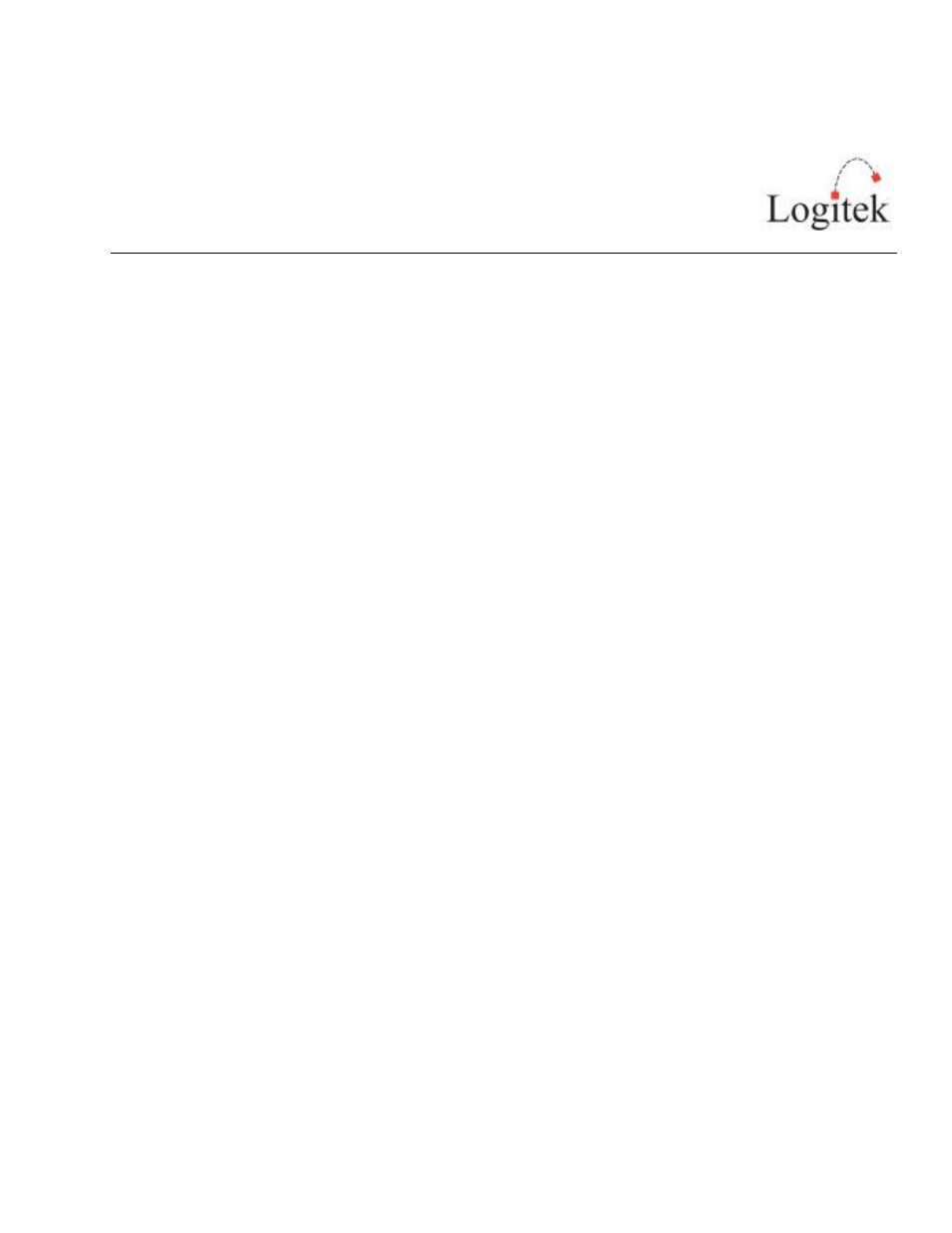
Logitek Mosaic Reference Manual
Page 24
Using Command Builder to program the Router Positions
There are two types of triggers that may be used to program the WSOFT routers: Variable Select
and Route Select.
A Variable Select allows you to perform multiple commands, including routes, from a pick list. The
pick list is defined as part of the trigger.
A Route Select allows you to choose a destination on the router and route any allowed source to
that destination. The pick list is defined by the sources ticked as allowed in the Output Selections
page of the configuration software.
The Command Builder manual defines these commands in further detail. There are special
keywords that should be used in these triggers. An example of each type of trigger is provided
below. When you look in the manual, you will see that there is a MOSAIC keyword in both
Variable Select and Route Select commands, however that is used with the first generation console
and not this board. We will use the DISPLAY keyword and the new SOURCENAME keyword
instead to make the magic happen.
Var iable S elect Trigger Example
Var iable S elect Trigger Example
Var iable S elect Trigger Example
Var iable S elect Trigger Example
This trigger assumes that a variable called “ISDN1” has been defined on the System Page of
Command Builder.
We used channel notation in this trigger table instead of s[source] and d[destination] as is more
commonly used in Command Builder. When using channel notation, you write the source as its hex
address and you take the destination’s hex address, convert it to decimal, subtract 10 and you get
the channel number. [Why? Because a programmer said so.] In our little test world, our ISDN is
connected to destination device 6E. That converts to decimal 110, subtract 10 and you get channel
100. The sources we’re routing are program (device BE), Aux 1 (device BF), and Mix Minus 1
(device C7). We know those addresses either by looking in the programming spreadsheet available
from support or by looking at the pop-out list on the JetStream State page in JetStream Server.
Needless to say, if you can use s[source] and d[destination] notation in Command Builder, it’s
easier. You still need to know that the text on the screen is device27 (assuming we’re on port 1) and
that the button is on device 28.