Logitek Electronic Systems Mosaic User Manual
Page 37
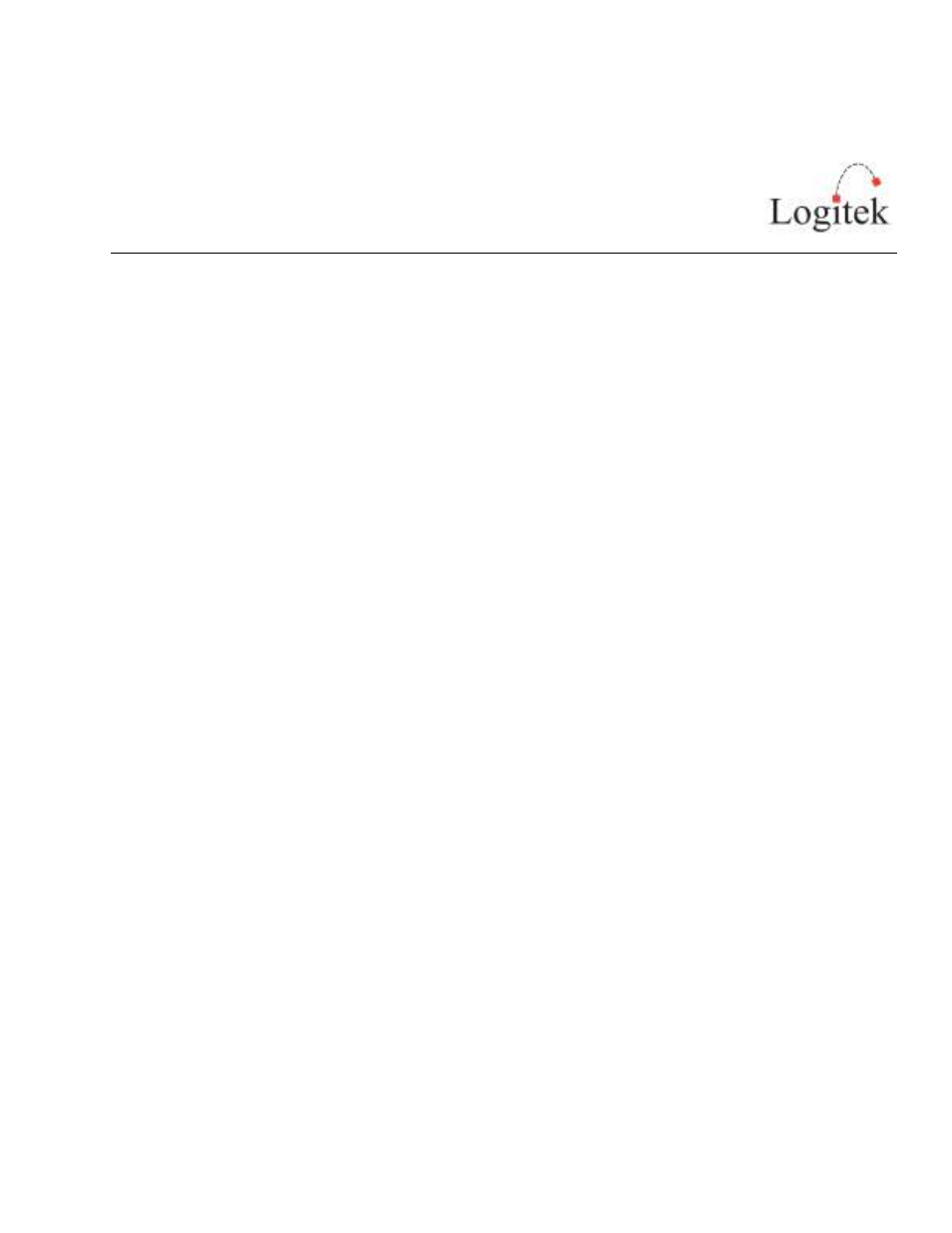
Logitek Mosaic Reference Manual
Page 37
MONITOR is engaged, changing the route with the knob will turn FOLLOW MONITOR off.
When the knob is blue, it controls the volume.
SEL1 – SEL4 buttons: when pressed, these will change the route to the Headphone monitor bus if
they were programmed via Command Builder as described in the previous chapter.
MO NITOR section:
MO NITOR section:
MO NITOR section:
MO NITOR section:
5.1: Puts the monitor speakers in 5.1 mode. (not currently supported)
MONO: Puts the monitor speakers in mono mode
DIM: reduces the volume to the monitor speakers
MUTE: mutes the monitor speakers
To change the route, press on the Monitor knob. The knob will turn green and the take light will
light up. Turn the knob until you see what you would like to listen to. Press Take to accept. To
cancel, press the Headphone knob again. It will exit the mode and turn blue.
When the knob is blue, it controls the volume.
SEL1 – SEL4 buttons: when pressed, these will change the route to the control room monitor bus if
they were programmed via Command Builder as described in the previous chapter.
ME TER knob:
ME TER knob:
ME TER knob:
ME TER knob:
Turning this knob changes selections in the switched meter on the meter bridge. See the previous
chapter to learn how to configure and enable/disable the switched meter.
TO NE GEN section:
TO NE GEN section:
TO NE GEN section:
TO NE GEN section:
Changes the frequency of the JetStream’s built in tone generator between 10K, 1K, 400 Hz, or an
ID (recorded audio file). The ID feature is a planned feature for future development and is not
currently in operation. The tone generator is currently supported.