Profanity delay operation, Router positions on the wide softkey panel – Logitek Electronic Systems Mosaic User Manual
Page 22
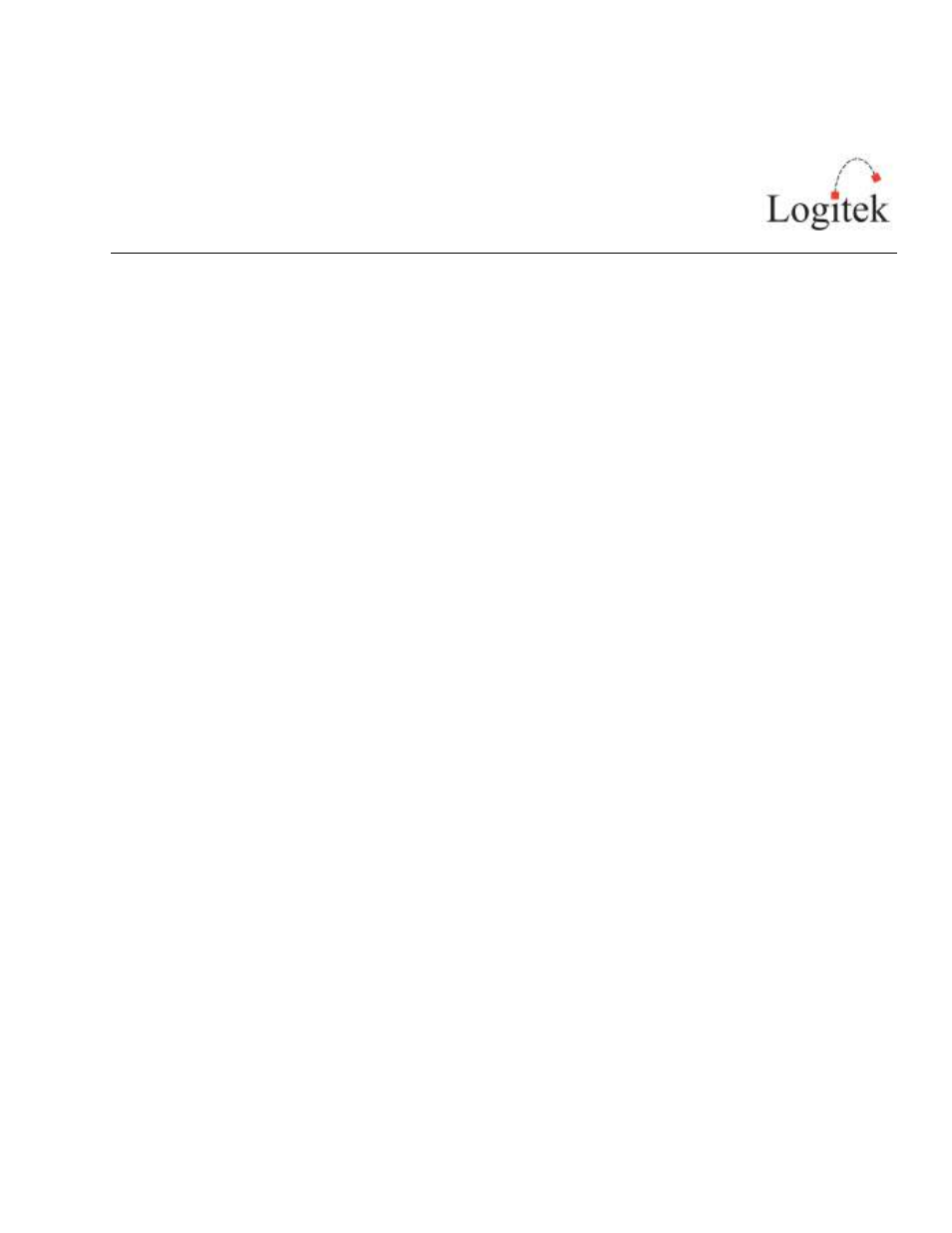
Logitek Mosaic Reference Manual
Page 22
For example, button #1 on a console connected to JetStream port 1 is
device 28 bus 32
and
its corresponding lamp is
device 27 bus 32.
Alternatively, it is valid to address button #1 on
port 1 as
surf 1 bridgebutton 1
and its corresponding lamp as
surf 1 bridgelamp 1
.
Command Builder will translate those keywords into the appropriate device and bus numbers.
The exception to buttons on the Wide Softkey being device 27 is the set of buttons for profanity
delay control. These buttons are on device 30 (Router 1 In). If on port 2, it would correspond to
device 58.
Profanity Delay Operation
Unlike other Logitek audio consoles, Command Builder triggers are not required to make the
profanity delay function on the Mosaic console. Pressing the In button sends a start command to the
delay, pressing the Out button sends a stop command to the delay system, and pressing the dump
button sends a Dump command. If you need additional commands to fire off of those functions,
you may write commands to device 30, bus 24, 25, and 27 for the appropriate buttons, but you do
not need to write TALK START, TALK STOP, and TALK DUMP commands. The delay time will
appear in the window automatically.
Routing the Delay into the Air Chain
Routing the Delay into the Air Chain
Routing the Delay into the Air Chain
Routing the Delay into the Air Chain
In Surface Settings in your router configuration software, make sure you have routed Program Out
into Router 1 In. In your Output Selections in the router configuration software, route Port(x) Router
1 Out into any output that should get delay, such as transmission. Port(x) Program Out will be pre-
delay audio and should be routed anywhere that needs pre-delay audio, such as music on hold for
telephone hybrids, monitors and headphones.
Router Positions on the Wide Softkey Panel
The Wide Softkey Panel offers 8 router positions that can be used to change routes to devices such
as remote codecs, audio recorders, IFB systems, or any other purpose. These selectors are
programmed using Command Builder. A discussion of how to do this follows after the diagram.