The fader module (uk) – Logitek Electronic Systems Mosaic User Manual
Page 34
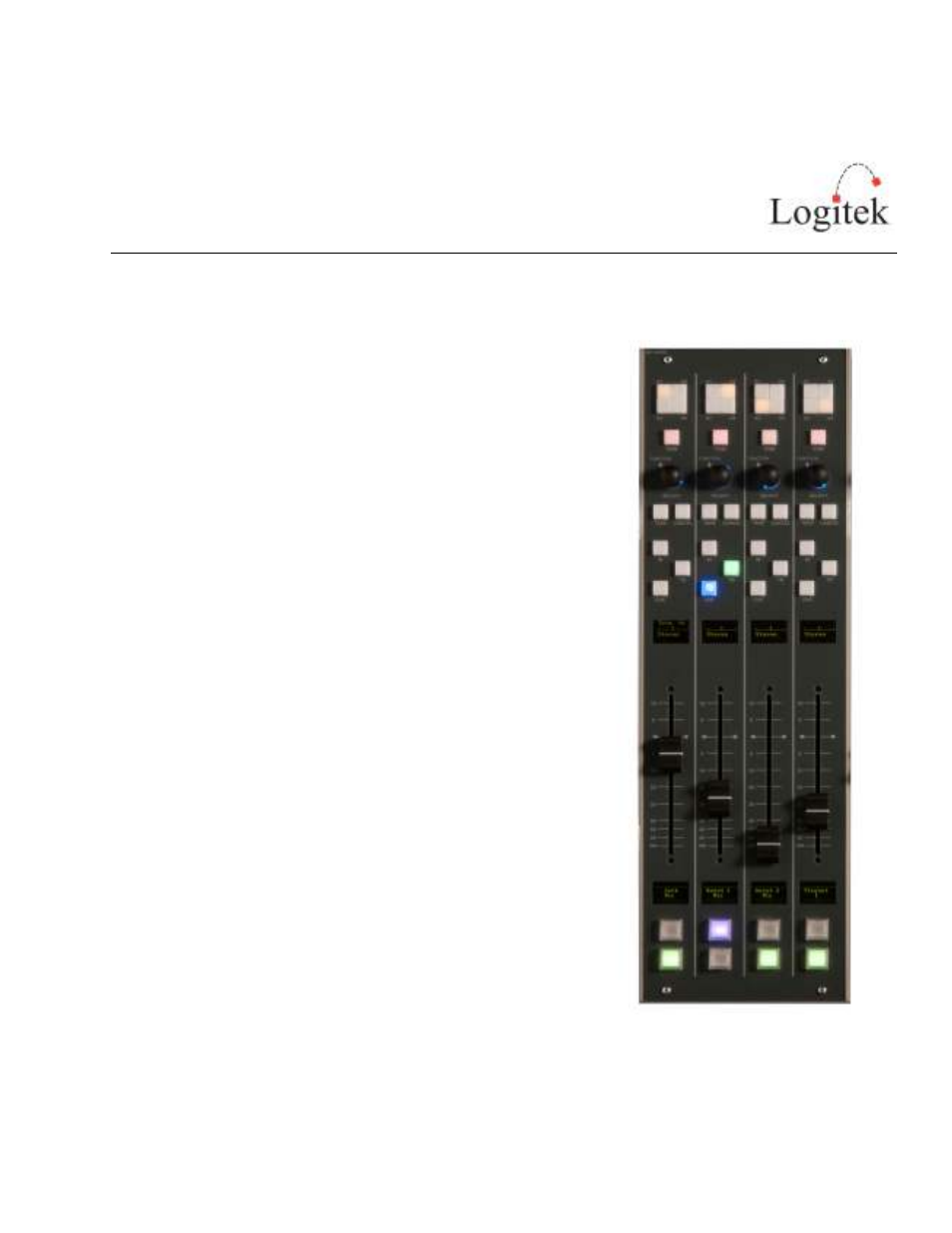
Logitek Mosaic Reference Manual
Page 34
The Fader Module (UK)
All
All functions for each fader are done at each channel. A
multi-function select knob toggles between modes. As is
customary with UK consoles, the channel turns on and off
with fader movement.
Buttons:
START: Machine start
PFL: Pre-Fader listen.
Pgm: When lit, program bus is assigned to fader
A1: When lit, aux 1 is assigned to fader
A2: When lit, aux 2 is assigned to fader
A3: When lit, aux 3 is assigned to fader
A4: When lit, aux 4 is assigned to fader
IN: Toggles to last route
TB: Engages talkback to sources with associated mix minus
bus. If pressed for less than a half second, this latches. If
pressed for more than a half second, it becomes
momentary and will turn off after the button is released.
Cue: Turns on the cue bus
Select knob modes:
Route: This is the default mode, and the select knob will glow light
blue. Turn the knob to select a source on the bottom OLED screen.
Press TAKE to change the route. Press CANCEL to abort changing the
route. If the fader is on, this function is locked out.
Trim/Pan/Mode/Effects: When pressed, the knob will glow magenta
and a cursor will appear on the top OELD screen. On the top line is
trim. Turn the knob to adjust the fader’s trim, from -10 to +10 dB.
Press the knob to move to the second line to adjust pan from left to
right. Press the knob again to advance the cursor to the third line to
adjust mode (Stereo/Mono/Phase/LL/RR/Lx/xR). Press the knob again to
advance to the bottom line to adjust effects. On this line, turn the knob
to choose which effect to adjust (or << to go back). When you get to
the effect you wish to change, press the knob to choose it and turn to
adjust. CANCEL will exit the menu and TAKE has the same effect as
pressing the knob.