Wrist rest glow strip – Logitek Electronic Systems Mosaic User Manual
Page 30
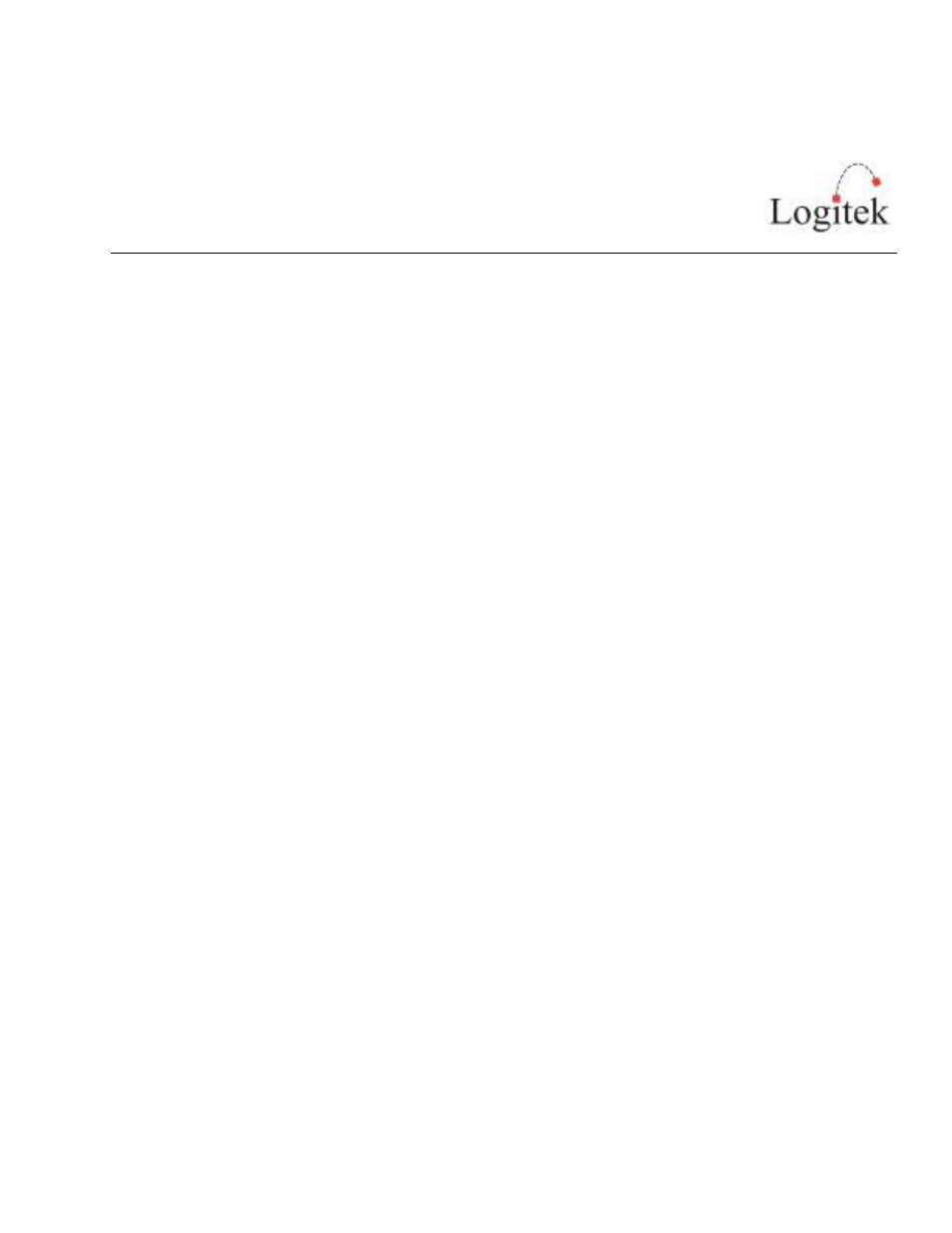
Logitek Mosaic Reference Manual
Page 30
Wrist Rest Glow Strip
Multi-colored LED lights are mounted under the wrist rest. These lamps have a foreground color
and background color. They are addressed as device 27 on port 1 (device 4F on port 2, device 63
on port 3); the background color is turned on with bus 19 and foreground color is turned on with
bus 20. If the background color bus and foreground color bus are turned on at the same time, the
foreground color will show.
The glow strip can be set to change with the microphone state. We suggest turning on device 27
bus 19 in the init or engine reset trigger in Command Builder and then entering 120 into the mute
tally box in the config software. [For port 2, use device 4f bus 19 and 220 in the mute tally box; for
port 2 use device 63 bus 19 and 320 in the mute tally box.]
To turn the lamps off, turn off both bus 19 and 20.
To set the foreground color, put this command in the init triggers in Command Builder:
cmd ae1 device27 chon set color mosaic RGB000015
To set the background color, put this command in the init triggers in Command Builder:
cmd ae1 device27 choff set color mosaic RGB001500
Adjust device numbers based on the port the console is connected to. RGB values listed below.
These commands could also be placed in different triggers outside of the init/reset as desired.
Red
RGB150000
Purple
RGB030015
Green
RGB001500
Light Aqua
RGB021411
Blue
RGB000015
Dark Aqua
RGB000915
White
RGB151515
Orange
RGB151200
Crimson
RGB040000
Yellow
RGB091500
Blue White RGB041215
Magenta
RGB150015