Switched meter addressing (meter bridges only), Meter bridge on air and mic live tally lamps – Logitek Electronic Systems Mosaic User Manual
Page 28
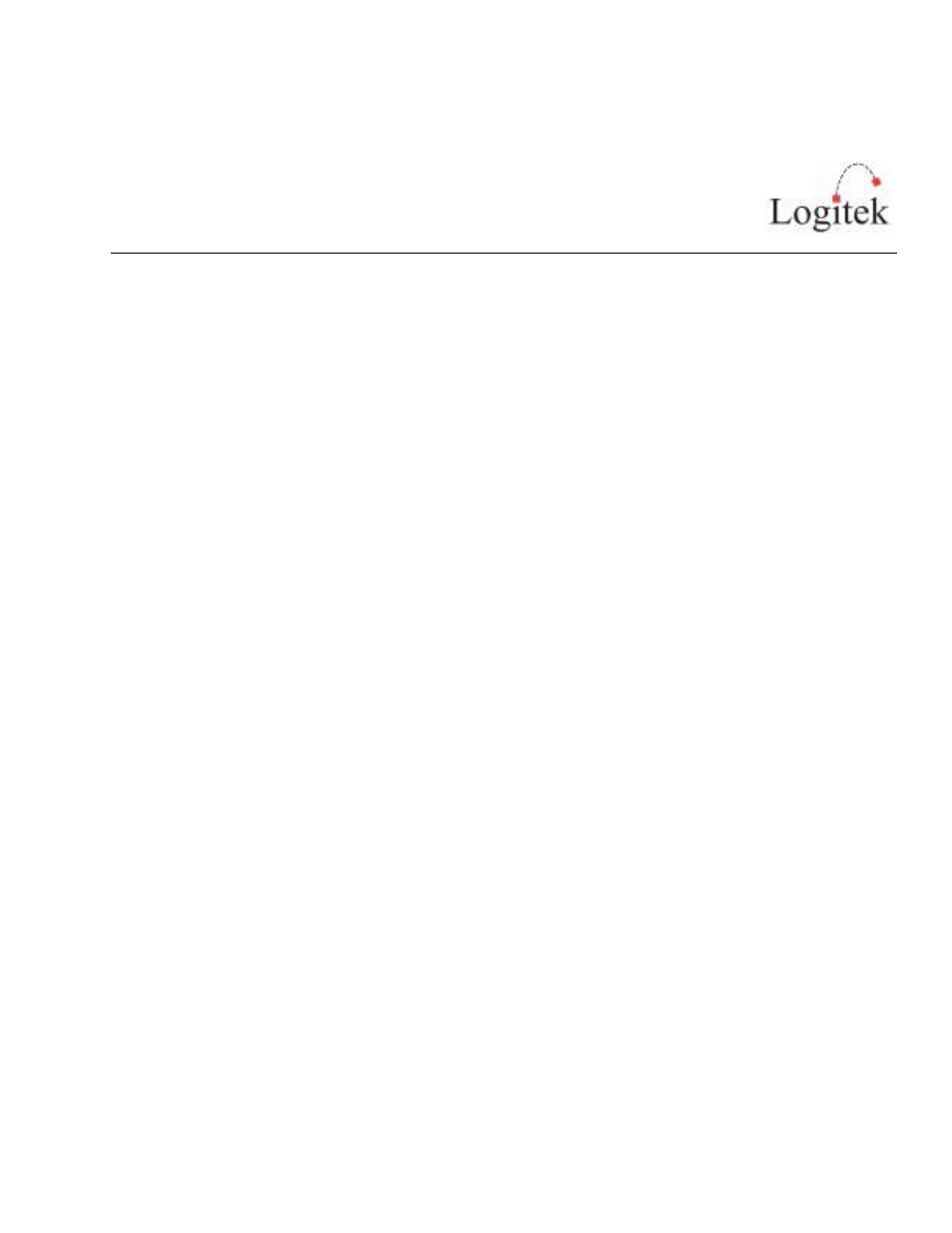
Logitek Mosaic Reference Manual
Page 28
Switched Meter Addressing (Meter Bridges only)
The Switched meter defaults to displaying whatever source is routed to Monitor In. When bus 0 is
turned on for the Monitor Meter in device, the meter will switch to whatever source is routed to the
Monitor Meter In.
Monitor Meter In Device Numbers:
Port (Surface) Number
Device Number
1
2c
2
54
3
6a
To choose which sources are selectable by the switched meter, place checkmarks in the MON MTR
column in Surface Settings in the configuration software.
Bus 0 for the monitor meter device must be switched via triggers in Command Builder. It can be
forced on at reset or it may be turned on and off with a softkey button as desired.
Meter Bridge On Air and Mic Live Tally Lamps
Two tally LEDs are provided on the meter bridge. The Mic Live tally may be used to tell the
operator that the mic is on. The On Air tally may be used to tell the operator that the console has
been switched to air. The bus number of the Mic Live LED is 17 and the On Air LED is 18. The
device numbers are in the chart below.
Device Numbers for Mic Live and On Air Tally Lamps
Port (Surface) Number
Device Number
1
27
2
4F
3
63