11 removing the ac neutral to ground connection, 12 removing the dc negative to ground busbar – Magnum Energy Mini Magnum Panel (MMP Series) User Manual
Page 46
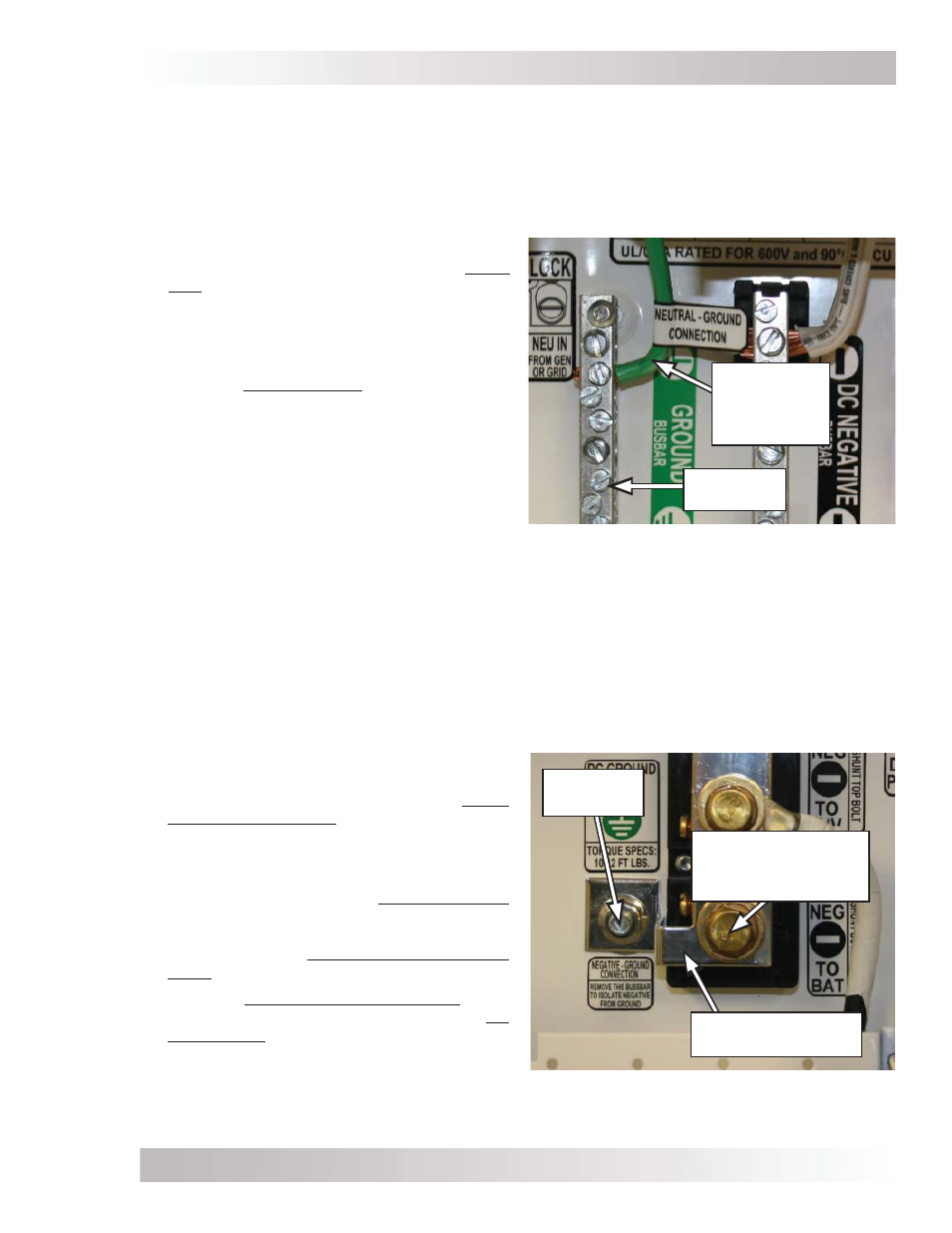
Page 37
©
2013 Magnum Energy, Inc.
Installation
Steps to remove the DC negative-to-ground
connection:
1. Inside the MMP enclosure, locate the Nega-
tive to Ground Busbar (Item 1, in Figure 1-2
and 1-4). This busbar connects negative and
ground inside the MMP enclosure.
2. Remove the 5/16” fl ange nut (1/2” wrench)
holding the busbar to the DC Ground Stud
(Item 13, in Figure 1-2 or 1-4), and then re-
move the 3/8” brass bolt and washer (9/16”
wrench) from the bottom terminal of the DC
shunt (Item 12, in Figure 1-2 or 1-4).
3. After the Negative to Ground Busbar is re-
moved; reattach the fl ange nut on the DC
Ground Stud and the brass bolt/washer back
onto the DC shunt. Ensure the hardware
on the bottom terminal of the DC shunt is
stacked correctly. Note: Refer to Figure 2-9
to correctly stack the DC shunt hardware.
Steps to remove the neutral to ground connection:
1. Inside the MMP enclosure, locate the green
wire with the NEUTRAL-GROUND CONNEC-
TION label (Item 7, in Figure 1-2 or 1-4). This
green wire connects the neutral and ground
inside the MMP enclosure.
2. Loosen the screw and remove this green wire
from the Ground Busbar (Item 8, in Figure
1-2 or 1-4). Note: After this wire is removed,
remember to tighten the loose screw back
into the busbar to prevent it from being lost.
3. With this green wire removed, wrap electrical
tape around the bare end to insulate the wire
and prevent it from making contact with any
metal. Secure the green wire out of the way.
2.12 Removing the DC Negative to Ground Busbar
The MMP enclosure provides the single point of ground for the DC system by connecting the DC
shunt (battery negative connection point) to the DC Ground Stud using the DC Negative to Ground
Busbar (Item 1, in Figure 1-2 and 1-4). If the single negative-ground connection is made elsewhere
in the DC system—either at the battery terminal, inside a charge controller, or if you are installing
a PV-Ground Fault Protection (PV-GFP) device—this busbar must be removed to prevent multiple
negative-ground bonds. See Figure 2-21 to help remove the Negative to Ground Busbar.
Figure 2-21, Removing the DC
Negative to Ground Busbar
2.11 Removing the AC Neutral to Ground Connection
In installations where the MMP enclosure is powered from utility power or large permanently
installed generator systems, the AC neutral to ground connection is normally provided inside the
main AC electrical distribution panel. In these systems, the factory installed neutral to ground
connection in the MMP enclosure must be removed to prevent multiple neutral to ground bonds.
See Figure 2-20 to help remove the neutral to ground connection from the AC Ground Busbar.
Figure 2-20, Removing the AC Neutral
to Ground Connection
Neutral to
Ground
Connection
(Green Wire)
Ground
Busbar
Negative to Ground
Busbar
Bottom Terminal
(DC Shunt) Ground
Busbar
DC Ground
Stud