Making dpof settings for particular folders, E-111, Making dpof settings for particular folders 1 – Casio QV-2300UX User Manual
Page 111
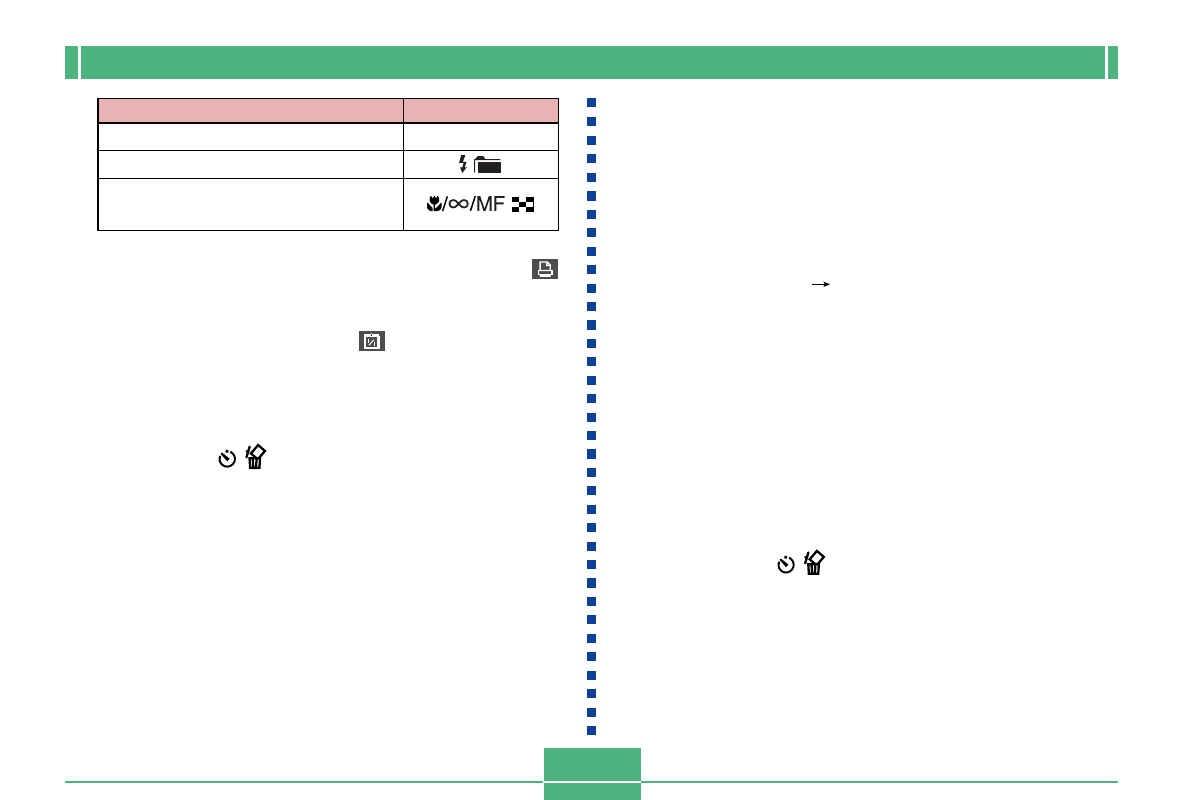
MANAGING IMAGES
E-111
To do this
Decrease the number of copies value
Increase the number of copies value
Toggle printing of the recording date
on and off
Press this button
SHIFT INFO
• An image selected for printing is marked by the
icon.
• An image for which printing of the recording date is
turned on is marked with the
icon.
• You can repeat steps 4 and 5 to make DPOF settings
for multiple image files, if you want.
6.
After you are finished making the settings you
want, press
to complete the procedure.
Making DPOF Settings for Particular
Folders
1.
Enter the PLAY mode.
2.
Press MENU.
3.
Select “DPOF”
“Folder” and then press the
shutter release button.
4.
Use [+] and [–] to display the folder whose im-
ages you want to print.
5.
Use the same procedures as those described
in step 5 under “Making DPOF Settings for Par-
ticular Images” on page E-110 to make the
DPOF settings you want.
6.
After you are finished making the settings you
want, press
to complete the procedure.