Recording mode + exposure mode combinations, E-143 – Casio QV-2300UX User Manual
Page 143
Advertising
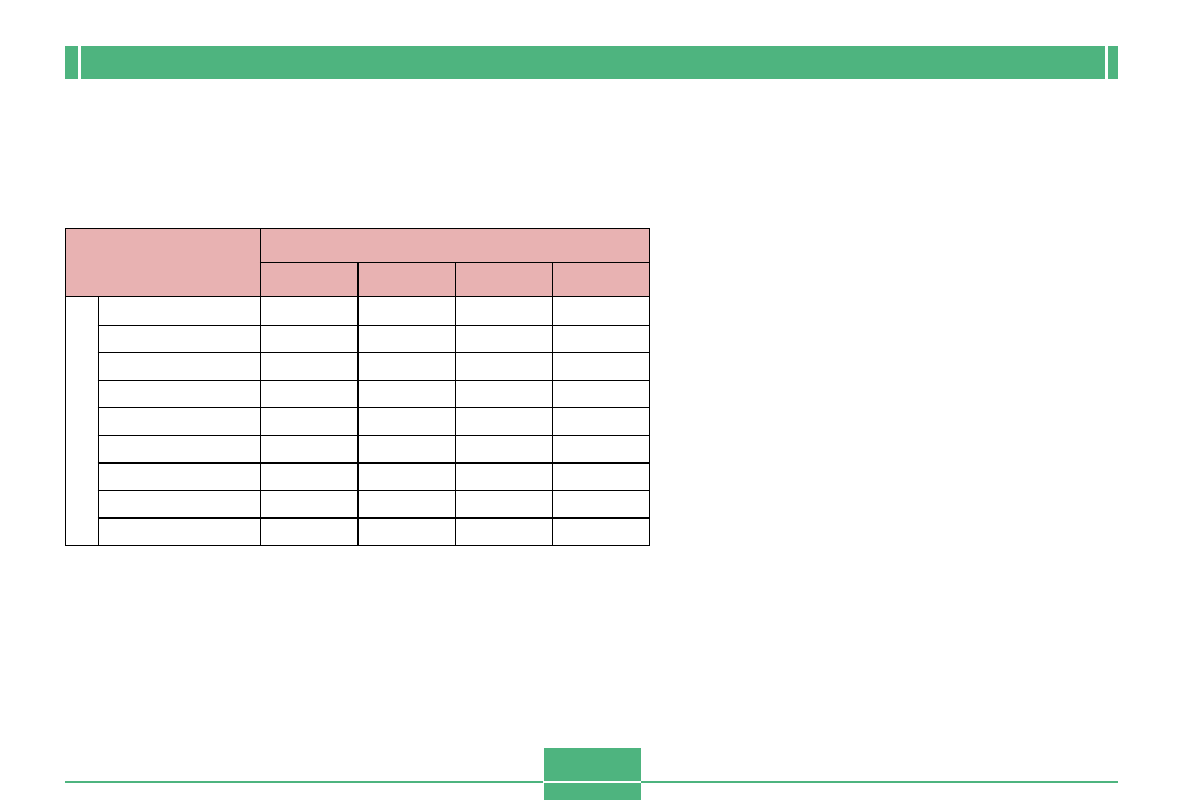
REFERENCE
E-143
쑗
: Available
왕
: Partially available – : Not available
왕
: Entering the Interval Mode while “BULB” is selected as the shutter speed
automatically changes the shutter speed to 1 second.
Recording Mode + Exposure Mode Combinations
The following table shows to what extent each recording mode can be
used in combination with each exposure mode.
Recording Mode
Normal
Portrait
Landscape
Night Scene
Scene
Movie (Normal)
Movie (Past)
Panorama
Interval
쑗
쑗
쑗
쑗
쑗
쑗
쑗
쑗
쑗
쑗
쑗
쑗
쑗
쑗
쑗
쑗
쑗
쑗
쑗
쑗
쑗
쑗
쑗
҂
҂
쑗
왕
쑗
쑗
쑗
쑗
쑗
҂
҂
쑗
왕
M Mode
Exposure Mode
P Mode
S Mode
A Mode
Advertising
This manual is related to the following products: