Using the soft case, E-29 using the soft case – Casio QV-2300UX User Manual
Page 29
Advertising
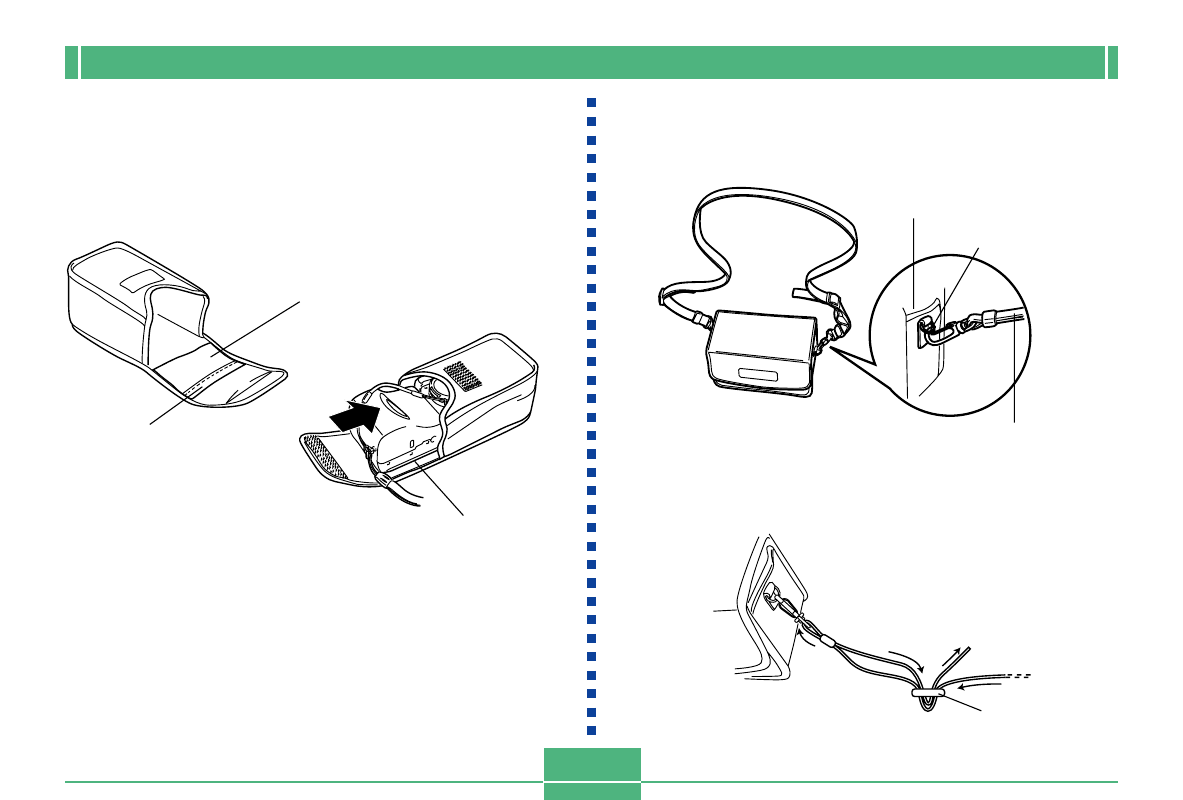
GETTING ACQUAINTED
E-29
Using the Soft Case
Keep the camera in its soft case to protect it when not in use.
■
QV-2300UX
IMPORTANT!
• Never put any other objects besides the camera into
the soft case.
A pocket is provided inside the case
for memory card storage. To insert a
memory card, open the flap of the
pocket and slide the card into it.
Monitor screen
facing down
Flap
■
QV-2800UX
Attach the neck strap to the ring on the soft case as shown
in the illustration.
Use the buckle on the soft case strap to adjust the length of
the soft case strap.
Buckle
Soft case strap
Soft case
Ring
Advertising
This manual is related to the following products: