Turning the on-screen grid on and off, E-86 – Casio QV-2300UX User Manual
Page 86
Advertising
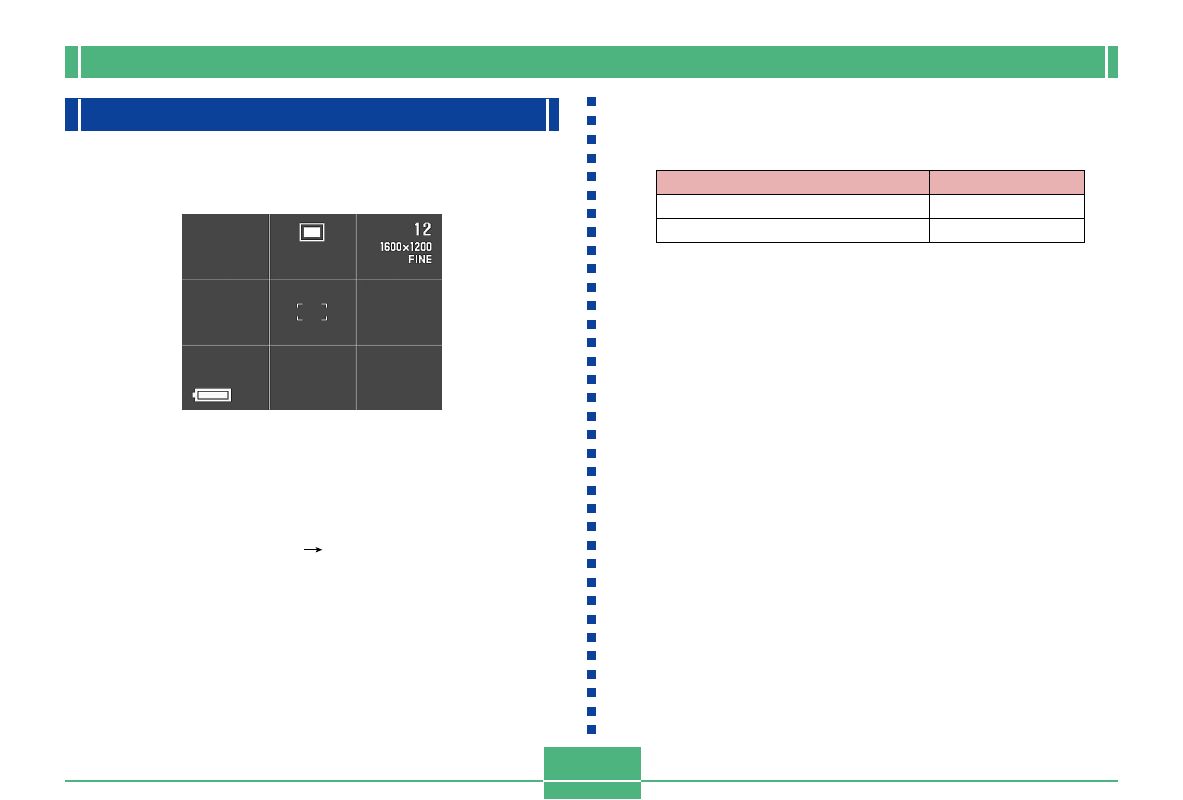
OTHER RECORDING FUNCTIONS
E-86
Turning the On-screen Grid On and Off
You can display gridlines on the monitor screen to help you
compose your images before recording them.
1.
Enter the REC mode.
2.
Press MENU.
3.
Select “FUNCTION”
“Grid”, and then press
the shutter release button.
To do this
Turn the grid off
Turn the grid on
Select this
Off
On
4.
Select the setting you want, and then press the
shutter release button.
Advertising
This manual is related to the following products: