Operating environment – Epson AcuLaser M8000N User Manual
Page 11
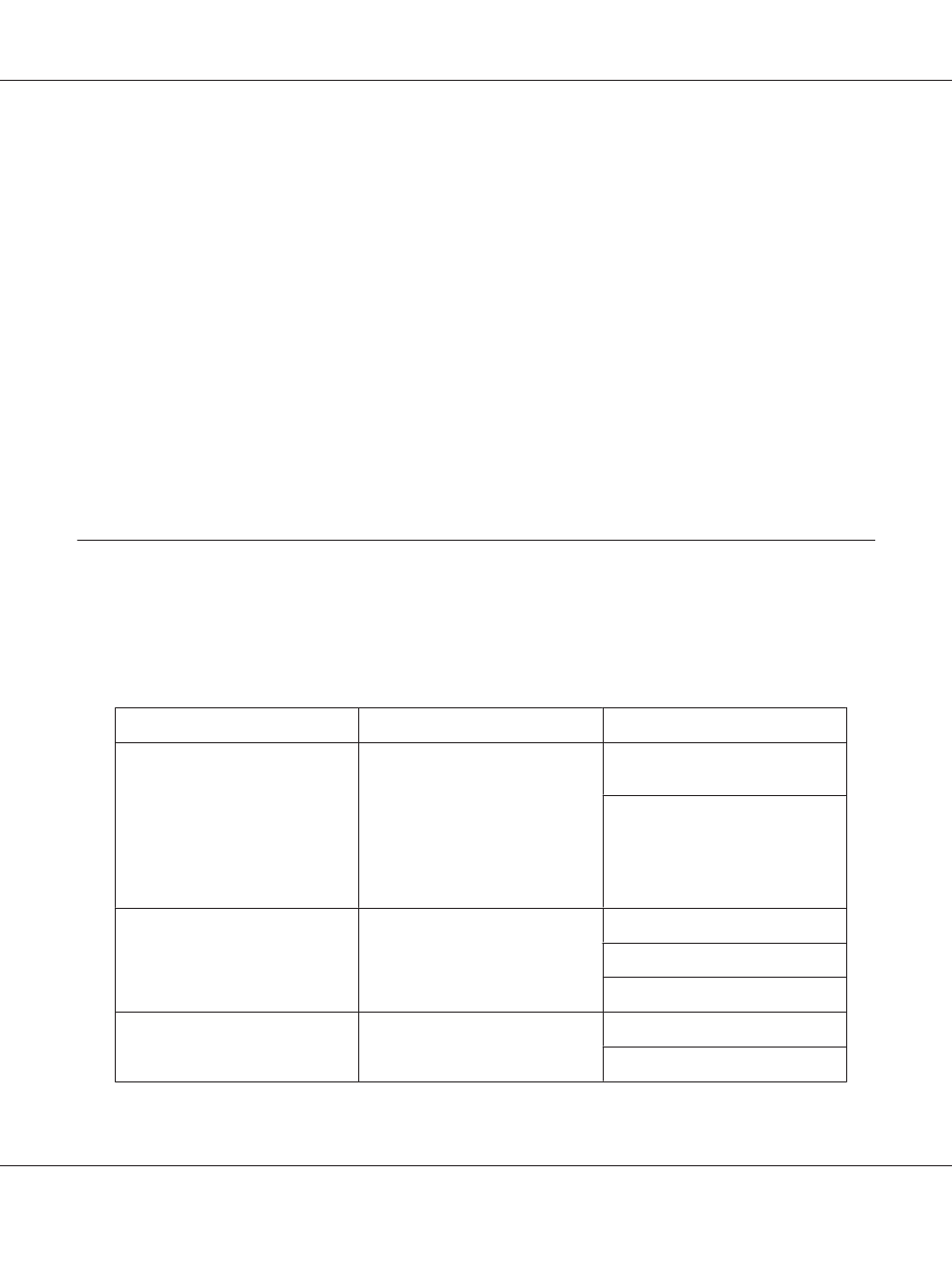
Note:
❏ To read the online guide, you must have Adobe Reader or Adobe Acrobat Reader installed on your
computer.
❏ This guide is written for network administrators, and many of the steps included here require
detailed network knowledge and administrator rights.
❏ The term “network administrator” refers to the person responsible for maintaining the network.
“Administrator” is synonymous with “Supervisor” in this guide.
❏ The term “network interface” refers to the built-in Ethernet interface of the printer in this guide.
❏ Some screen shots in this guide may list a printer name other than your printer. This difference does
not alter the instructions.
❏ The supported operating systems are different depending on the printer. See your printer’s User’s
Guide for the supported operating systems.
Operating Environment
The network interface supports the following environments.
For users of printers supporting NetWare queue-based printing
OS
Version
Protocol
Windows Vista
Windows XP (Home, Professional)
Windows Server 2008
Windows Server 2003
Windows 2000 (Professional,
Server)
-
TCP/IP (using LPR, Standard TCP/IP
Port, or EpsonNet Print)
IPP
Windows Me
-
TCP/IP (using EpsonNet Print)
IPP
NetBEUI
Windows 98
Windows 98 SE
-
TCP/IP (using EpsonNet Print)
NetBEUI
EPSON Network Guide
Introduction 11